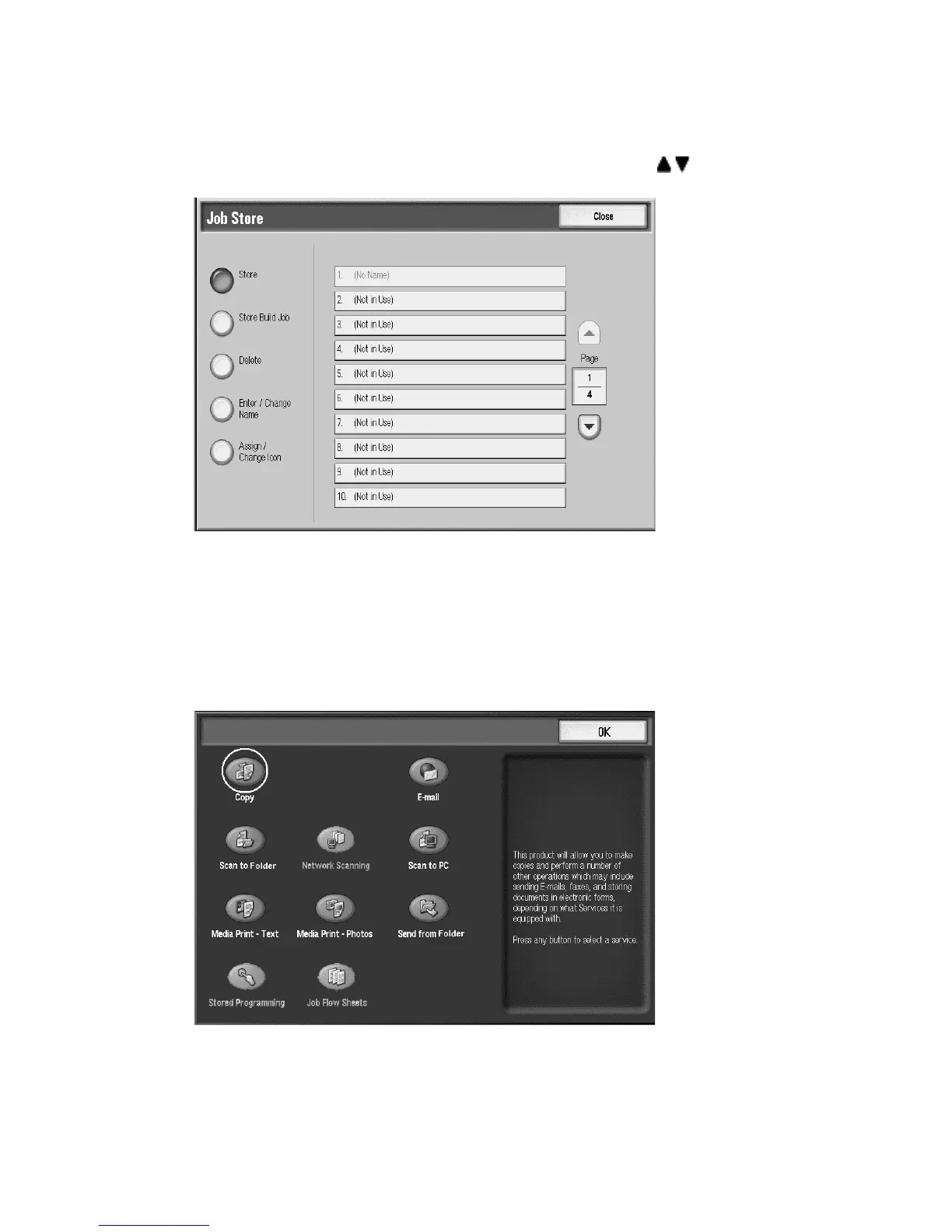Stored Programming
Xerox 4112/4127 Copier/Printer 7-3
User Guide
3. Select
a. Store
b. Select a Stored Programming button from the numbered list. Select to display the
previous or next screen
Notes
• When storing a program for Tray 5, store both the paper size and the paper type or the
stored program may not be successfully called.
• Once a job is stored to a button it cannot be edited, it must be saved again.
4. Set the features you wish to register. Features that are not available to use with Stored
Programming are grayed out, such as Network Scanning and Job Flow Sheets. For the
remainder of this exercise, you will store copy job programming. Select the Copy button
and OK.
