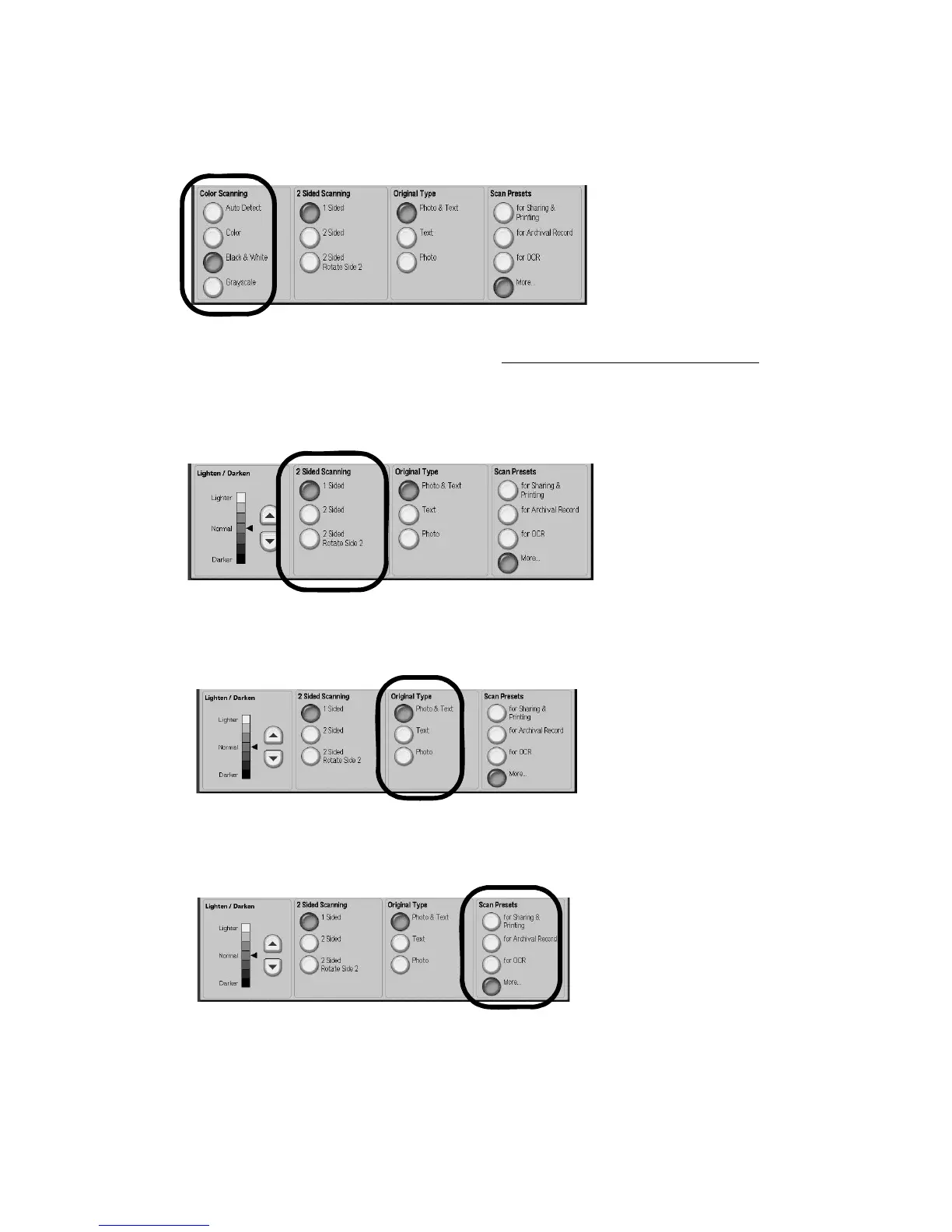Scan
Xerox 4112/4127 Copier/Printer 3-3
User Guide
Color Scanning (optional Color Scanner Kit only)
You can select the output type desired.
For an explanation of the Output Color Option, See Optional Color Scanner Kit
on page 3-41
2 Sided Originals
You can elect to automatically scan both sides of a 2-sided document.
Original Type
The type of document that is being scanned can be set.
Scan Presets
You can select from pre-determined scan presets.
• for Sharing & Printing: Suitable for general office documents for on-screen viewing. Using
this option will result in a small file size and normal image quality.
• for Archival Record: Suitable for general office documents that will be stored electronically.
Using this option will result in the smallest file size and normal image quality.
• for OCR: Suitable for documents that will be processed by the OCR feature. Using this
option will result in a large file size and the maximum image quality.
