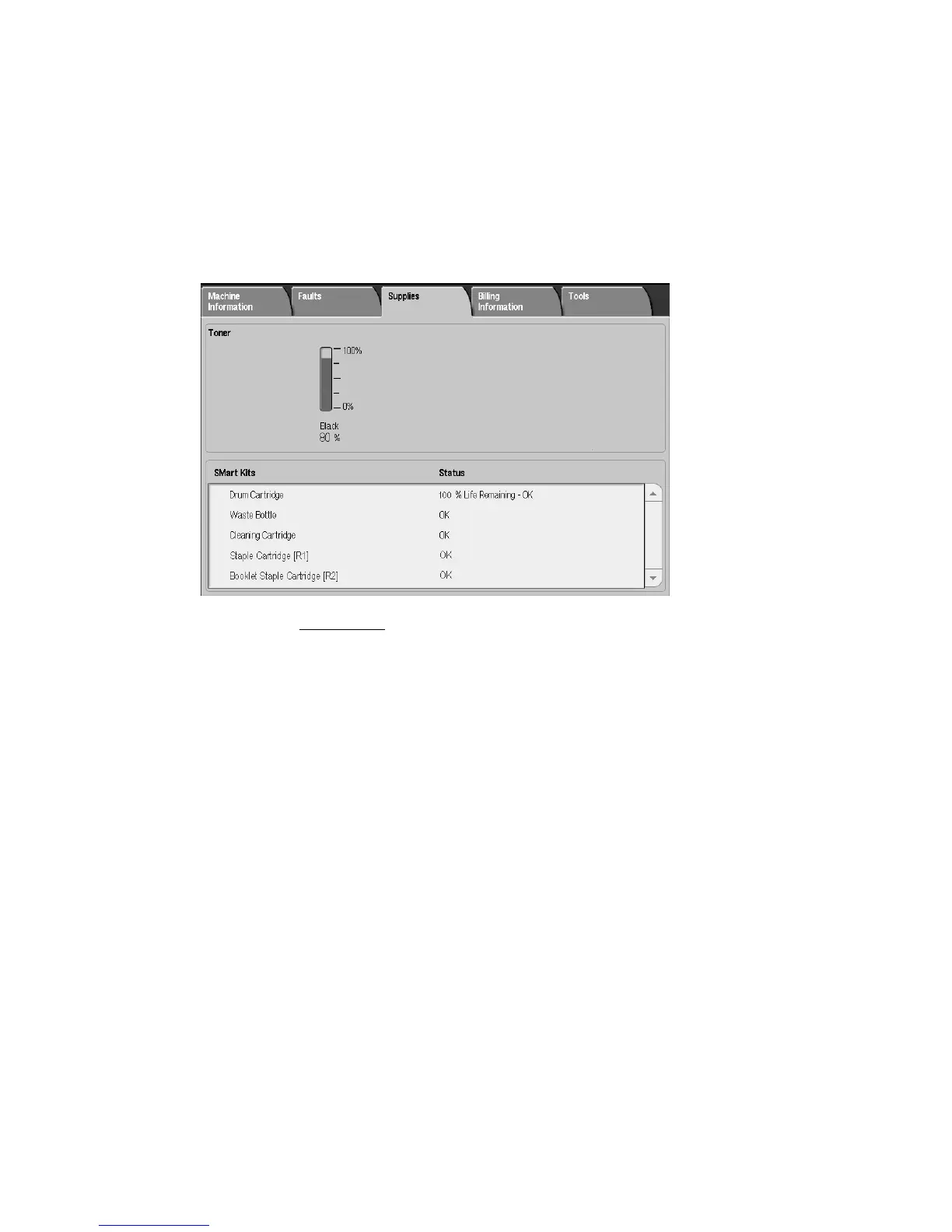Machine Status
Xerox 4112/4127 Copier/Printer 10-23
User Guide
The Supplies tab
The Supplies tab provides status information about the supplies (consumables) that are used in
the copier/printer.
The remaining toner is displayed on a gauge and as the percent full from 100% to 0%.
The status of other consumables is shown as OK, Replace Soon, or Replace Now.
Refer to chapter 11, Maintenance
, for information about replacing consumables.
Tip
If a partially used toner cartridge is placed in the copier/printer, the status shown on the
Supplies tab may not match the actual amount of toner remaining in the cartridge. The use of
new cartridges is recommended.
