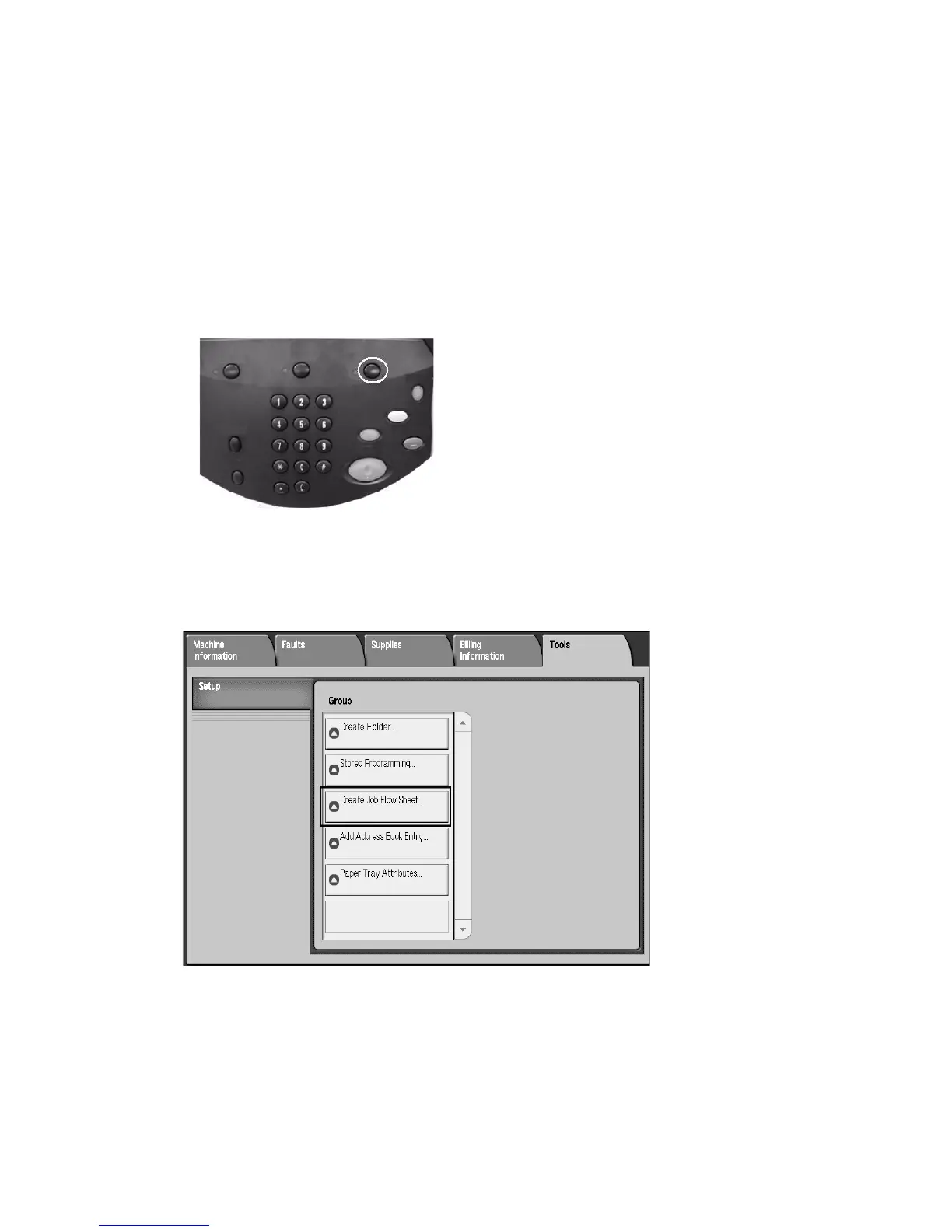Job Flow
6-2 Xerox 4112/4127 Copier/Printer
User Guide
Note
For additional Job Flow Sheet information, including Authentication, and Folders, see the
System Administration Guide.
Job Flow Procedures
Creating a Job Flow Sheet
1. Press the Machine Status button.
2. From the tab menu, select:
a. Tools tab
b. Create Job Flow Sheet button
