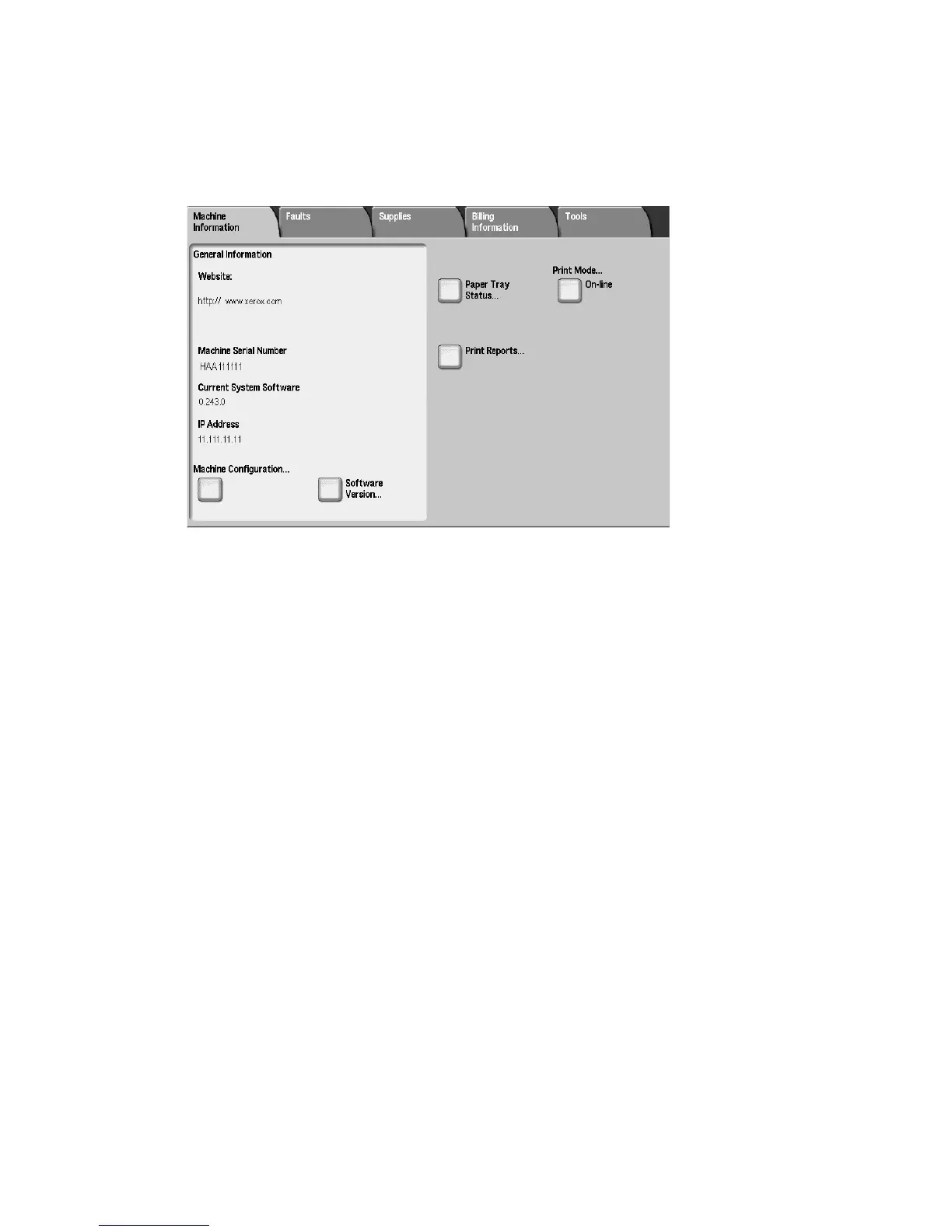Machine Status
10-2 Xerox 4112/4127 Copier/Printer
User Guide
The Machine Information tab
The Machine Information tab provides general information about the copier/printer and has
buttons that allow you to access other machine information features.
Serial Number
The Machine Serial Number is displayed in the General Information area on the Machine
Information tab. You will need this number when calling Xerox for technical information or
assistance.
Current system software version
The version of the system software that is currently installed on your copier/printer is displayed.
The IP address of your copier/printer
An IP address is a unique address that an electronic device uses to communicate with other
devices on a network using the Internet Protocol (IP) standard.
