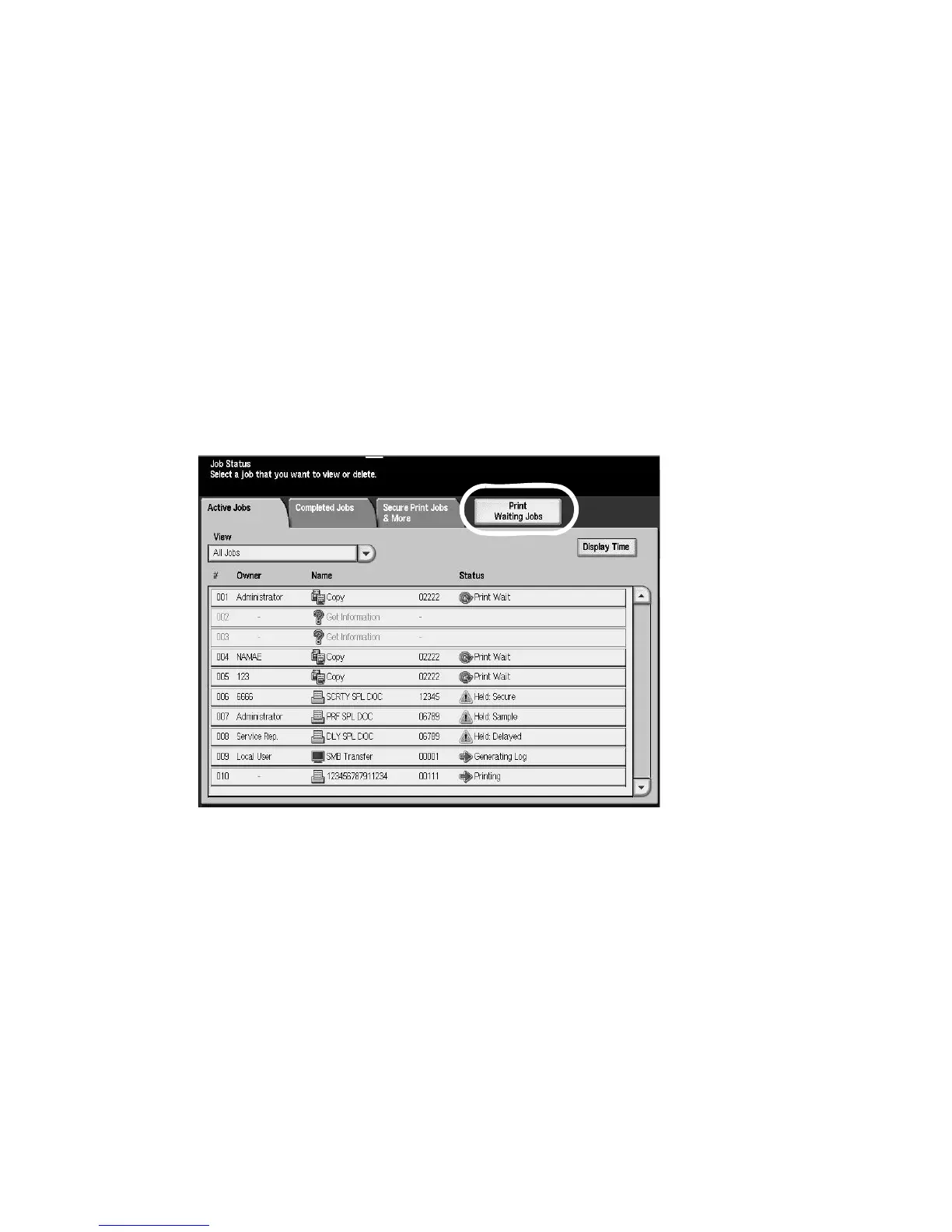Job Status
9-12 Xerox 4112/4127 Copier/Printer
User Guide
4. Select the needed billing user ID.
5. Select Document List. The Password screen is displayed.
6. Enter the passcode and select Confirm.
7. Select a document to print or delete from the displayed list.
8. Select the required option.
9. When finished, select Close.
Printing Waiting Print Jobs
You can print all the pending print jobs.
Note
If there are no pending print jobs, then you cannot select Print Waiting Jobs.
1. Press the Job Status button.
2. Select Print Waiting Jobs.
