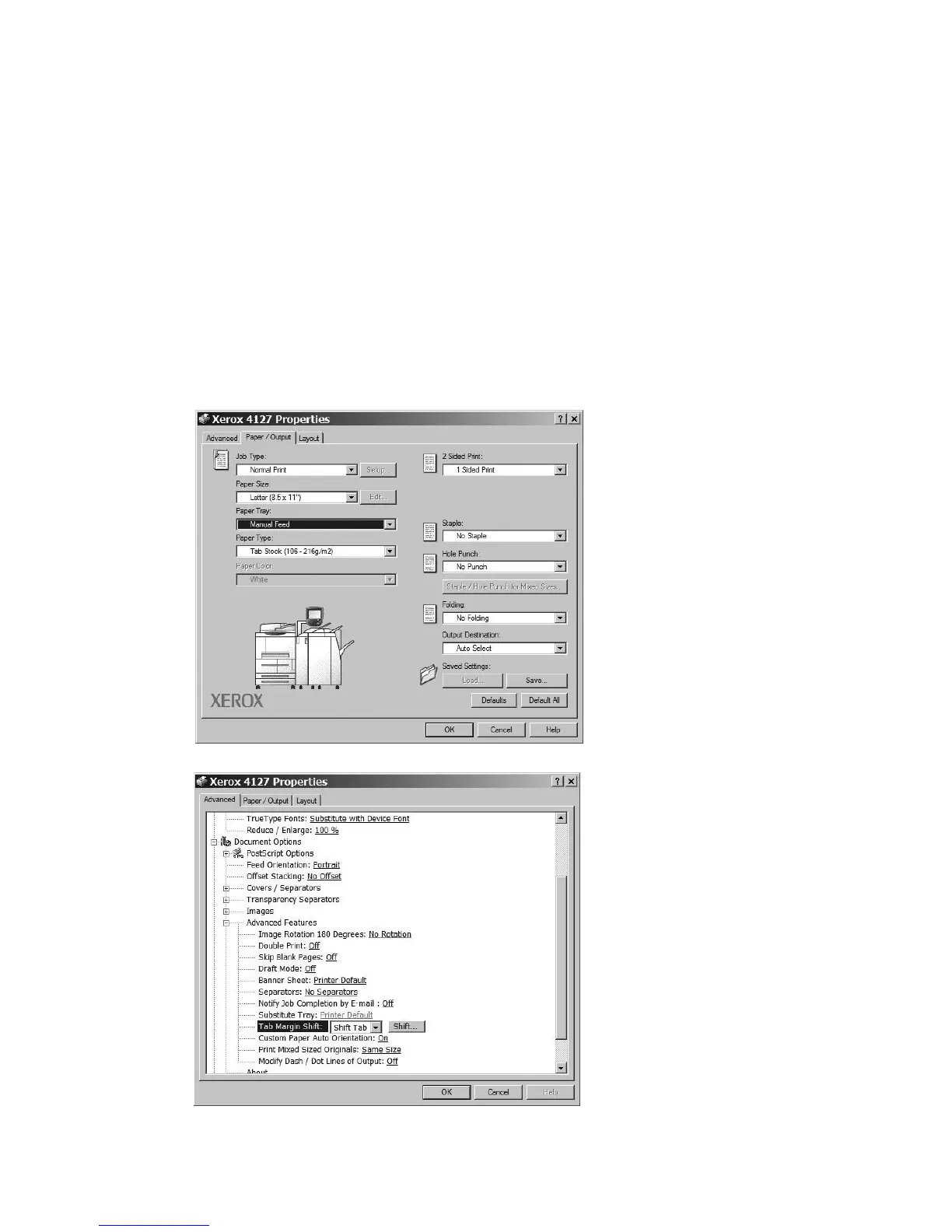Computer operations
Xerox 4112/4127 Copier/Printer 4-9
User Guide
Network tab printing
Network printing on tabs using the PS print drivers
1. Load the tab stock in Tray 3, Tray 4, or Tray 5 (Bypass). Refer to Loading Tab Paper in Trays
in the Paper and Other Media chapter.
2. From your computer, open the document you want to print.
3. Select File > Print.
4. Select the desired printer.
5. Select Properties.
6. Select the Paper/Output tab.
7. Select the appropriate Paper Tray, Paper Size, and Paper Type (Select Tab St ock if using
the Tray 5 manual tray, otherwise select Printer Default Type).
8. Select the Advanced tab and select Advanced Features.
