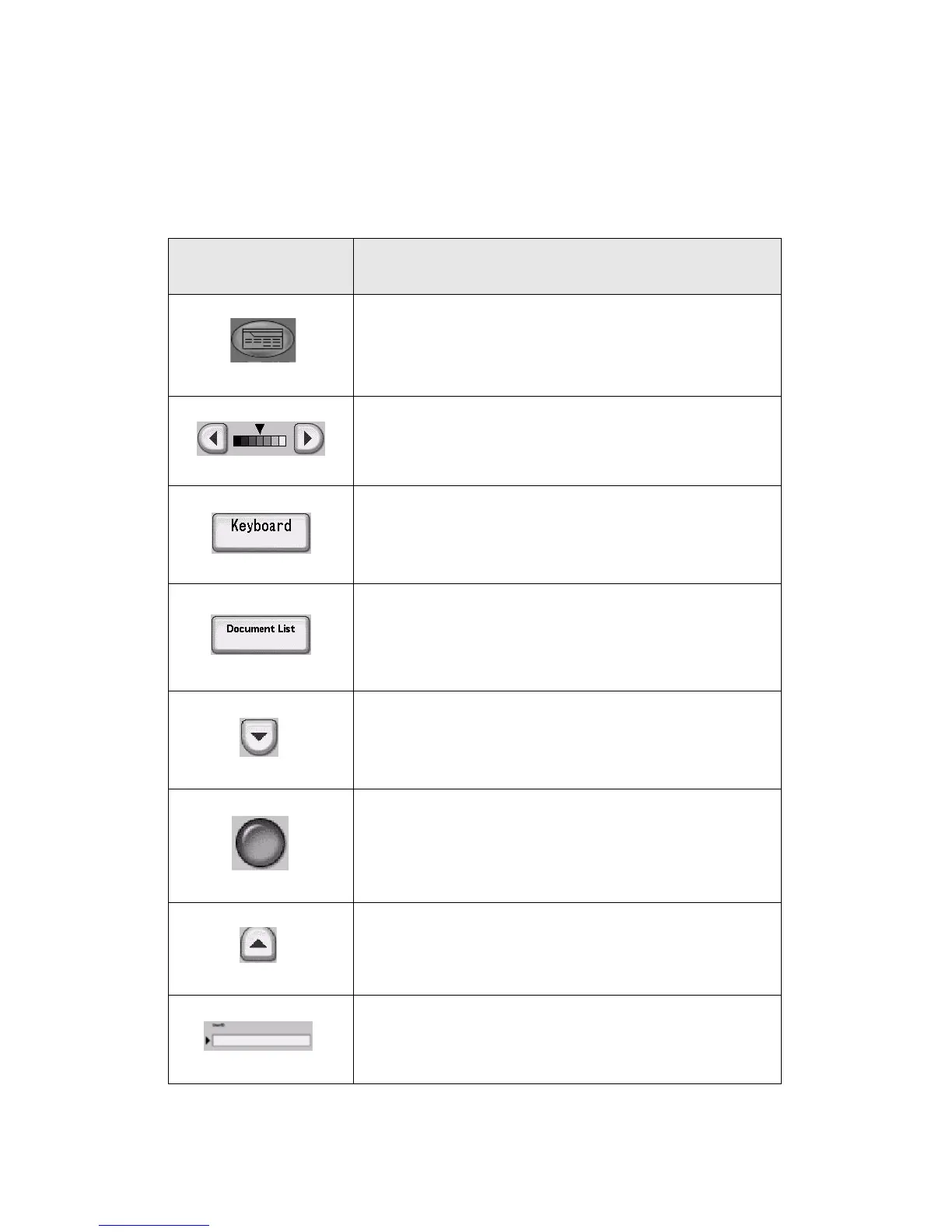Product overview
1-8 Xerox 4112/4127 Copier/Printer
User Guide
Common UI Touch-screen Controls
A majority of the Touch Screens use various controls, buttons, text boxes, etc. that are common
with other screens The following information describes the names and functions of the various
common components on the touch panel screens.
Screen Component/
Control
Function
All Services Icon
This icon is present on most touch screens, Selecting the icon displays
the All Services menu screen.
Lighten/Darken Control
Used to control the image brightness.
Keyboard Link Button
Selecting this button, causes the related Keyboard screen. This screen
is used for the entry of alphanumeric characters into text fields.
There are several different keyboard versions utilized in the system
and their appearances have minor variations.
Document List Button
Selecting this button displays a Document List. Use this list to check
or delete stored documents.
Decrease/Next
Use this button to decrease a specific value by one increment or to
display the next screen in a series of screens, such as a listing.
Feature Button
Use this button to select and exercise the related option, setting or
feature.
Increase/Previous
Use this button to increase a specific value by one increment or to
display the previous screen in a series of screens, such as a listing.
Tex t - e n t r y B o x
Use this box to enter and/or display data or text that is
specifically related to a feature or function.
