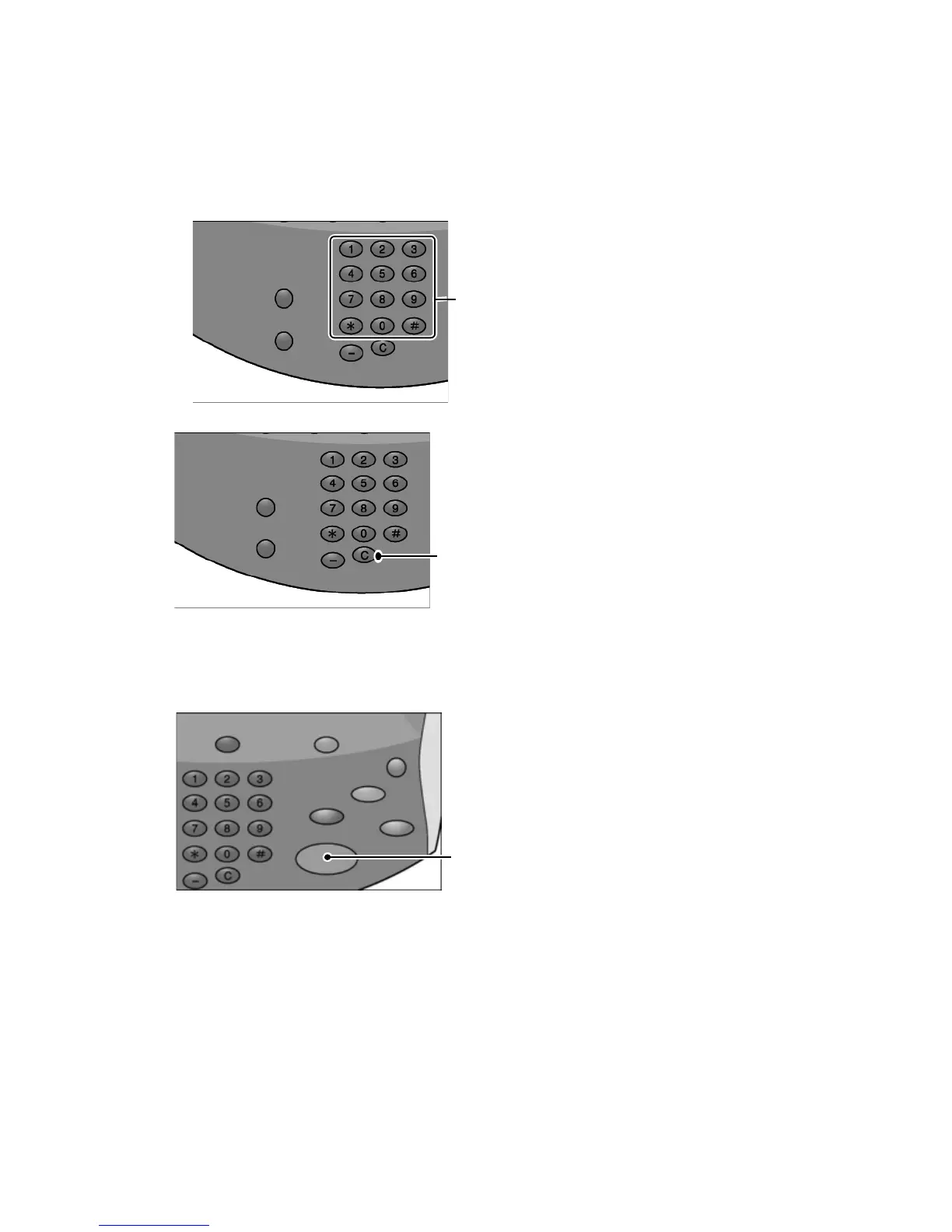Copy
2-6 Xerox 4112/4127 Copier/Printer
User Guide
Entering the Quantity
You can enter up to 9999 for the number of copies.
1. Enter the number of copies needed. The number of copies entered appears on the upper
right of the screen.
2. To clear an incorrect value, press the C button and enter the correct value.
Starting the Copy Job
After setting all the applicable copy features from the Copy tab screen, you can press the Start
button to begin copying.
Note
If a problem occurs, an error message appears on the display. Solve the problem in accordance
with the message on the display.
Numeric
keypad
C button
Start button
