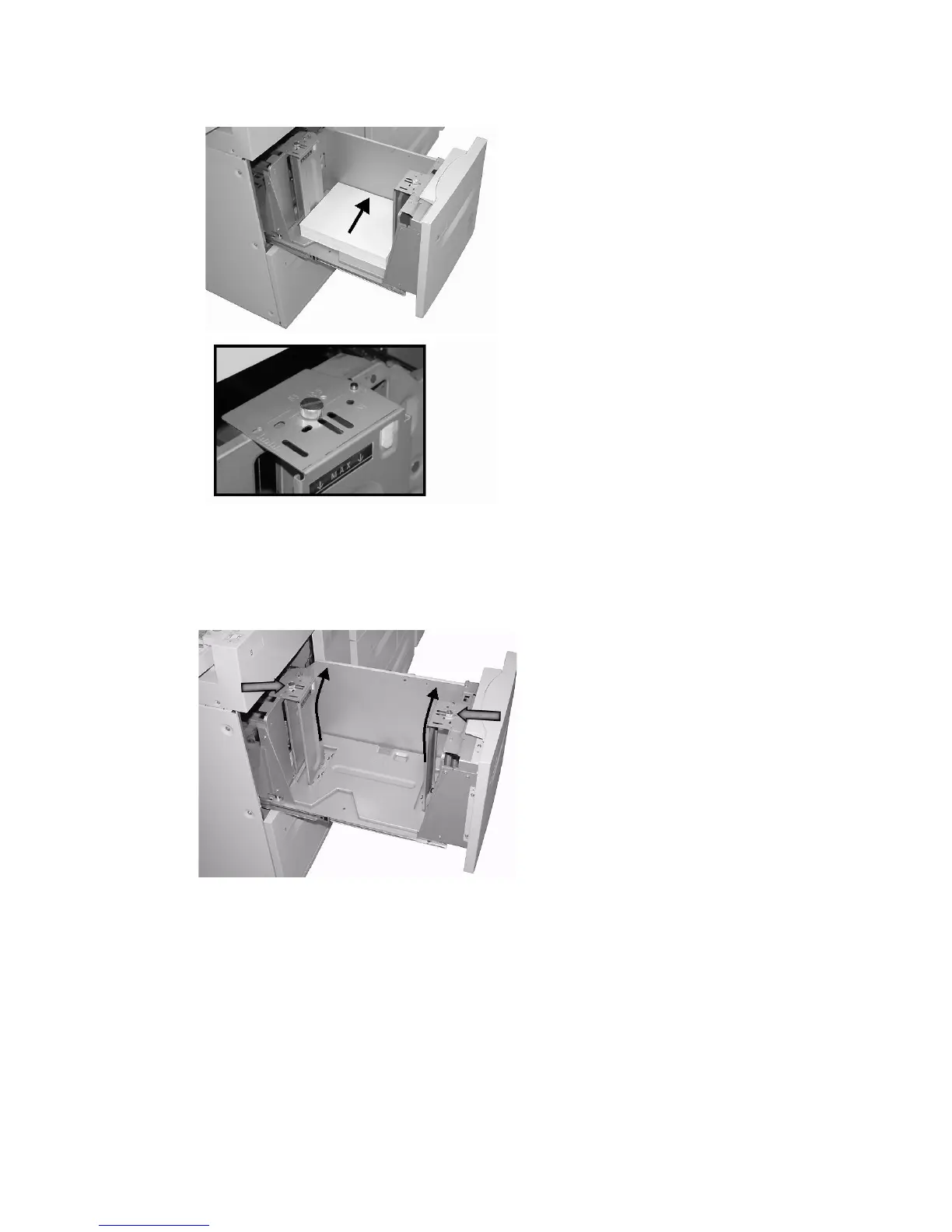Paper and other Media
Xerox 4112/4127 Copier/Printer 8-7
User Guide
2. Fan, load and align the edge of the paper against the right edge of the tray.
To change the paper size follow steps 3, 4, and 5. If you are not changing the paper size, go to
step 6.
3. First remove any paper loaded in the tray.
4. Loosen the screws (2) to remove the guides.
