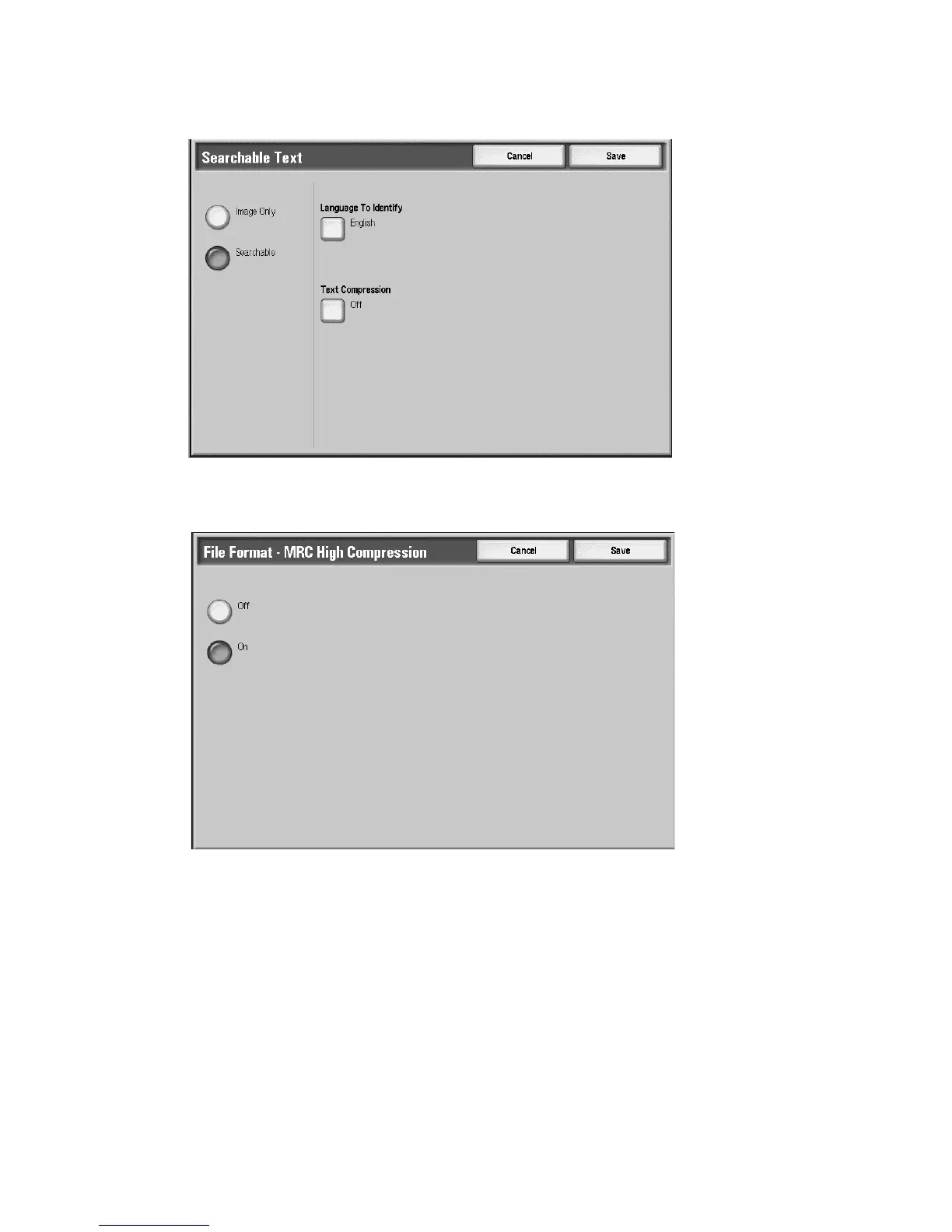Scan
Xerox 4112/4127 Copier/Printer 3-51
User Guide
b. Press Save.
10. To set compression, select the MRC High Compression button.
11. Press the On button.
12. Press Save.
13. Press Save again.
14. Load your document in the document feeder and press Start. If enabled, the Email screen
shows the progress of the job and it is sent to the selected location. The document size is
reduced from 1.63 MB to 293K. Once received, the documents can be commented on using
Adobe Acrobat software and then they can be e-mailed back to you for review.
