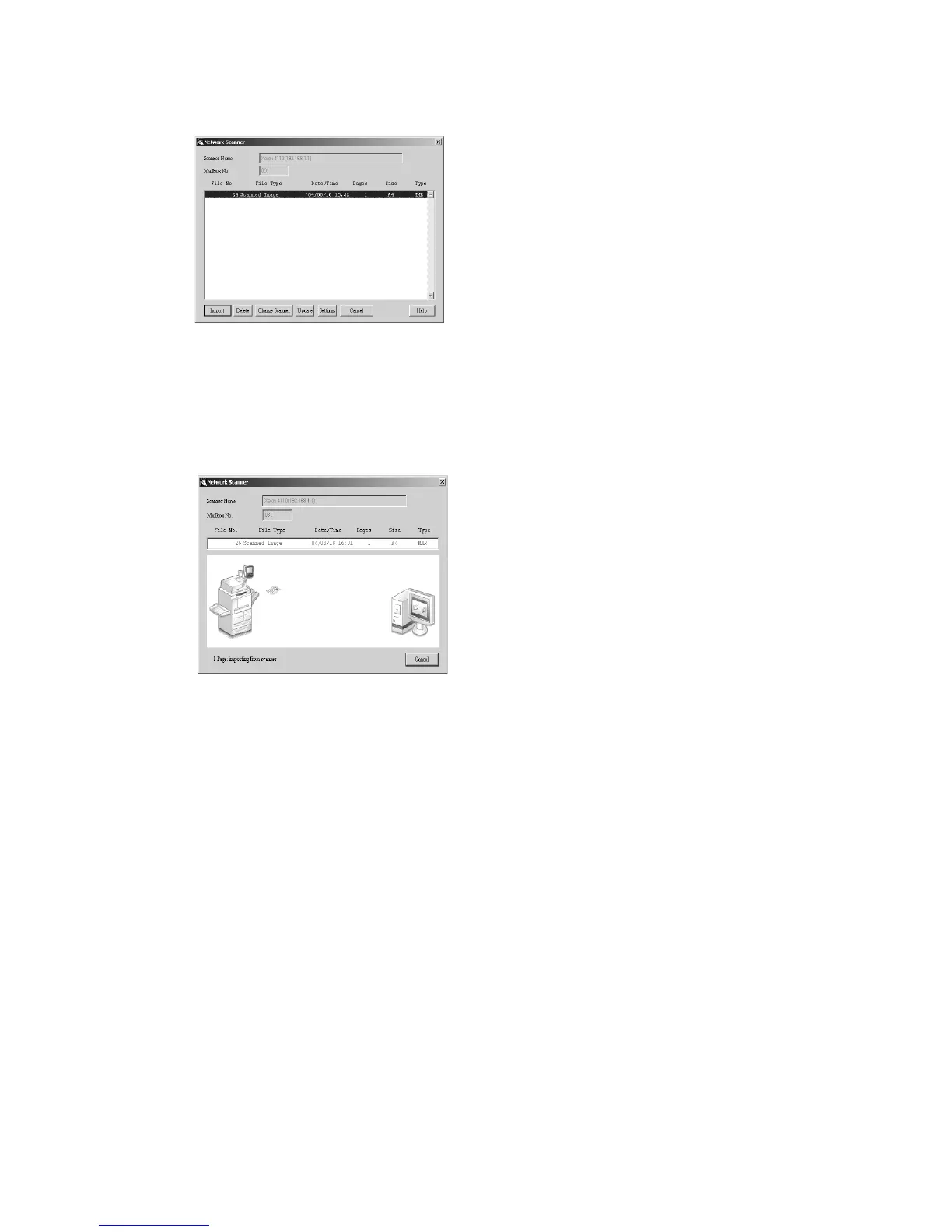Computer operations
4-16 Xerox 4112/4127 Copier/Printer
User Guide
8. Select a document(s) to import from the list, and click Import.
Note
Import, Refresh, and Delete are available from the menu that appears when you right-click
on the list.
• When import begins, a dialog appears like the one shown at right. Scan data is
forwarded from the folder to the client.
• Once forwarding ends, the document is loaded into the application software and is
deleted from the folder.
Notes
• If importing one page at a time, documents that have pages not yet imported are shown in
the list with an asterisk (*).
• With the exception of DocuWorks, for most applications, the Network Scan driver expands
the compressed data and passes it to the application as a BMP file.
• Whether or not to delete the document in the folder after forwarding can be configured.