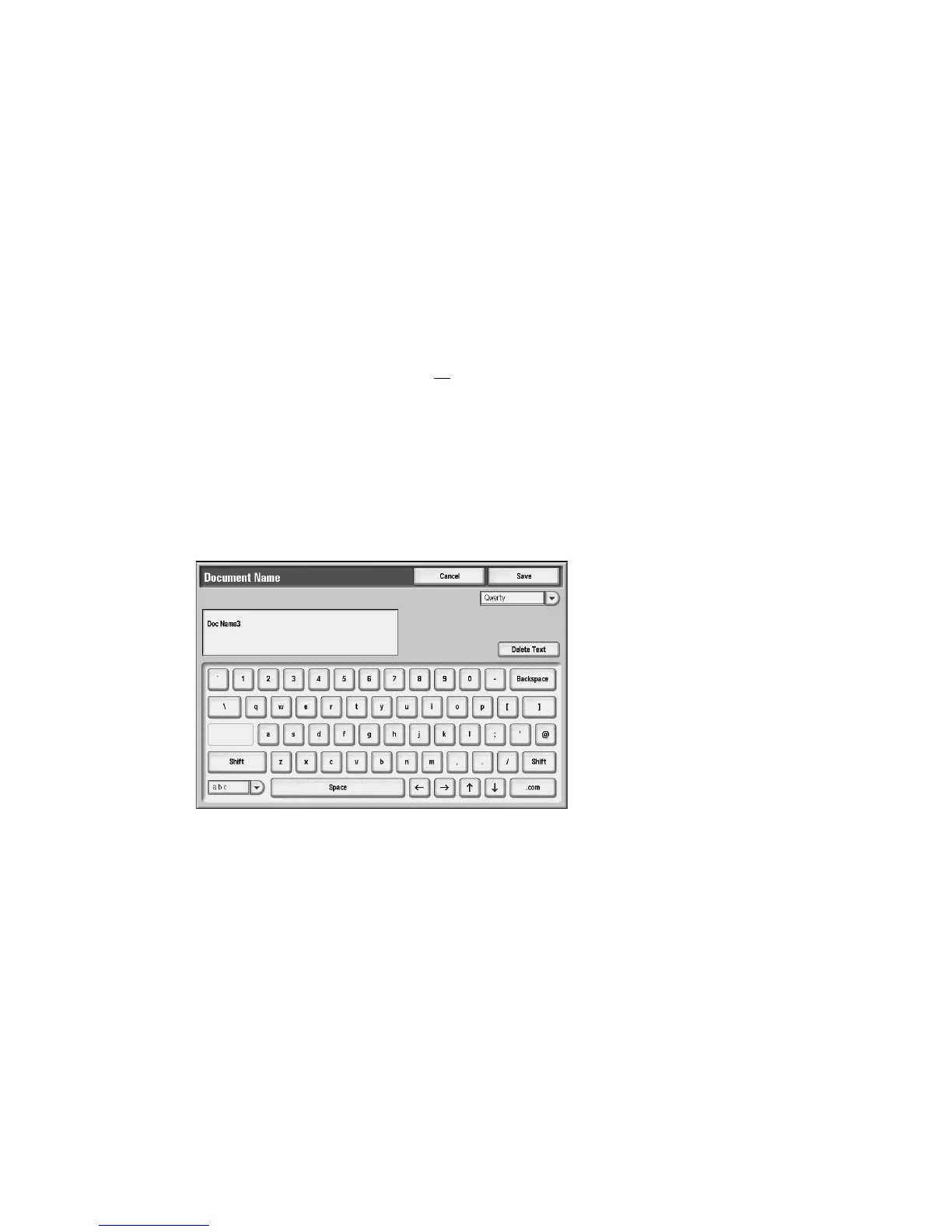Folder Management
Xerox 4112/4127 Copier/Printer 5-13
User Guide
View Size and Rotation
This feature allows you to change the size and rotation of the document view.
Select View Size or Rotation pull down menu and select the desired view size and rotation:
• View Size: Select either Whole Page or Enlarged View
• Rotation: This allows you to rotate ALL the pages for the selected document. Select one of
four rotation options:
• No Rotation
• Right 90
•Left 90
•180 degrees
Selecting a rotation option results in all
the document pages being rotated.
Change Document Name
You can rename documents.
Note
You cannot rename documents if multiple documents are selected.
1. Select Change Document Name.
2. Enter document name using the keyboard shown.
3. Select Save to keep the name change.
