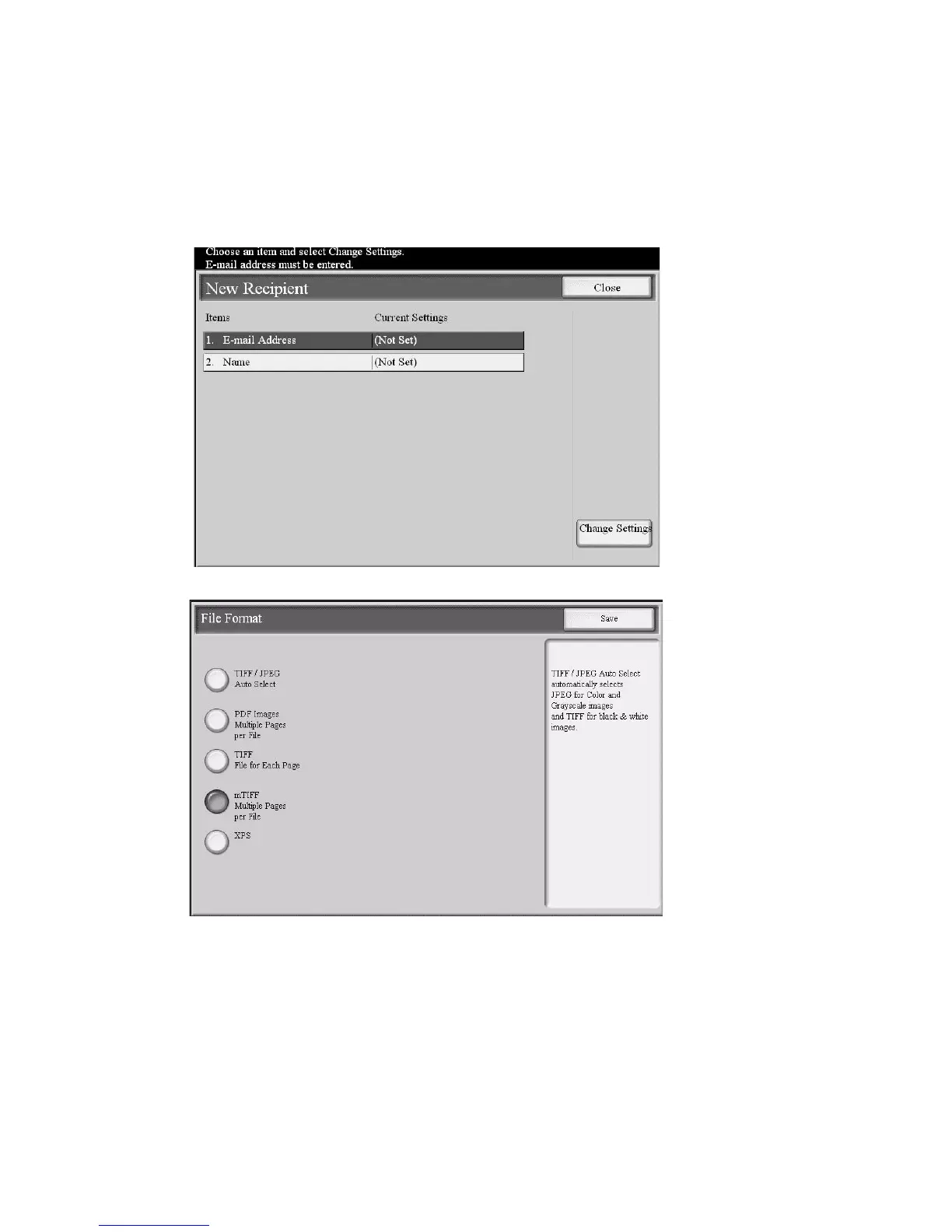Job Flow
Xerox 4112/4127 Copier/Printer 6-5
User Guide
6. New Recipient: Specify a new recipient. The specified recipient appears in Recipient Name/
E-mail Address in the Mail Send screen.
a. Select the item you want to change, and select Change Settings to set.
• Subject: If desired, set a specific subject.
• Delete: This deletes all information for the selected recipients.
• Change Settings: Confirm or change the selected recipients as shown in the
following image.
• File Format: Specify the output file format.
