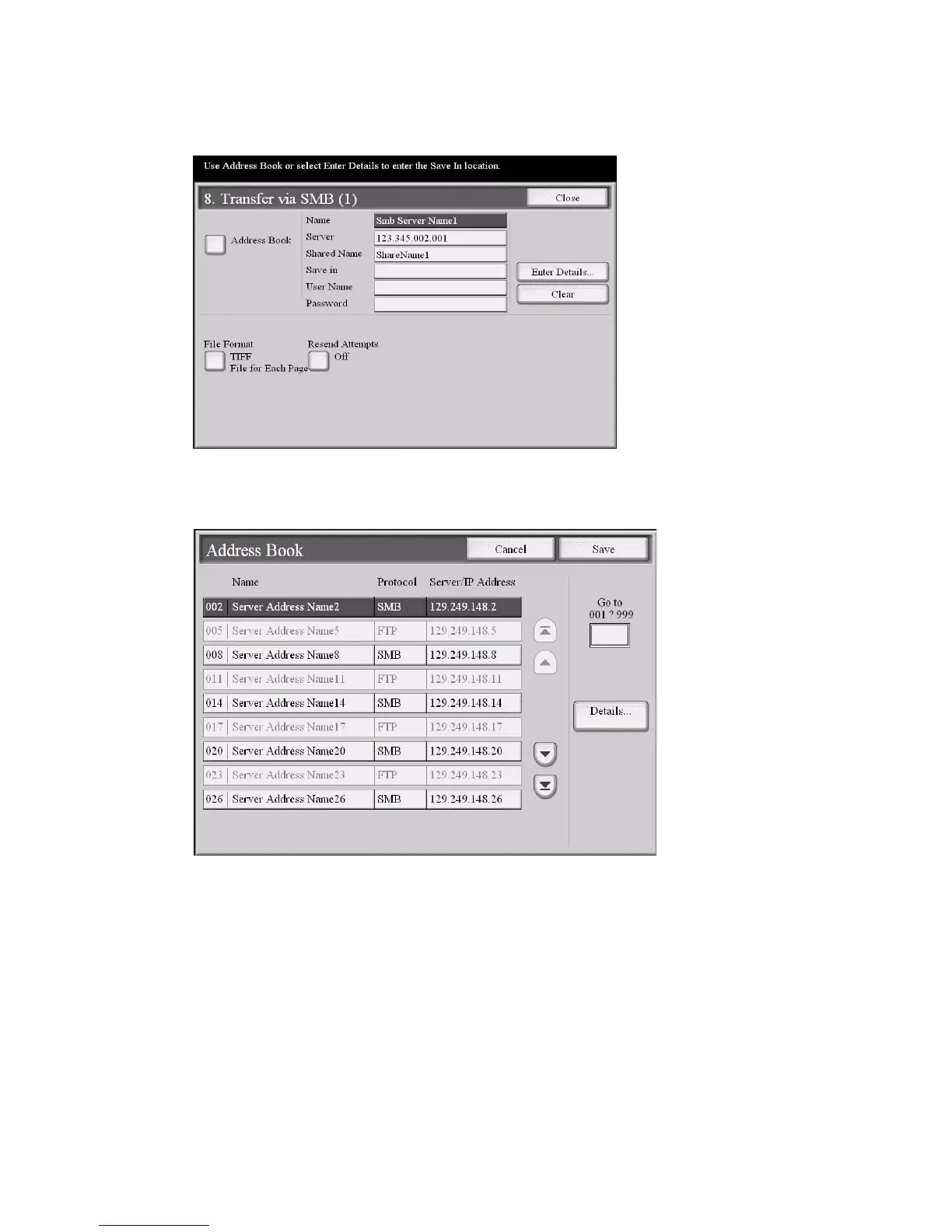Job Flow
6-8 Xerox 4112/4127 Copier/Printer
User Guide
c. Transfer via SMB (1), Transfer via SMB (2): Specify the server where documents are
sent using SMB protocols.
• Address Book: When the server address is registered in the address book, you can
specify the address from the address book. The specified address appears in the
SMB Transfer screen.
• Select one of Name, Server, Shared Name, Save in, User Name, or Password and
press the button to display an input screen.
• The numbers of characters you can input are as follows.
• Name: 18 bytes maximum
• Server: 64 bytes maximum
• Shared Name: 18 bytes maximum
• Save in: 128 bytes maximum
• User Name: 32 bytes maximum
• Password: 32 bytes maximum
• Enter Details: You can confirm or change the selected recipients.
• File Format: Specify the output file format.
