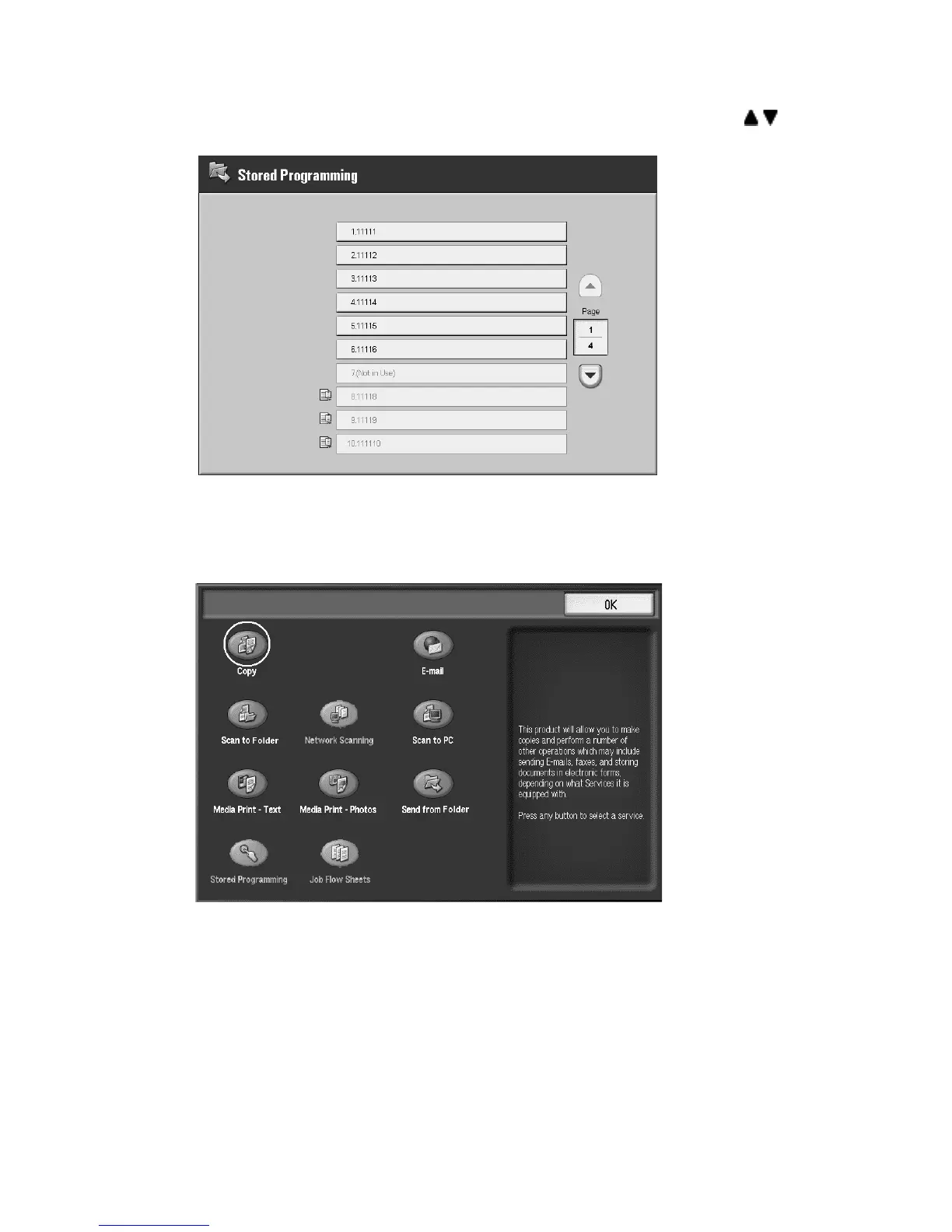Stored Programming
7-10 Xerox 4112/4127 Copier/Printer
User Guide
3. Select the registered Stored Program containing the features you want to call. Select
to display the previous or next screen.
4. Select:
a. The Stored Program path icon you want to use. Unavailable Stored Programming paths
are grayed out
b. OK
5. Each screen that you programmed displays. After a Stored Program is called, select other
features if necessary.
6. If your Stored Program path requires it, press the Start button. The job will complete as
programmed.
Note
If your Stored Program contain errors it will not run and it will need to be reprogrammed
correctly.
