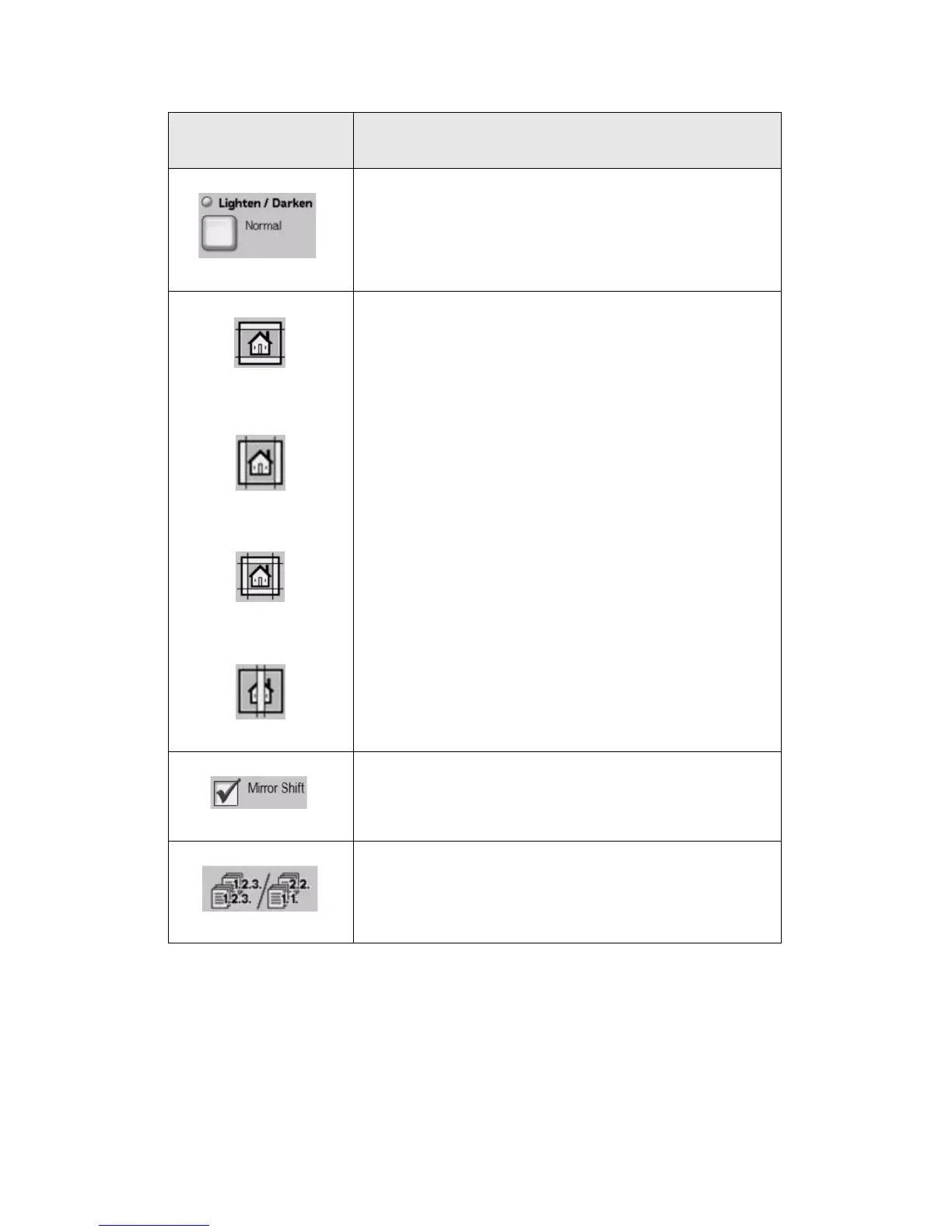Product overview
1-10 Xerox 4112/4127 Copier/Printer
User Guide
Note
Individual or special controls are addressed in each instance in their related section.
Feature Settings (Varies)
This button style is used to navigate to a feature-option screen, which
contains options or attributes (as specified by its label) that are
directly related to the function.
Top/Bottom Erase
Edge Erase
Edge Erase (4-sides)
Center Erase
When making copies with the document cover open or from a book,
the black shadows that appear along the edges and center margin of
the paper can be erased using the related controls. Selecting these
edge erase icons causes the related screen containing the controls for
the function to open.
Check Box (feature)
Selecting a check box activates the related option/feature. (Indicated
by a check mark when selected.)
Output Orientation
This icon allows you to specify the copy output orientation.
Screen Component/
Control
Function
