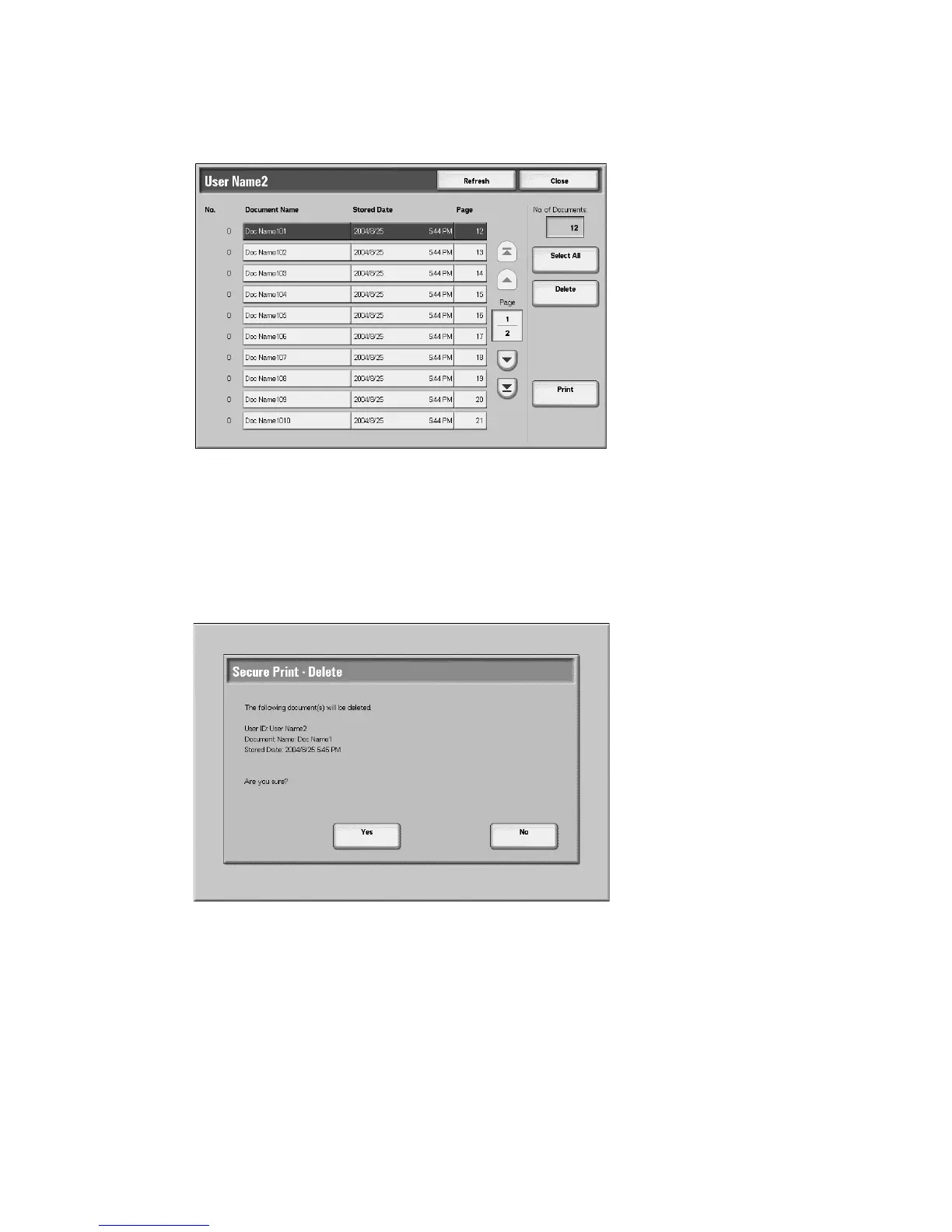Job Status
9-6 Xerox 4112/4127 Copier/Printer
User Guide
9. Select the document you want to print or delete (See To Print a Document on page 7) or
(See To Remove a Document on page 6).
Note
You can use the Select All button to select all documents in the list. Selecting this button a
second time deselects all documents.
To Remove a Document
1. From the document list, select a document to delete.
2. Verify the file name is correct, then select Delete.
3. Select Yes to confirm the deletion.
