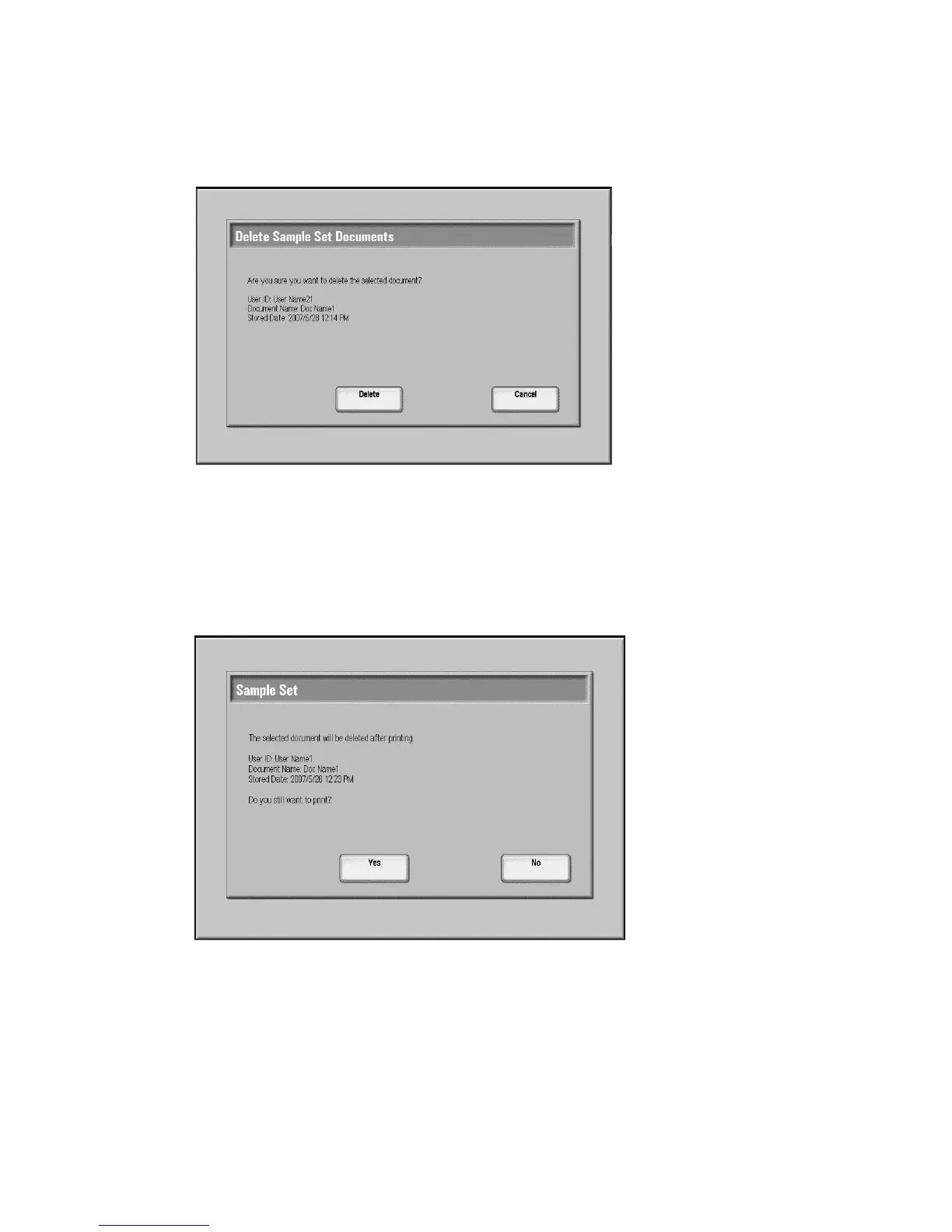Job Status
Xerox 4112/4127 Copier/Printer 9-9
User Guide
To Remove a Sample Set Document
1. From the document list, select a document to delete.
2. Verify the file name is correct, then select Delete.
3. Select Delete to confirm the deletion.
To Print a Sample Set
1. From the document list, select a document to print.
2. Enter the number of copies in the No. of Documents: box, using the numeric keypad.
3. Select Print.
4. Select Yes.
