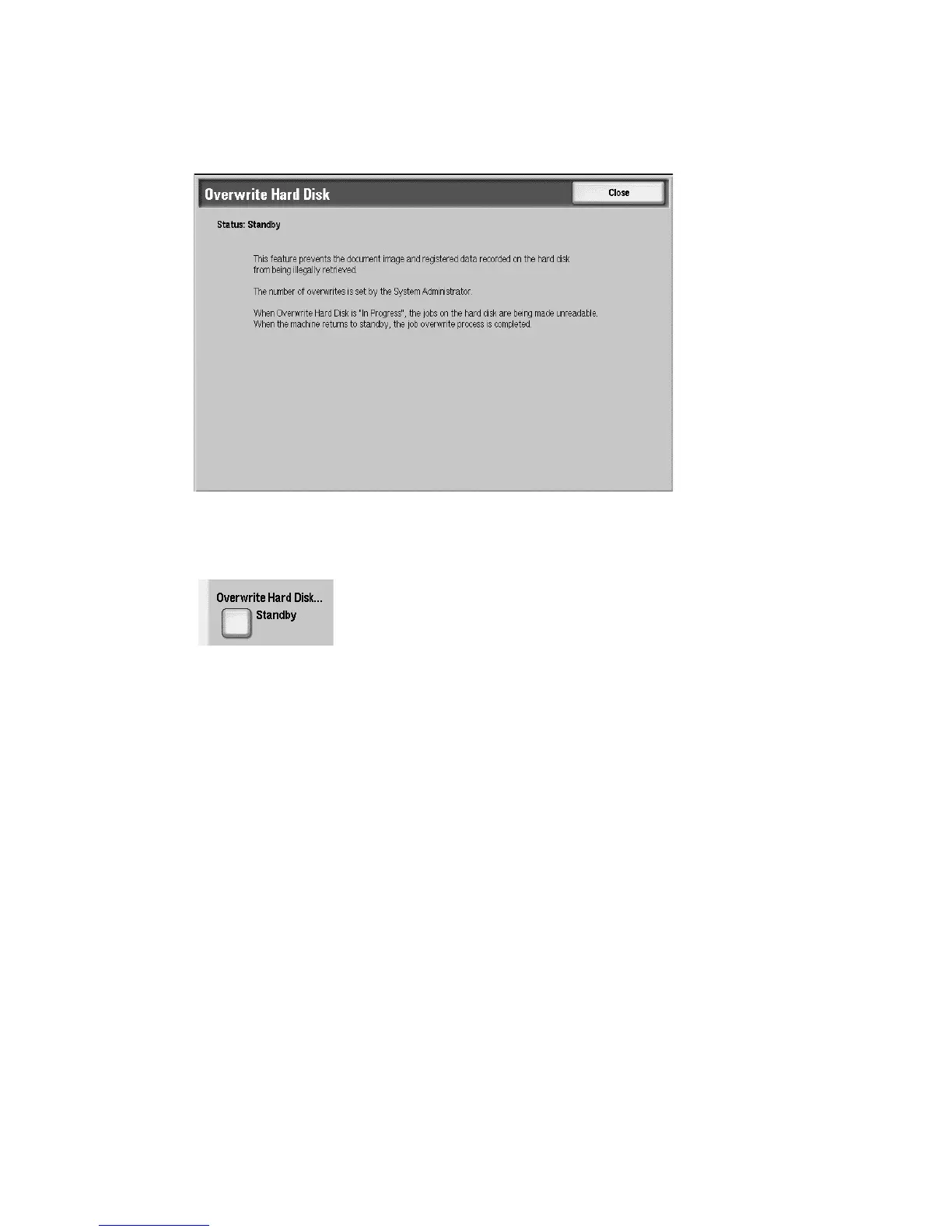Machine Status
Xerox 4112/4127 Copier/Printer 10-7
User Guide
2. Select the Overwrite Hard Disk button on the touch screen.
•The Overwrite Hard Disk Status Standby screen displays while the overwrite process is
in progress.
3. When Standby appears next to the button on the Machine Information tab, the
overwriting operation has finished.
Refer to the Overwrite Hard Disk section in the System Administration Guide for more
information.
