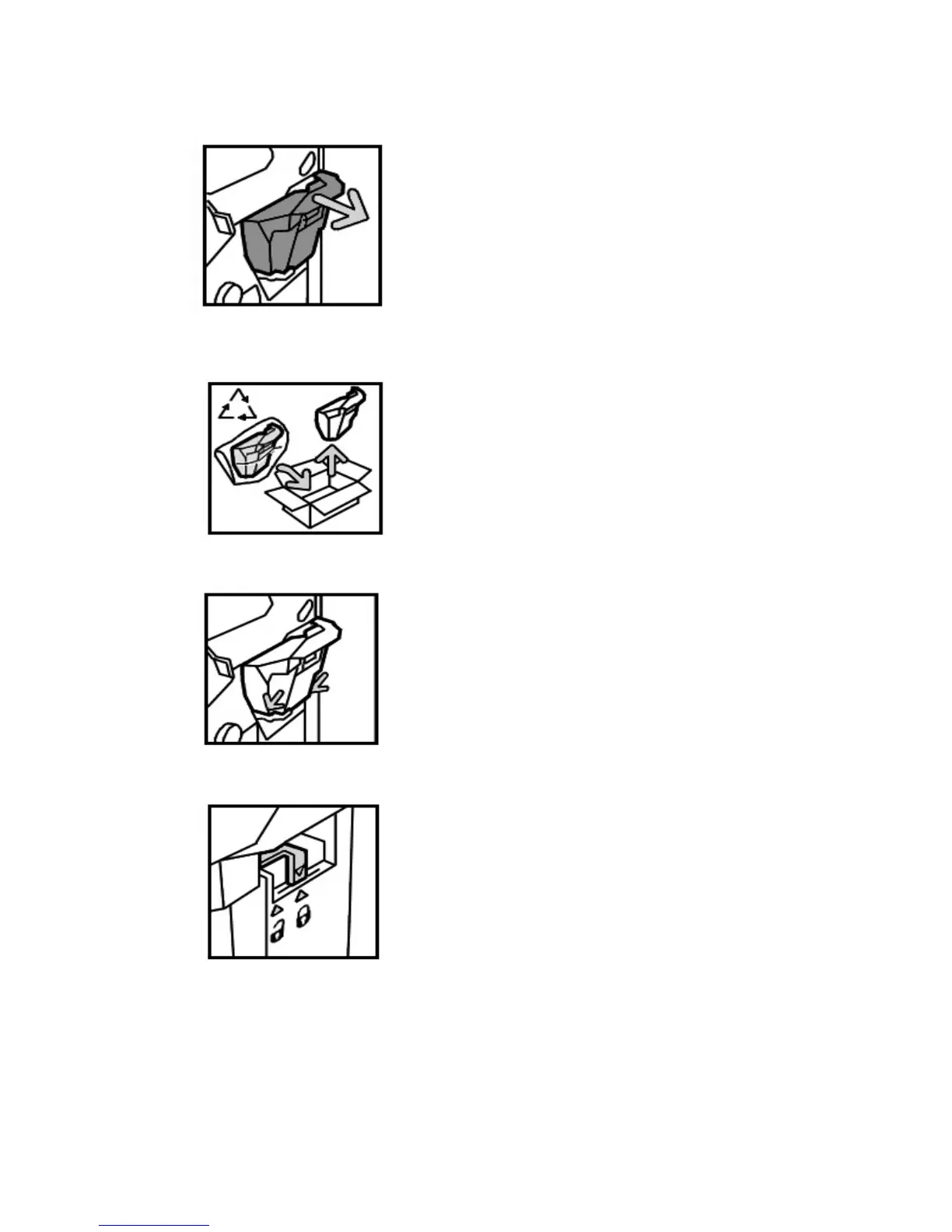Maintenance
11-10 Xerox 4112/4127 Copier/Printer
User Guide
4. Remove the container from the finisher.
5. Remove the new container from the packaging. Dispose of the full container in the new
container packaging.
6. Insert the new container into the finisher.
7. Move the lever to the left; the lock position.
8. Close the Right Cover of the finisher.
