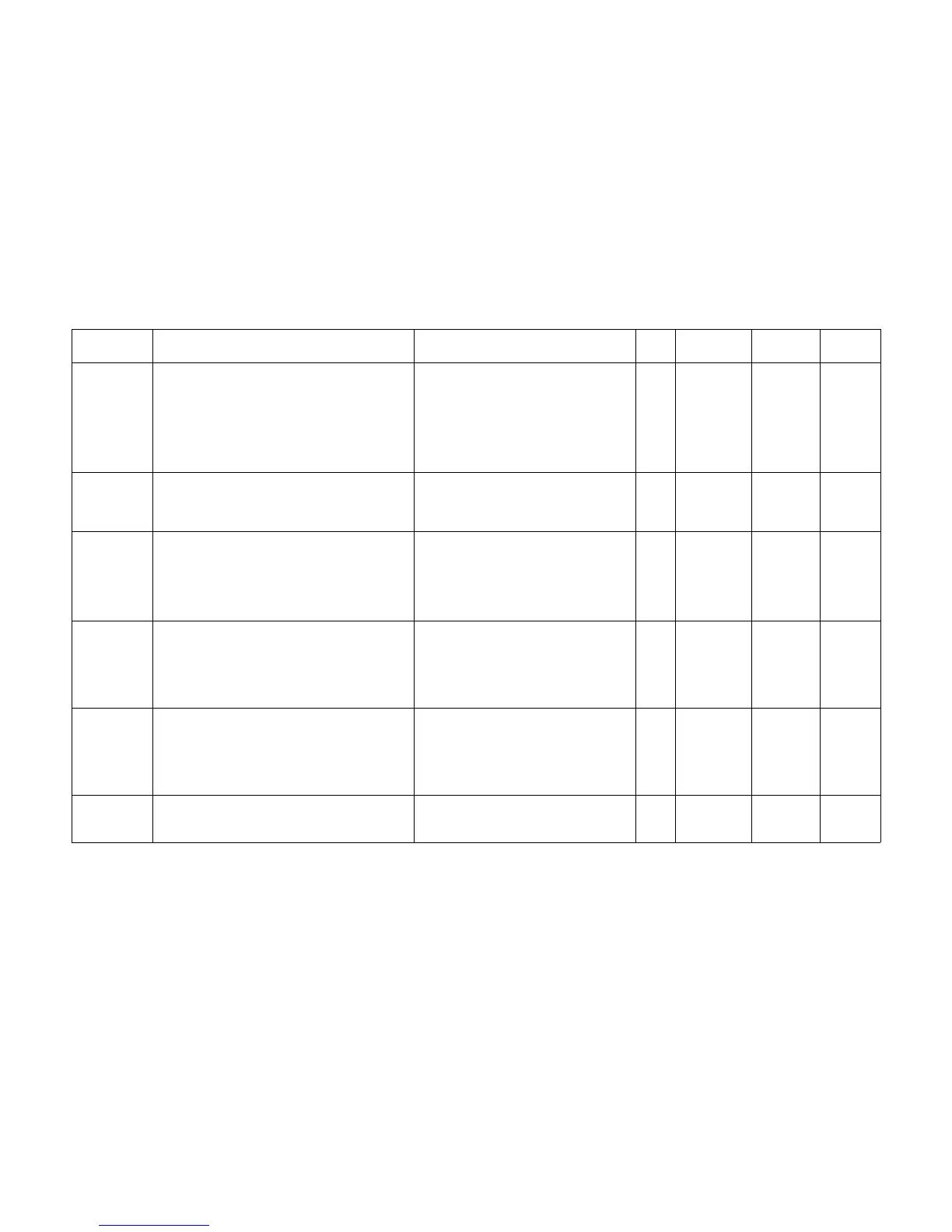Status Code Entry Chart (cont.)
Status
Code
LL-60
LL-61
LL-89
LL-90
LL-91
U1-01
Description
Power On Self Test NVM Checksum fault
Record the existing NVM values. Run
diagnostic [0360] to reset NVM to the default
values. Manually restore the required NVM
values.
Power On Self Test revision level fault
Power the printer up in diagnostics and run
f0360] to reset NVM to default values.
This is a Firmware problem
This is a firmware problem. Press power off
(0) then power on (1). If problem persists,
replace the firmware.
Overtoned fault
Toner concentration of the developer
material is too high.
Undertoned fault
Toner concentration of the developer
material is too low.
Media counter error
Print counter is disconnected.
Components
Cartridge drive motor (A22MOT1)
Cartridge home sensor (A22Q2)
Toner sensor (A22Q1)
Main PWB (A3)
Cartridge drive motor (A22MOT1)
Cartridge home sensor (A22Q2)
Toner sensor (A22Q1)
Main PWB (A3)
Media counter
Main PWB (A3)
RAP
NO
NO
NO
Yes
Yes
NO
Comp
Code
[0921-4]
[0906]
[0905]
[0906]
[0925]
[0203]
BSD Ref
3.1
9.7
9.7
9.3
9.7
3.1
PL
Ref
PL 1.3
PL 9.9
PL 9.9
PL 9.9
PL 1.3
PL 1.3
8830
1/98
1-17
Status Code Entry Chart