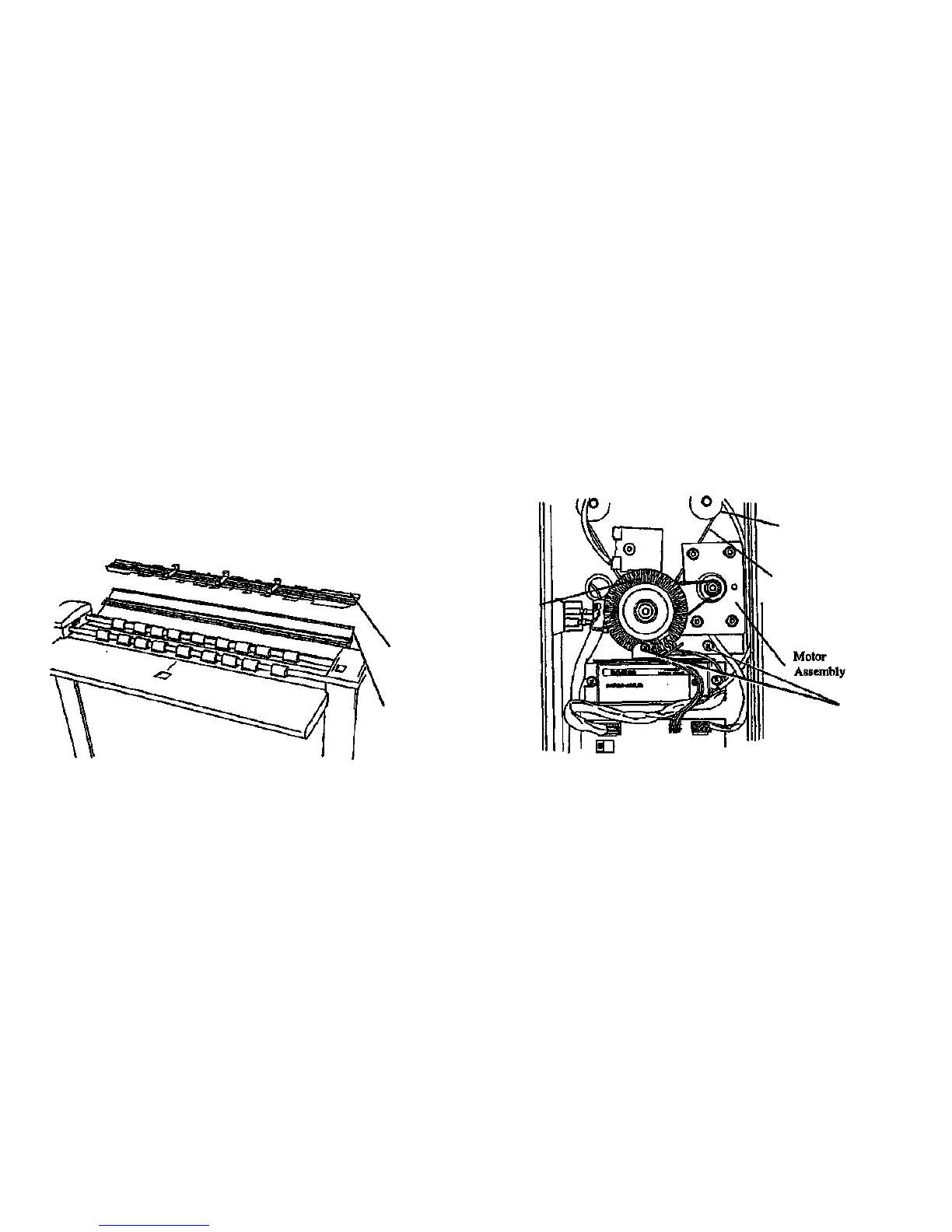REP 4.1.17 Document Drive Rolls
Parts List on PL 5.1
WARNING
Switch off the Scanner and disconnect the Power
Cord.
Removal
Note: The replacement drive rolls are supplied in pairs. If any roll
must be replaced, replace both rolls. Mark the left end of each roll
before removal, and reinstall the rolls with the original orientation.
1. Remove the Left Side Panel (REP 4.1.1).
2. (Figure 1): Open the Top Cover and remove the Document Hold-
down Guide.
3. (Figure 2): Loosen the 2 screws that hold the Motor Assembly.
4. Remove the Main Drive Belt from the 2 Drive Roll Pulleys.
5. Disconnect the Lamp Socket.
Drive
Pulley (2)
Main Drive
Belt
Lamp
Socket
Document Hold-
down Guide
Top Cover
Screws
Figure 1. Removing the Document Hold-down Guide
Figure 2. Main Drive Belt and Lamp Socket
REP 4.1.16
4/97
4-28
7356 SCANNER