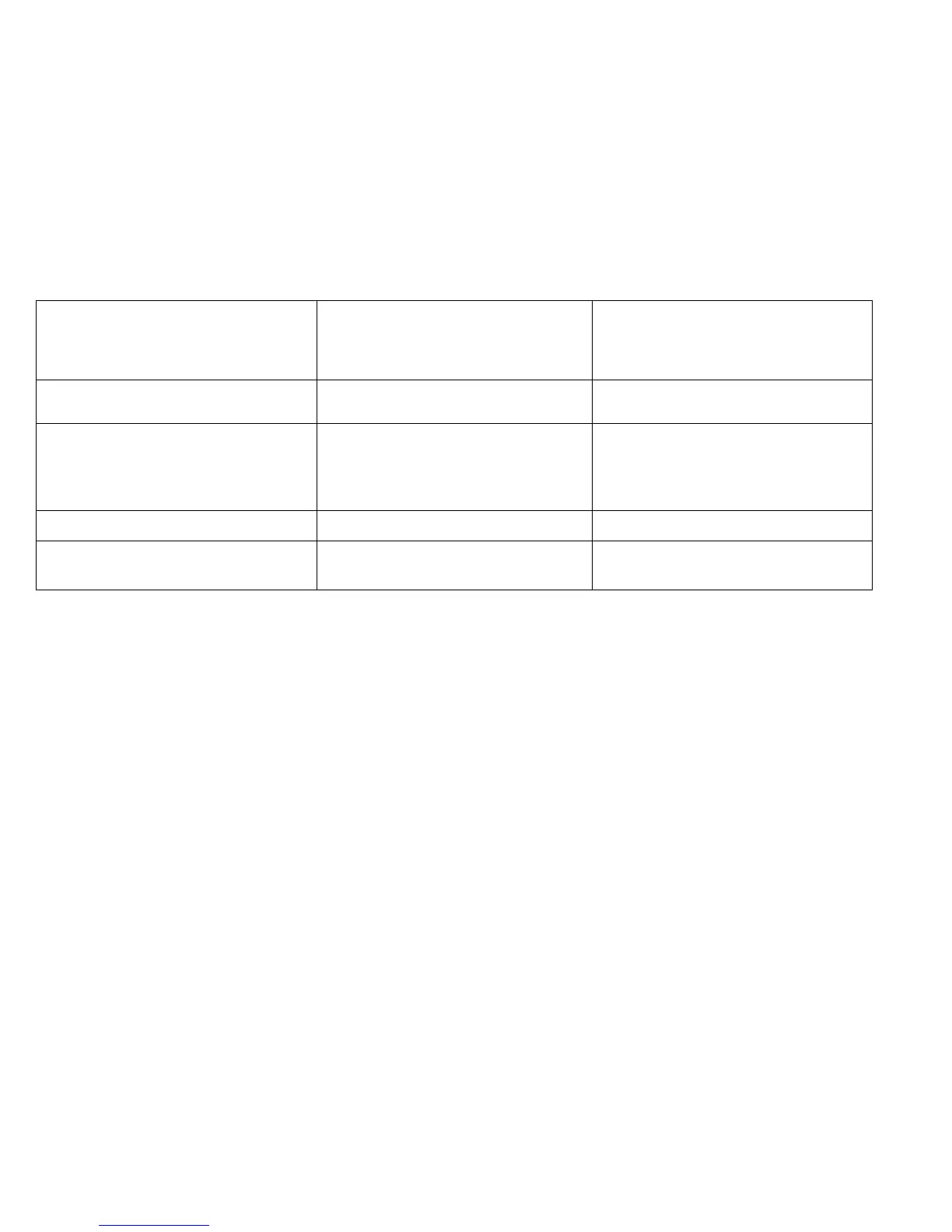PQ3 Bands
Symptom/ check
Bands are 1 mm or more and are perpendicular
to the media feed direction. High density bands
are called black lines.
Probable Cause
1. Defective or intermittent Charge Scorotron.
2. Defective Transfer / Detack Corotron.
3. Poor cleaning
4. Defective or contaminated Drum.
Corrective Action
1. Check / clean / replace the connections to
the Charge Scorotron (PL 9.3).
2A. Check / replace the Transfer / Detack
Corotron. (REP 9.9).
2B. Ensure that the Corotron is installed in the
correct position.
3. Replace the Cleaner Blade (REP 9.4).
4. Determine and fix the cause of the damage
to the drum. Replace the Drum (REP 9.3).
8830
1/98
3-11
PQ3 Bands
