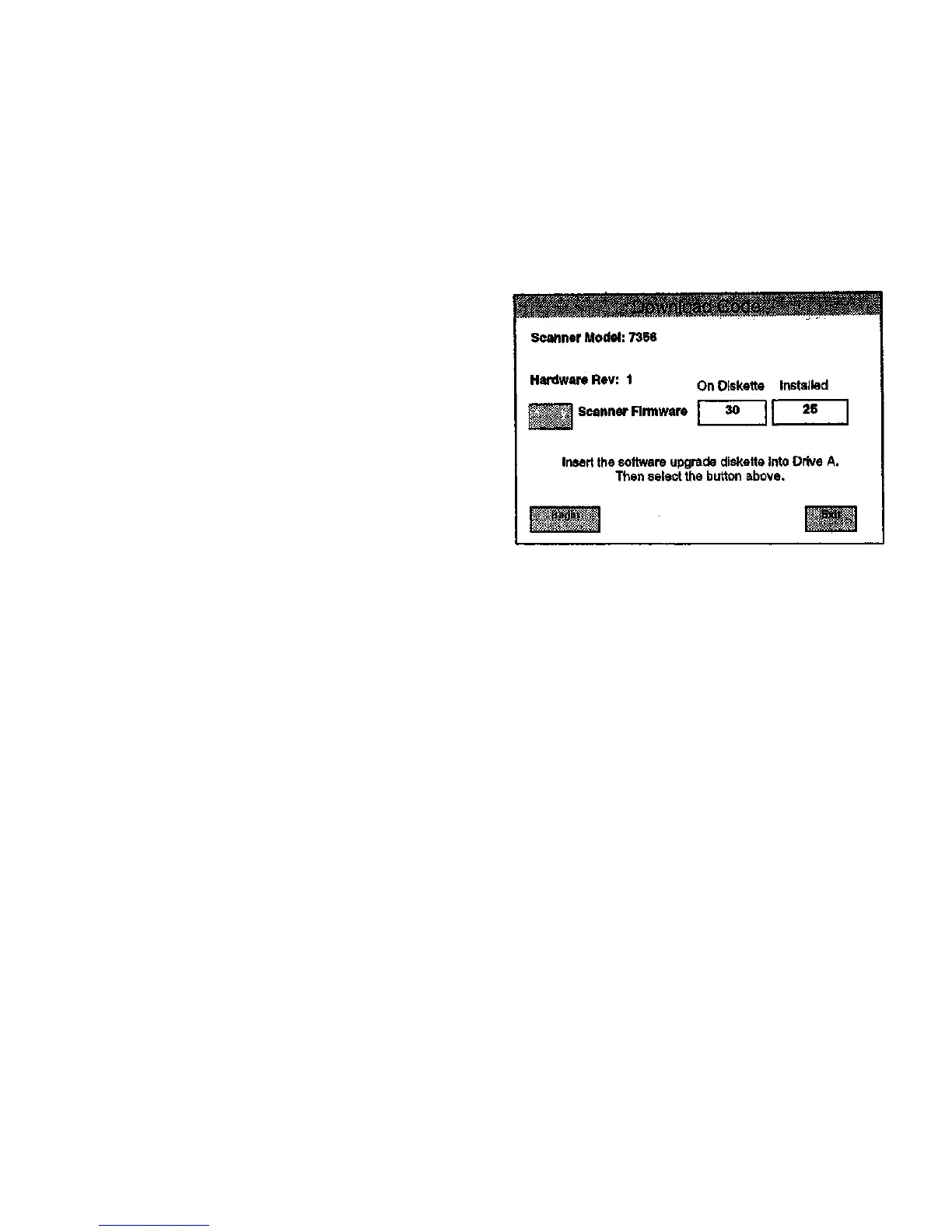Download Code
Selecting the Download Code button displays the Download Code
screen.
• The box to the right of Scanner Firmware displays the firmware
version on the upgrade diskette (if inserted in the drive) and the
version presently installed in the Scanner. This button must be
selected, and a valid upgrade diskette must be in the floppy disk
drive, before the Begin button can be selected.
• Once the software detects that a valid upgrade disk is present, the
message changes to : "Select the Begin button when you are ready
to proceed." The Begin button becomes selectable.
• Selecting the Begin button Installs the new version. Once the
upgrade process has started, It must be allowed to complete.
CAUTION
Ensure that power Is maintained to the Scanner and
SIM/XPC during the upgrade process, and that the
process is allowed to terminate normally. Any
interruption of the upgrade process results in the
unrecoverable corruption of the firmware memory in the
Scanner, requiring replacement of the Control PWB.
Several blocks of code are downloaded and verified. The screen shows
each block that is downloaded. When the process Is complete, the
Scanner reboots, and the flashing message "Warming Up" is displayed.
This message disappears when the reboot process is complete. The
version number displayed in the Installed box is now the same as the
version on the upgrade disk.
The Exit button returns to the Main Diagnostic Menu screen.
After downloading a new version of the scanner firmware, check the
following adjustments:
• Calibrate Document Registration (ADJ 4.1.2)
• Front to Back Stitch (ADJ 4.1.3)
• Left to Right Stitch (ADJ 4.1.4)
Figure 6-16. Download Code Screen
7356 Scanner
4/07
6-15
Diagnostics