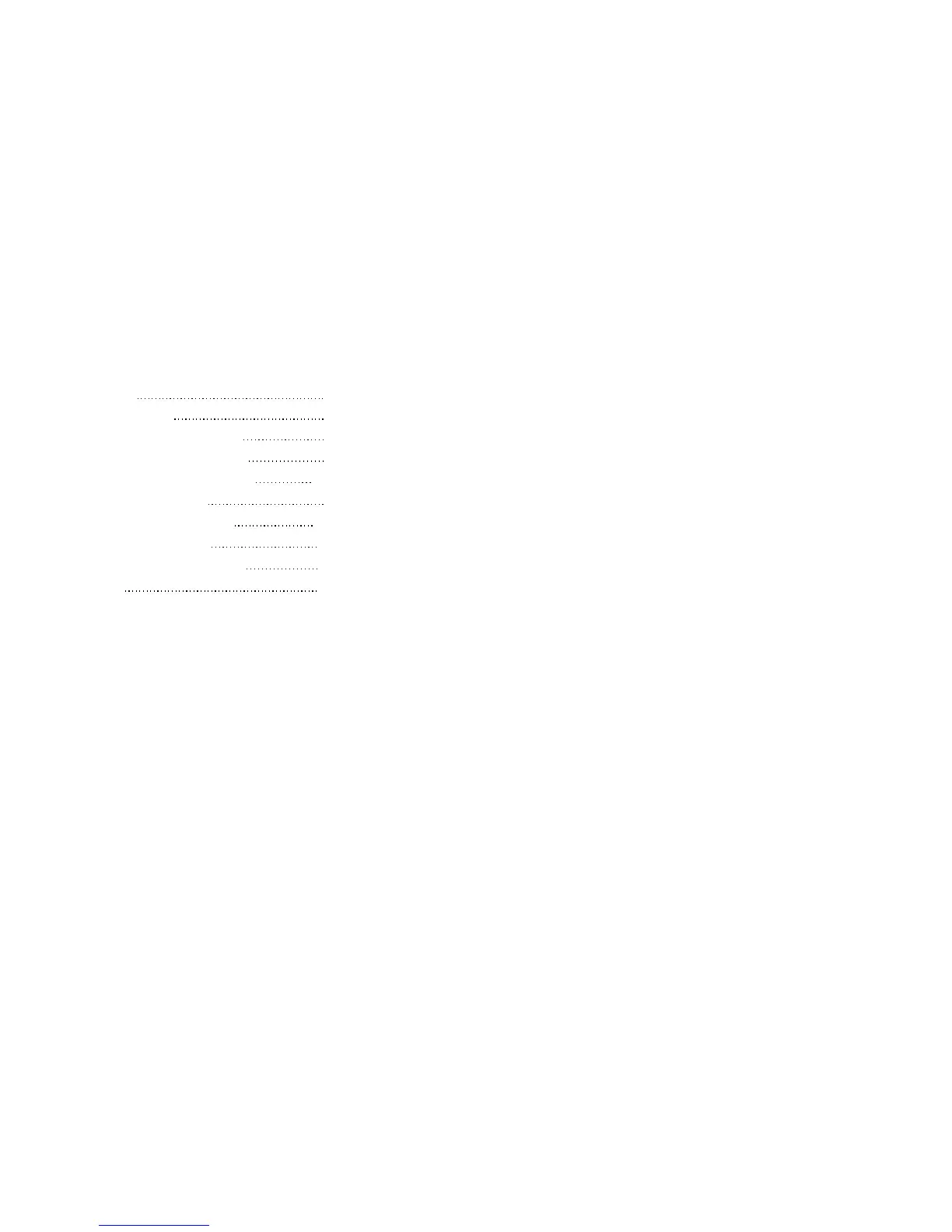1. Service Call Procedures
Section Contents
TITLE PAGE
Introduction 1-2
Call Flow Diagram 1-3
Initial Actions / System Checks 1-4
Print Defect Isolation Procedure 1-5
Workstation Checkout Procedure ...1-6
Status Code Entry Chart 1-7
Message Display Entry Chart 1 -18
Maintenance Procedures 1-19
System Checkout / Final Action 1-25
Call Back 1-25
8830
1/98
1-1
Section Contents
