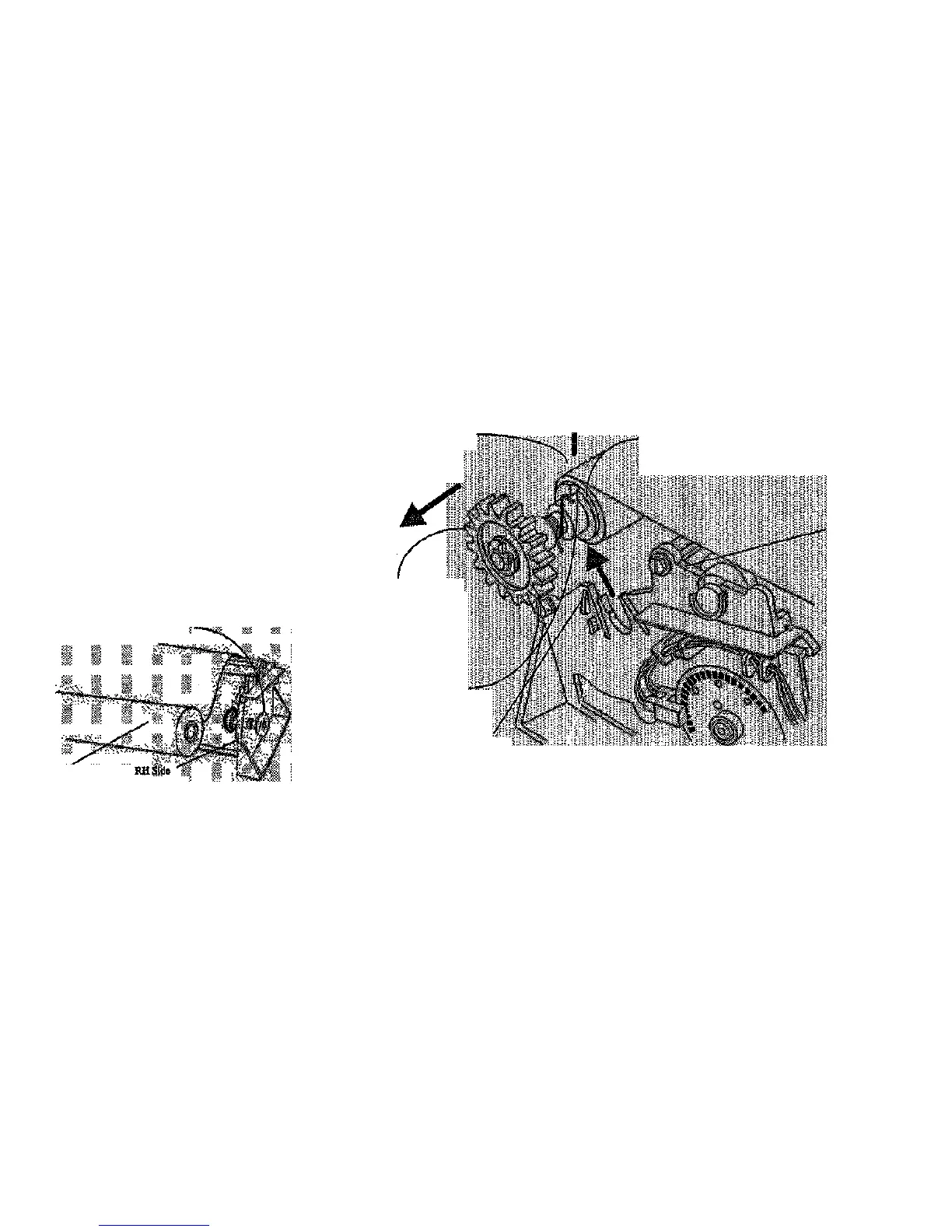REP 10.9 Web Oiler
Parts List on PL 9.7
WARNING
Switch off the Main Power Switch. Disconnect
the Power Cord.
WARNING
Wear protective gloves when handling parts
with silicon oil on them. Do not allow silicon
oil to contact your eyes. Silicon oil can cause
severe eye irritation. Wash your hands
immediately after handling any component
covered with silicon oil.
Removal
Remove the Web Oiler Assembly and place it
top down, resting on the handles, on a flat
surface (REP 10.7).
(Figure 1): Remove the Supply Roll.
3. (Figure 2): Remove the Takeup Roll
1.
2.
Pult the knob to release the.
Supply Roll (rotate to lock)
Supply Roll
Plate
R3010K
Pult the Takeup Roll
off the RH Side Plate
(far side)
Pull the Stub Shaft /
Gear Assembly from the
Takeup Roll
1
Disengage the spring
from the stop on the Side
Plate
Pull the Stub Shaft/
Gear Assembly from the
LH Side Plate
LH Side
Plate
R3011K
Spring Stop
Figure 2. Removing the Takeup Roll
Figure 1. Removing the Supply Roll
8830
1/98
4-91
REP 10.9
3