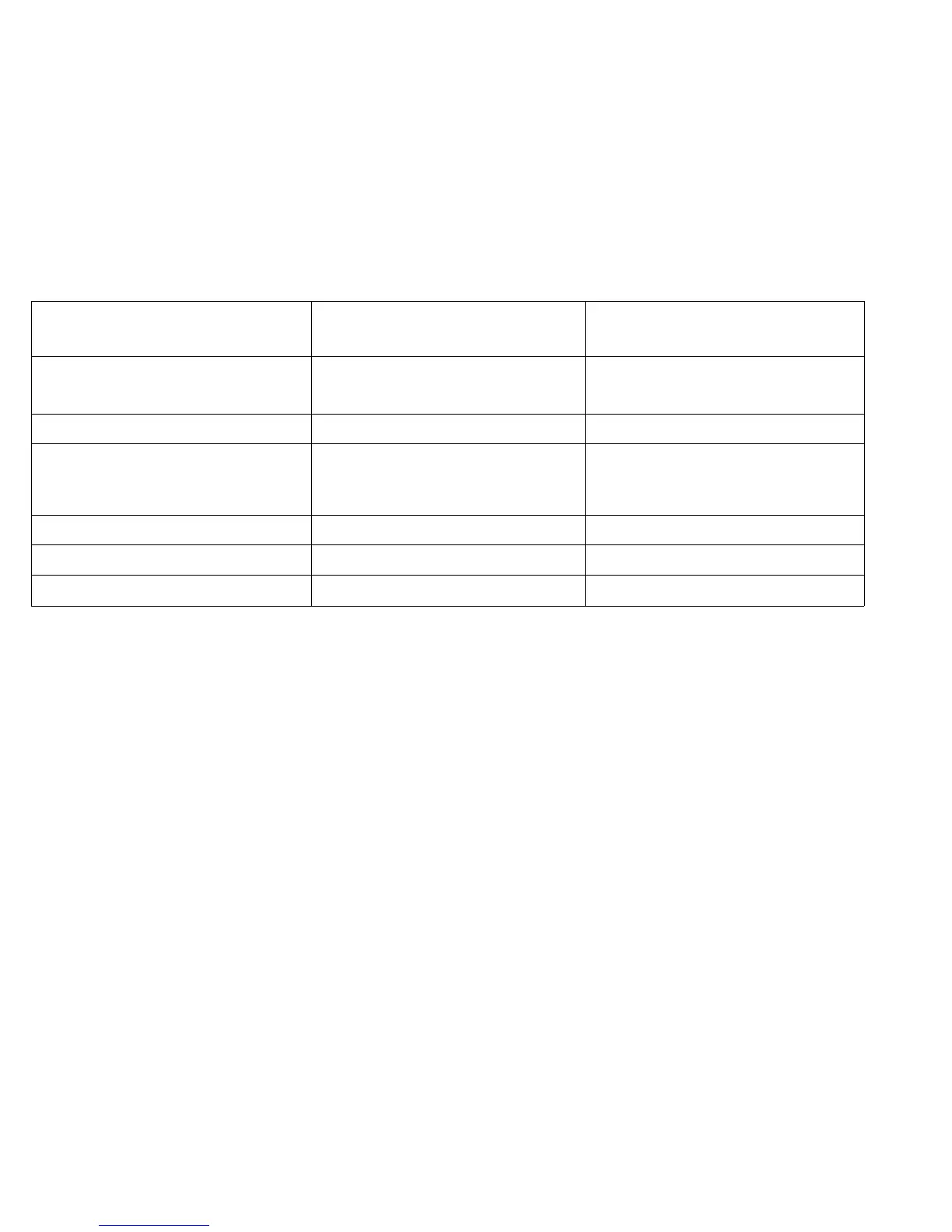PQ7 Blurred Image
Symptom/ check
The image is not clear or sharp.
Probable Cause
1. Defective/contaminated Image Module.
2. Contamination on Transfer/ Detack Corotron
3. Defective drive gear
4. Defective registration roller
5. Media transport
6. Defective buckle control
Corrective Action
1A. Ensure the spacing rollers and drum ends
are not contaminated/defective.
1B. Clean the LED Array with a lint-free cloth.
2A. Clean or replace as required.
2B. Perform GP1, HVPS Checkout Procedure.
3. Check the following drive gears for damage:
a. drum drive gear
b. developer drive gear
c. cleaner drive gear
4. Replace as required (PL 8.2).
5. Check the Media Transport gap (ADJ 8.4).
6. Replace the buckle switch (PL 8.4).
8830
1/98
3-15
PQ 7 Blurred Image
