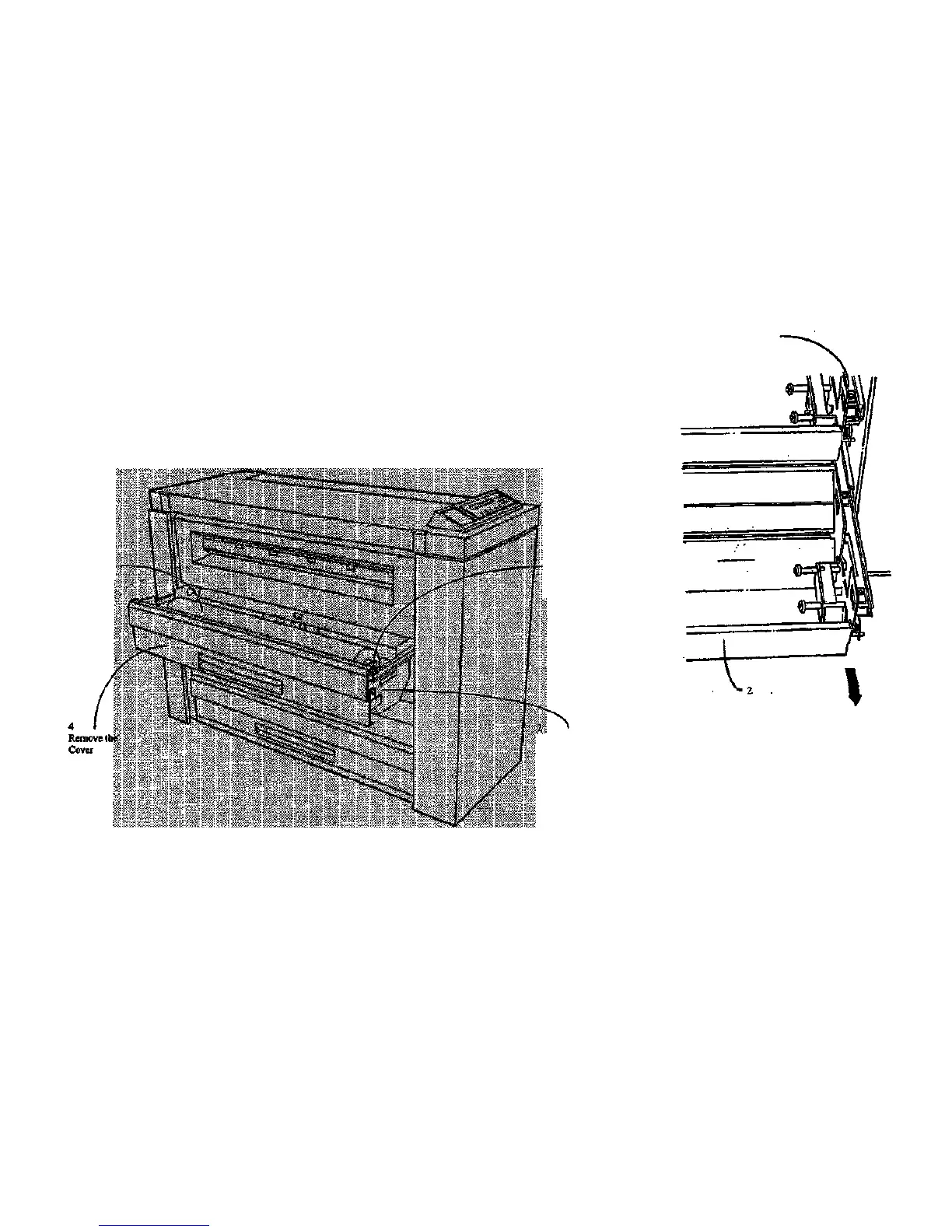REP 7.1 Media Supply Drawer
Parts List on PL 7.1
WARNING
Switch off the Main Power Switch.
Disconnect the Power Cord.
NOTE: All three Roll Supply Drawer Assemblies
are removed the same way.
Removal
1. Open the Media Supply Drawer that is to be
removed.
2. (Figure 1): Remove the Cover.
3. (Figure 2): Remove the Media Supply
Drawer.
Remove the
Media Roll
3
Remove the
screws (one each
side)
1
Remove the screws
(one at each end)
R01637
Loosen the screws
(one each side)
R3014K
Remove the Media
Supply Drawer
Figure 2. Removing the Media Supply
Drawer
Figure 1. Removing the Cover
8830
1/98
4-5
REP 7.1
