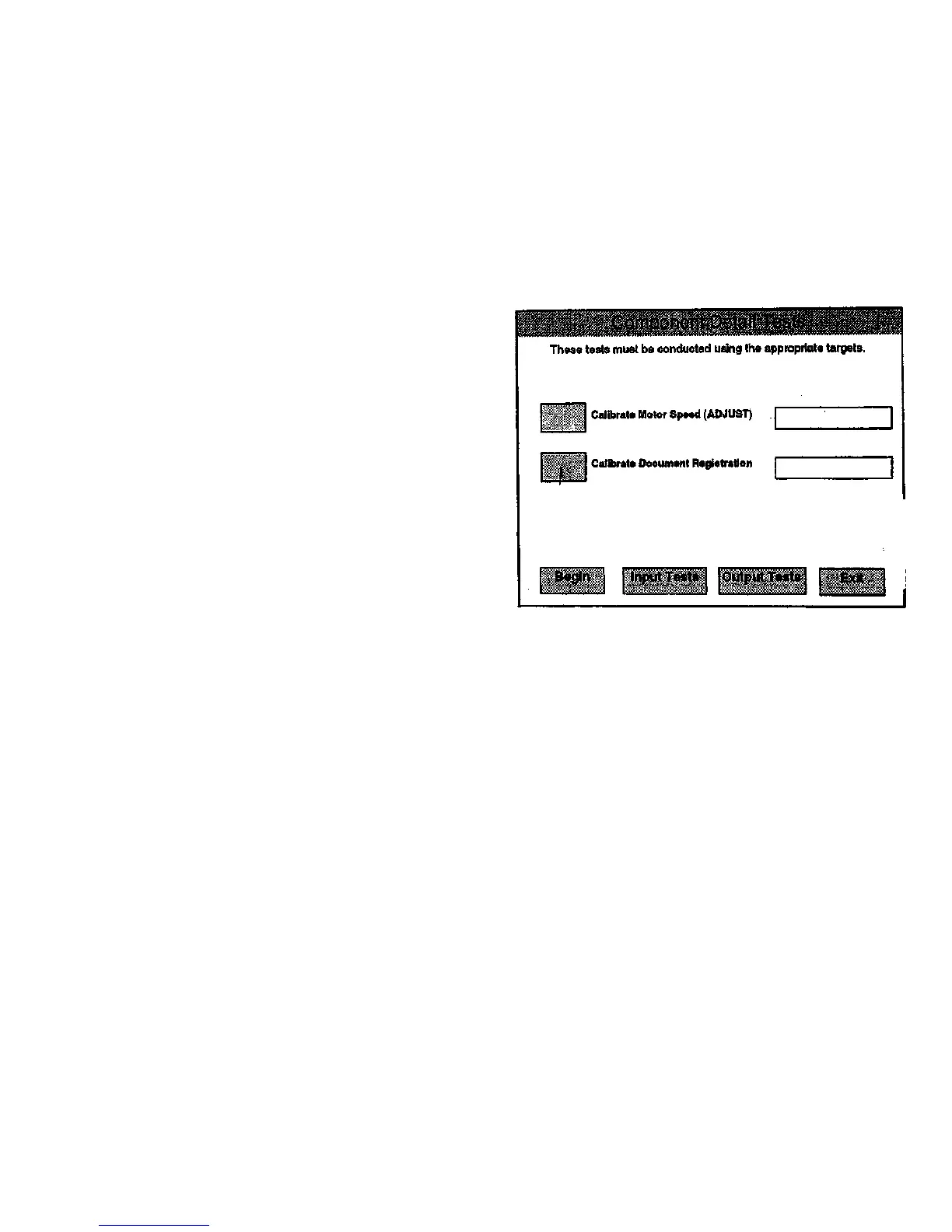Component Tests
Clicking the Component Tests button displays the Component Detail
Tests screen (Figure 6-11). This screen provides access to the
Calibrate Motor Speed test and the Calibrate Document Sensors
tests. Each test requires a specified Test Pattern. The test pattern
should be inserted before executing the test. Refer to Section 4 for
instructions for these tests.
The Input Tests button displays the Component Input Tests screen,
discussed later.
The Output Tests button displays the Component Output Tests
screen, discussed later.
The Exit button returns to the Service Diagnostic Menu screen.
Calibrate Motor Speed
The Calibrate Motor Speed (ADJUST) button adjusts the machine
motor speed to achieve the correct document transport speed and
remove magnification error in the process direction. If the motor speed
is incorrect, an adjustment is automatically made. If a correct speed is
achieved, Passed is displayed; FAILED is displayed otherwise. Go to
ADJ 4.1.1 in Section 4 for instructions.
Calibrate Document Registration
The Calibrate Document Registration button compensates for the
actuation timing of the two document sensors so that the document
lead edge is correctly positioned prior to the start of a scan. If the
timing is correct, Passed is displayed; FAILED is displayed otherwise.
Go to ADJ 4.1.2 in Section 4 for instructions.
Figure 6-11. Component Detail Tests Screen
7356 Scanner
4/97
6-11
Diagnostics