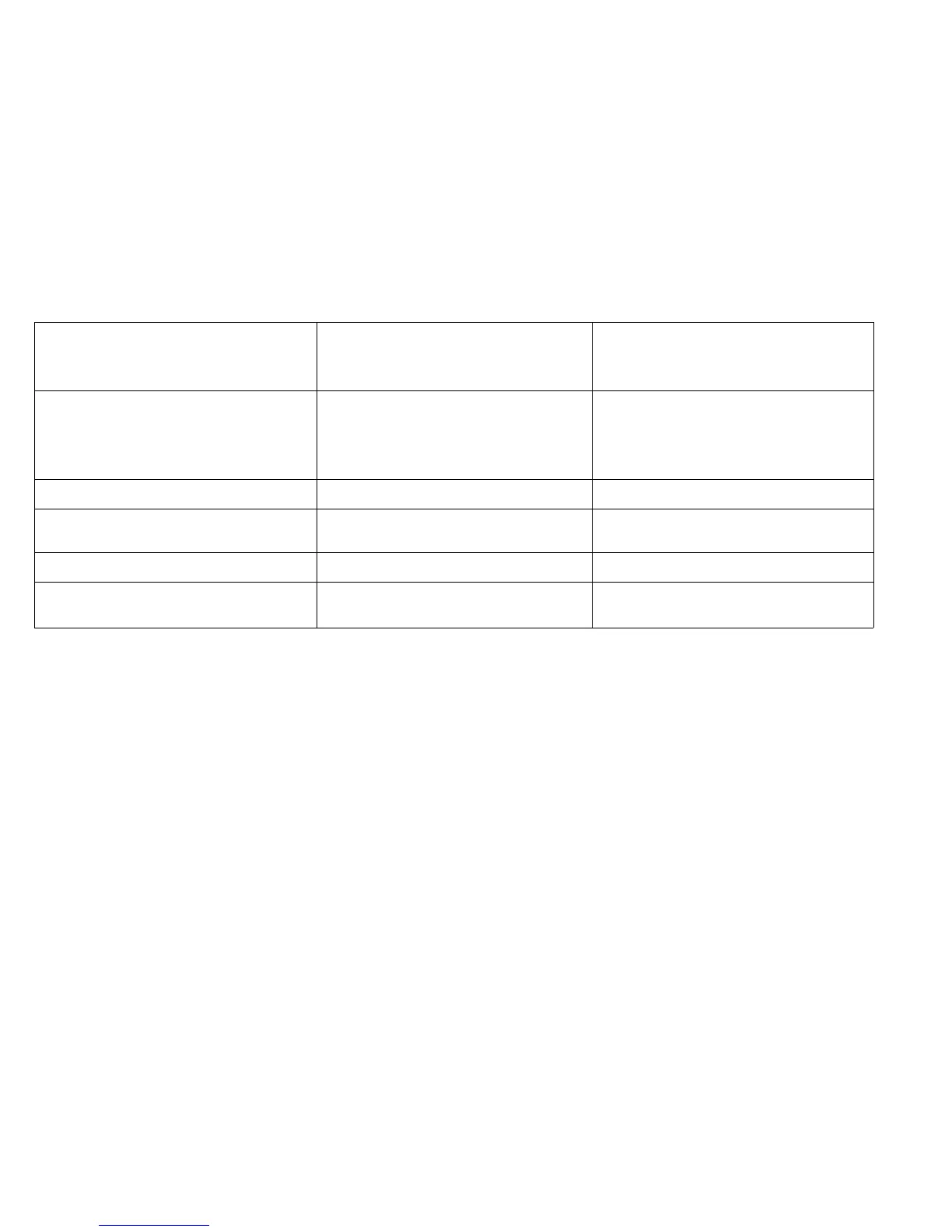PQ 20 Unfused Prints
Symptom/ check
Characters and image are easily rubbed off a
print.
Probable Cause
1. Damp media
2. Incorrect fuser temperature
3. incorrect fuser pressure
4. Defective heat roll
5. Fabric Guide.
Corrective Action
1A. Refer to BSDs 7.1 and 7.3 to check for
correct operation of the Paper heaters.
1B. Ensure that the Customer is storing the
media correctly.
2. Adjust the fuser temperature (ADJ 10.1).
3. Check pressure plates for damage or
deformation (REP 8.5).
4. Replace the Heat Roll (REP 10.2)
5. Ensure Fabric Guide is installed correctly
(REP 8.9).
8830
1/98
3-29
PQ 20 Unfused Prints
