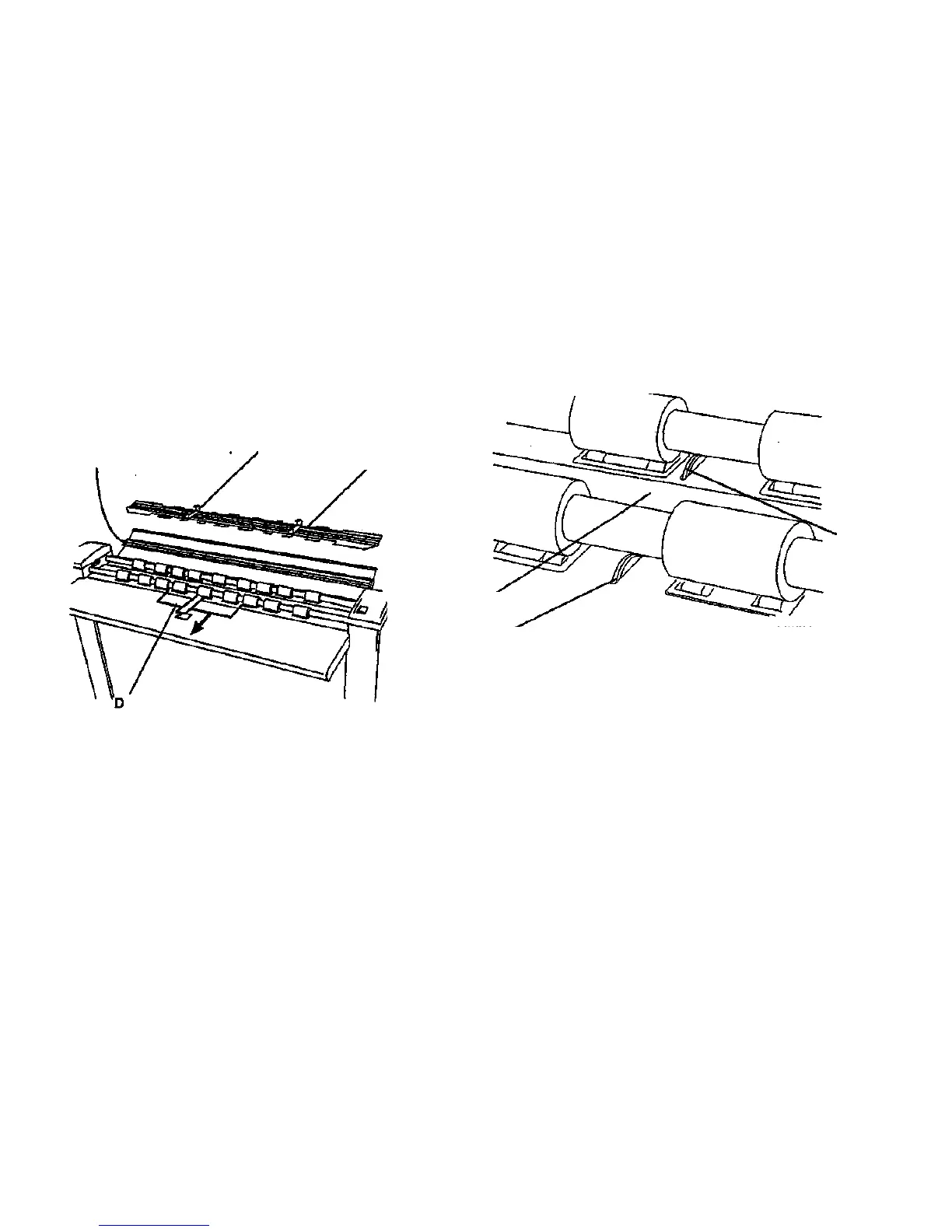Scanner Installation
Scanner Preparation
1. Prepare the Scanner for installation:
2. (Figure 6-22): Ensure that the Edge Present Sensor and the Edge
Registered Sensor actuate and deactuate freely.
3. Check the Platen Glass and the Document Hold-down for damage
or dirt, and clean the parts if dirt is found.
Note: Use Lens and Mirror Cleaner 43P81.
A.
Open the Top
Cover
B.
Remove the 2 foam pads
from the handles on the
Document Hold-down
Guide
Lift out the Document
Hold-down Guide.
Platen Glass
Edge
Registered
Sensor
Edge
Present
Sensor
Remove the 2 paper strips
Figure 6-21. Removing the Packing Material
Figure 6-22. Sensors and Platen Glass
7356 Scanner
12/97
6-21
Scanner Installation
