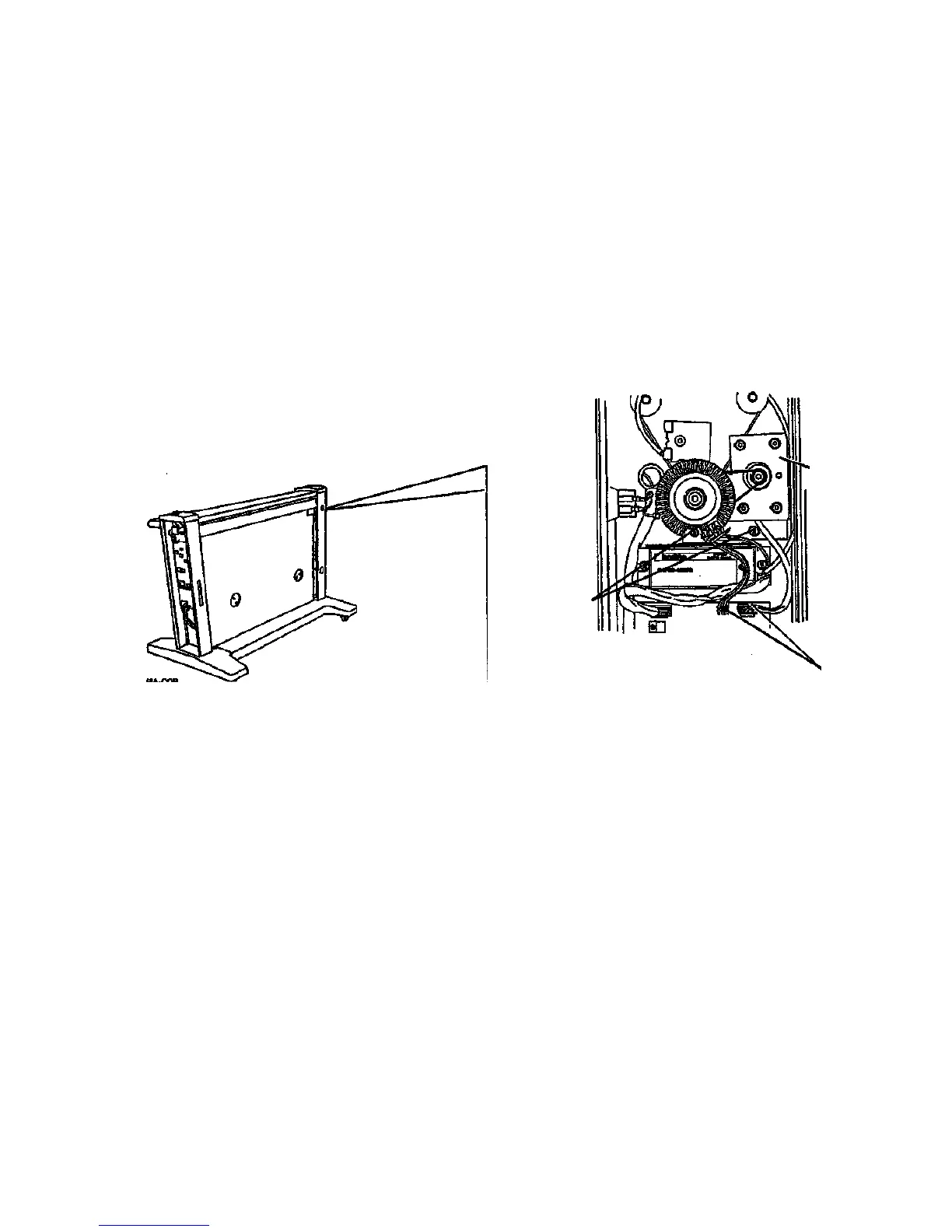REP 4.1.12 Motor Assembly and Main Drive Belt
Parts List on PL 4.1
Removal
WARNING
Switch off the Scanner and disconnect the Power
Cord.
Perform the following steps to remove the Motor Assembly:
1. Remove the Left Side Panel (REP 4.1.1).
2. (Figure 1): Remove the Motor Assembly.
B
Remove the 2
screws
c
Remove the
Motor Assembly
Disconnect
Connectors P2
and
P3
Figure 1. Removing the Motor Assembly
7356 SCANNER
4/97
4-19
REP 4.1.12