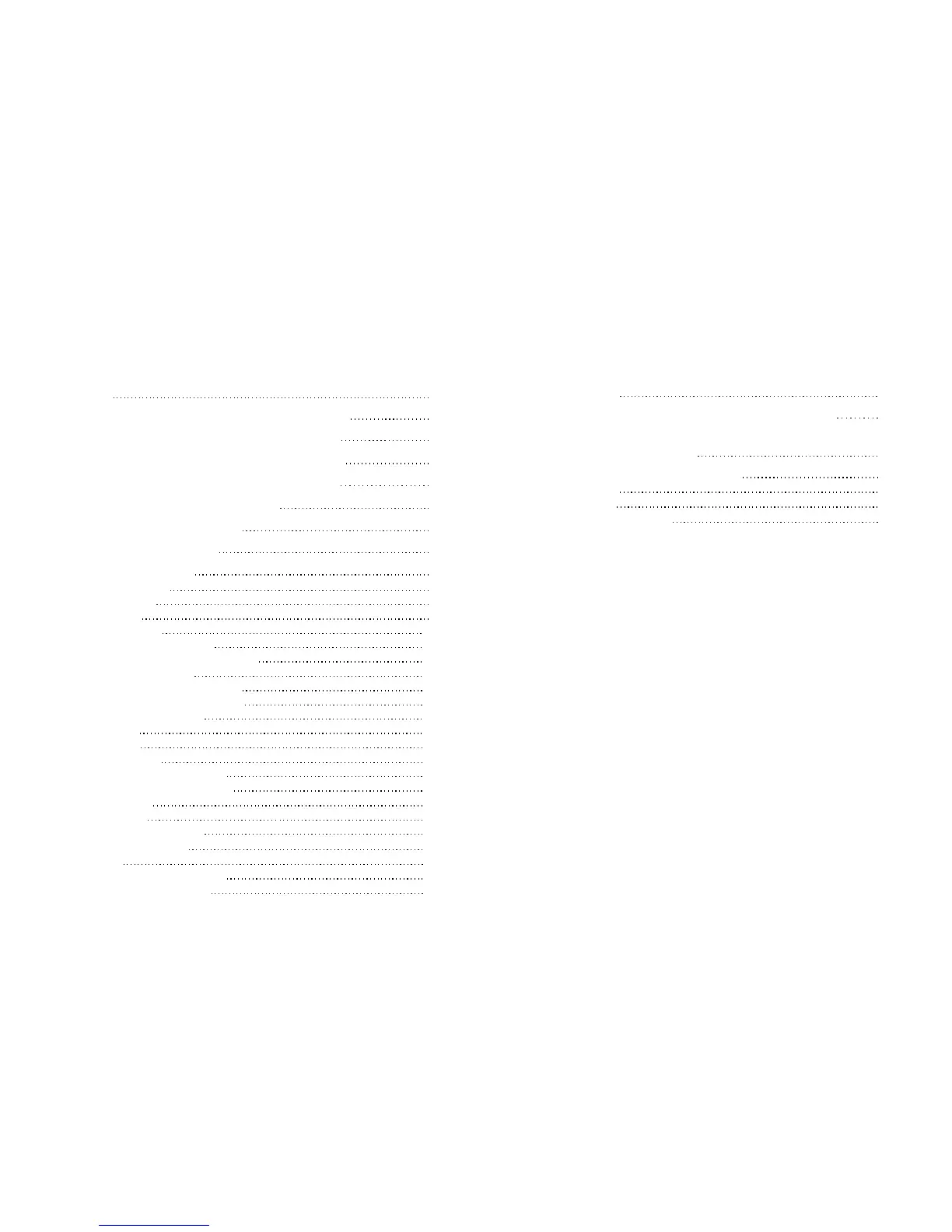Section Contents
Page
6. General Procedures
Section Contents Page
DIAGNOSTICS 6-2
Introduction 6-2
Installation of Diagnostic Software - Laptop Computer 6-2
Starting the Diagnostic Software from a Floppy Disk 6-2
Configuring for Extended Diagnostics - XPC/ES8150 6-3
Starting the Diagnostic Software - Laptop Computer 6-4
Problem Solving - Communications Error 6-4
Returning to Normal Configuration . 6-5
Using the Diagnostic Software 6-7
Operating the Diagnostics 6-8
Normalize Scanner 6-8
Full System Test 6-9
Memory Tests 6-9
Component Tests 6-11
Calibrate Motor Speed... 6-11
Calibrate Document Registration 6-11
Component Input Tests 6-12
Test Forward/Reverse Switch 6-12
Test Document Edge Sensors 6-12
Component Output Tests 6-13
Lamp State 6-13
Motor State 6-13
Motor Direction 6-13
Left to Right Stitch Alignment 6-13
Front to Back Stitch Alignment 6-14
Download Code 6-15
Scan and View . 6-16
Scan and View Screen 6-16
Raster View Screen 6-17
Read NVR 6-18
Restore Factory NVR Values 6-19
Set Machine Motor Speed 6-20
SCANNER INSTALLATION 6-21
Scanner Preparation 6-21
Connecting the Scanner to the ES8150 System W/O Tag 9 6-22
Connecting the Scanner to the ES8150 System With Tag 9
or to the Xerox Productivity Centre 6-24
Connecting the Scanner to Other Systems 6-26
SCSI Connections 6-26
SCSI Termination 6-26
Installation - Other Systems 6-28
CHANGE TAG/ MOD INDEX
6-30
7356 Scanner
4/97
6-1
Section Contents
