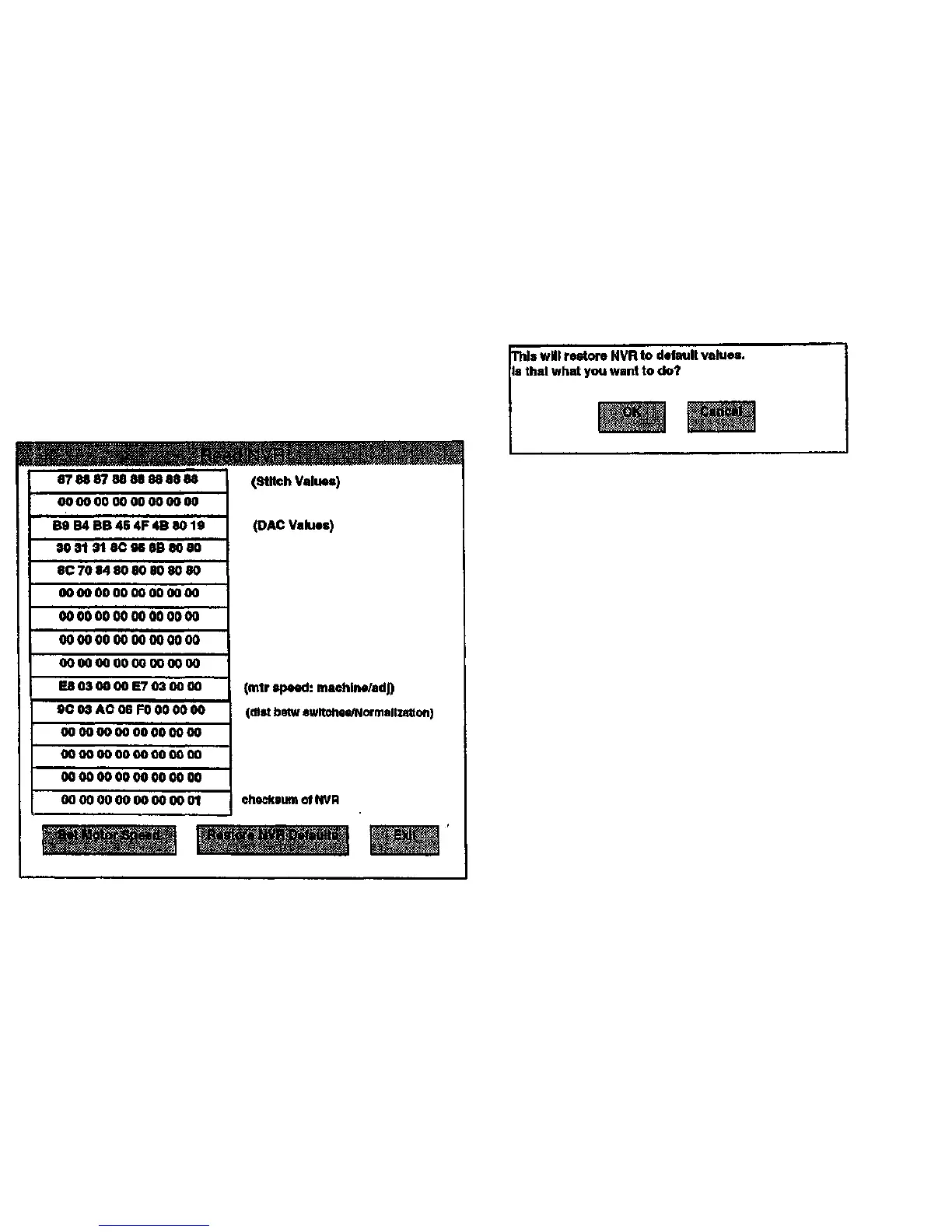Restore Factory NVR Values
Selecting the Restore NVR Default Values button restores the values
stored In the NVR to the factory default values. Occasionally, the
contents of NVR may become corrupted. Restoring the factory default
values may restore normal operation.
When the Restore NVR Defaults button is selected, the following screen
is displayed:
Click OK to restore the factory default values.
The Scanner resets. When the Scanner has completed the warm-up
sequence, restore the operating values by performing the following
adjustments:
1. ADJ 4.1.5 Camera Normalization
2. ADJ 4.1.4 Left to Right Stitch
3. ADJ 4.1.3 Front to Back Stitch
4. ADJ 4.1.1 Calibrate Motor Speed
5. ADJ 4.1.2 Calibrate Document Registration.
Refer to Section 4 of this service manual.
7356 Scanner
4/97
6-19
Diagnostics