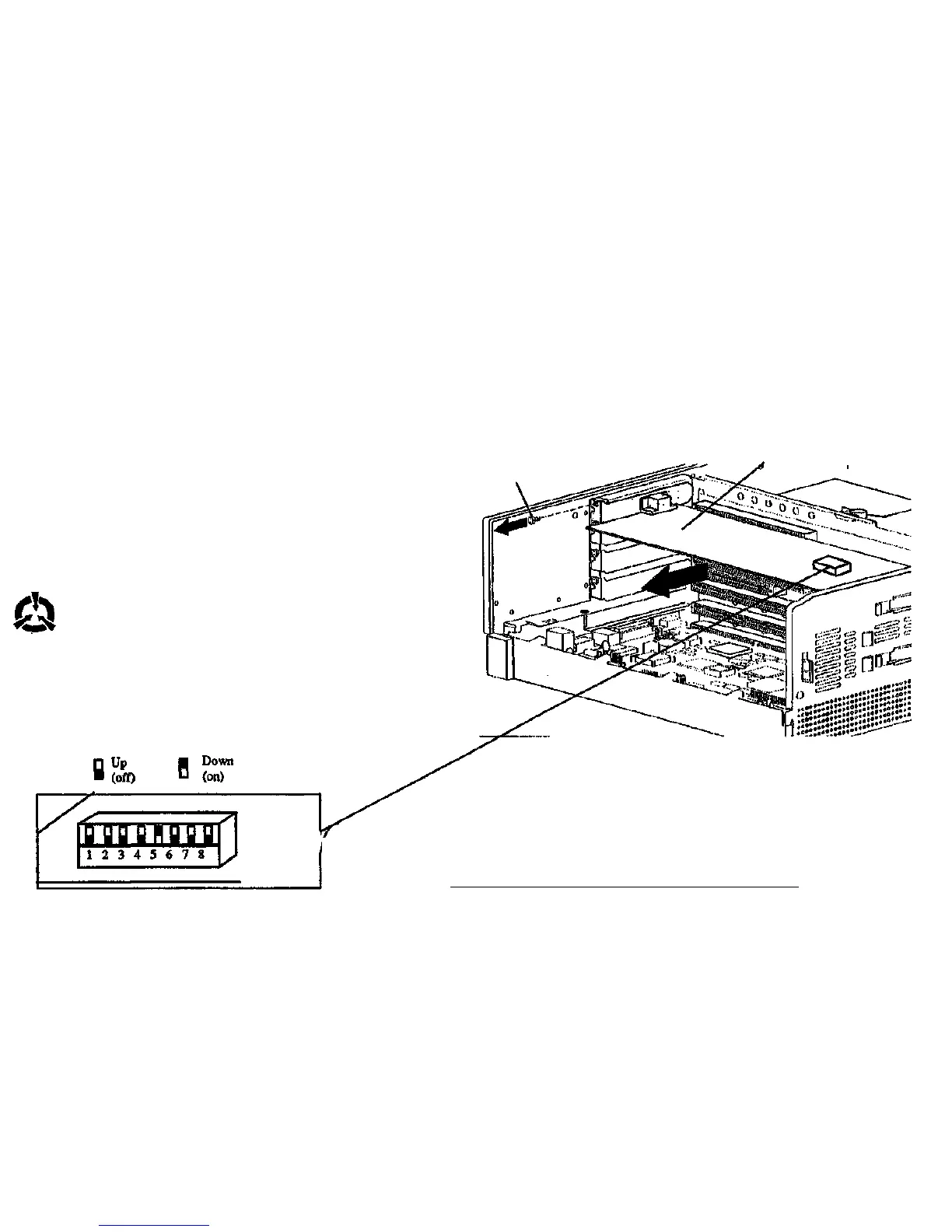REP 4.2.1 SCSI Adaptor PWB
WARNING
Switch off the Scanner and disconnect the Power
Cord.
Certain 7356 Scanners are connected directly to the customer's
personal computer (PC) containing a SCSI Adaptor PWB. The adaptor
allows SCSI devices such as the Scanner to be connected to the PC.
The customer's PC is not a Xerox product and may have several
different configurations. The procedures below are for a Compaq
Deskpro 575 or 590. Other computers may require a modified
procedure.
Removal
WARNING
Switch off the host computer and the Scanner.
CAUTION
Electrostatic Damage (ESD). Certain components in the
host computer are susceptible to electrostatic discharge.
Observe all ESD procedures to avoid damage to the
components.
1. Disconnect the scanner cable from the host computer.
2. Remove the cover of the host computer.
3. (Figure 1): Remove the SCSI adaptor PWB.
4. Record the position of any configuration switches on the adaptor
PWB.
Remove the screw
8
Pull to remove the PWB
Figure 1. Removing the SCSI Adaptor PWB
Note:
In the SIM/XPC, the SCSI Adaptor PWB is actually installed in the lower slot,
and not in the slot shown. Install the PWB in the lower slot, and perform the
rest of the procedure as indicated.
REP 4.1.18
4/97
4-36
7356 SCANNER