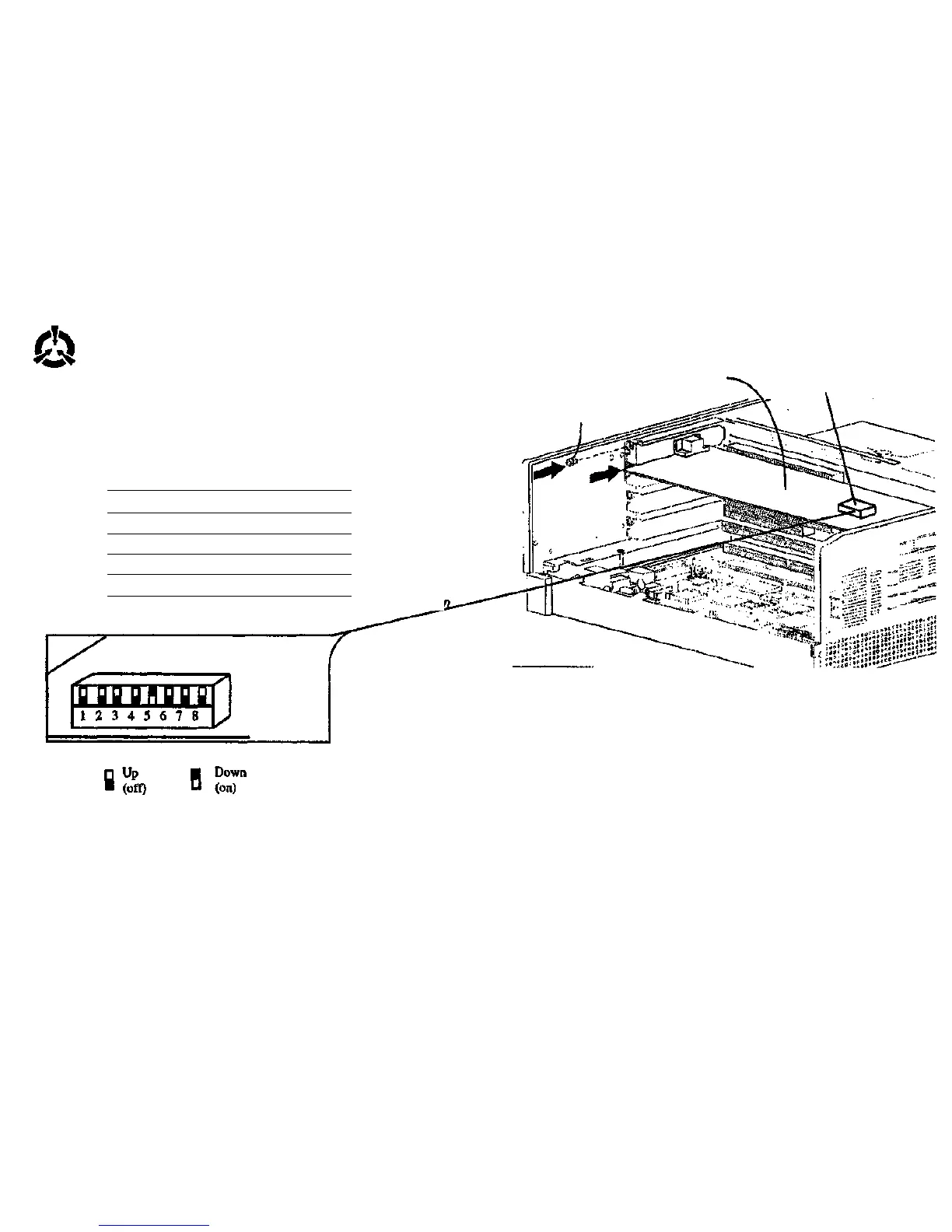Replacement
CAUTION
Electrostatic Damage (ESD). Certain components on
the SCSI Adaptor PWB are susceptible to electrostatic
discharge. Observe all ESD procedures to avoid
damage to the components.
1. Remove the new SCSI Adaptor PWB from the antistatic packing.
2. Set the switches on the adaptor PWB to the positions found on the
removed PWB. If the positions are not available, go to the manual
for the installed adaptor PWB and determine the switch positions.
Example: for the Adaptec model AHA-1542CP, set the switches as
follows:
Switch
Sw1
Sw2
Sw3
Sw4
Position
Up
Up
Up
Up
Switch
Sw5
Sw6
Sw7
Sw8
Position
Down
Up
Up
Up
Other arrangements may require other settings. Go to the installation
manual supplied with the adaptor PWB Installed.
3. (Figure 2): Install the SCSI Adaptor PWB.
A
Push the PWB into the connector
until it is completely seated
B
Install the screw
Switch block Sl
Figure 2. Installing the SCSI Adaptor PWB
7356 SCANNER
4/97
4-37
ADJ 4.1.1