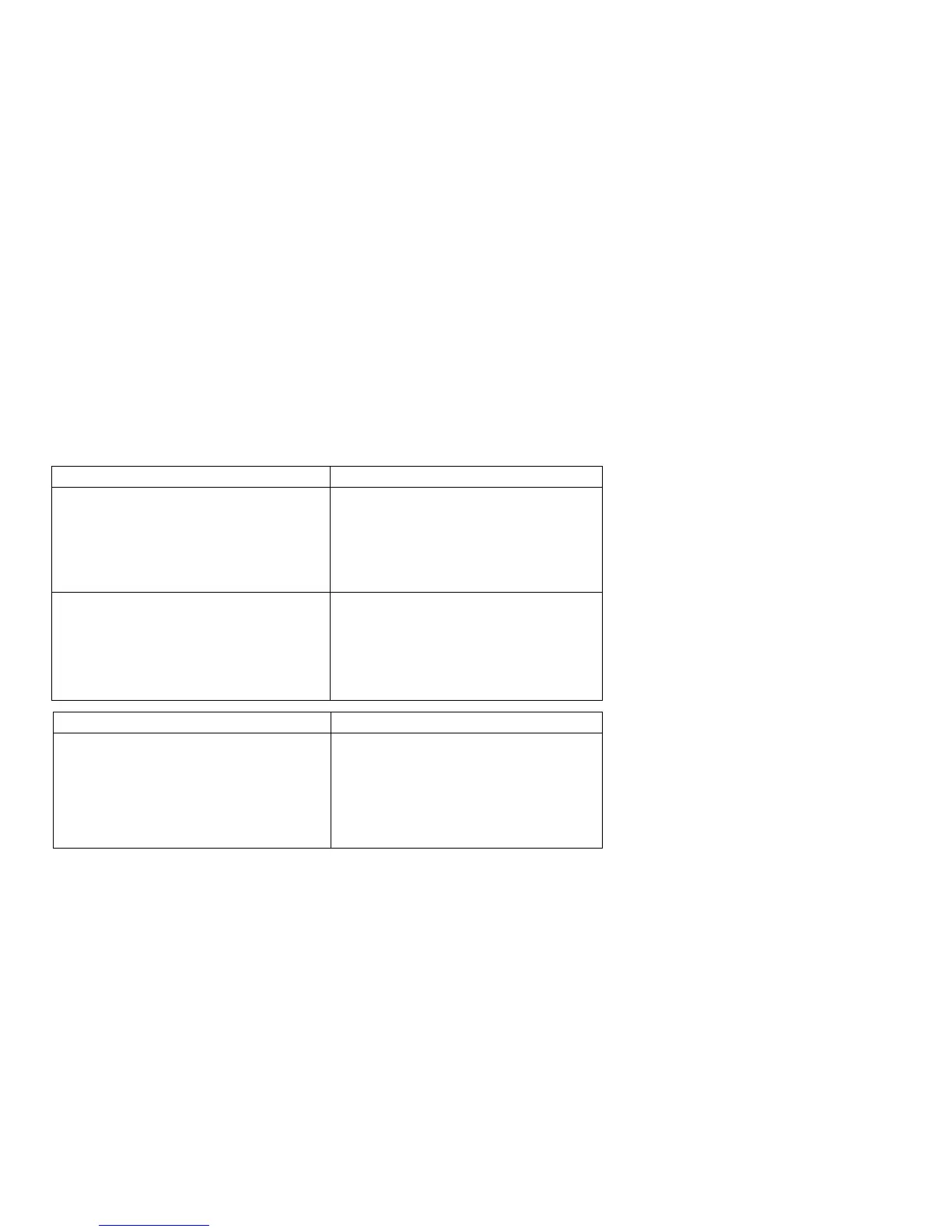Media Handling Problems
Introduction
Experience has shown that many media transportation problems have more than one cause and must be handled using a systematic approach. Media
transportation problems appear as one of the following symptoms:
• Pre-fuser jams
• Print quality defects
• Physical distortion of media
When these symptoms occur, perform the following checks of the media and printer and perform the corrective actions.
MEDIA CHECK
1. Check the type of media:
a. Bond media less than 20 Ib may perform
with less reliability than Xerox 20 Ib.
b. Other brands of media may have different
design specifications than Xerox media and
may not give acceptable performance in the
8830.
2. Check the storage of media:
a. Media that is exposed to the environment
may have damp areas,
b. Media may have curled ends because of
incorrect storage.
CORRECTIVE ACTION
a. Use Xerox-qualified media.
b. After all media checks, test with fresh Xerox
media.
a. Suggest keeping the media in the package
in which the Xerox media is shipped until the
media is to be used,
b. Suggest that the media should be stored
correctly,
c. Recommend keeping the printer switched on
overnight to help eliminate moisture buildup.
PRINTER CHECK
1. Contaminated or damaged transfer/ detack
Corotron.
2. An incorrect electrostatic value can cause
jams or deletions.
3. Detack Corotron shield incorrectly installed.
CORRECTIVE ACTION
1. Clean or replace if necessary (PL 9.4).
2. Check the following:
a. Clean or replace the Corotron as required
(PL 9.4).
b. Perform GPI, HVPS Checkout Procedure.
3. Check for correct installation
Media Handling Problems
1/98
3-8
8830
