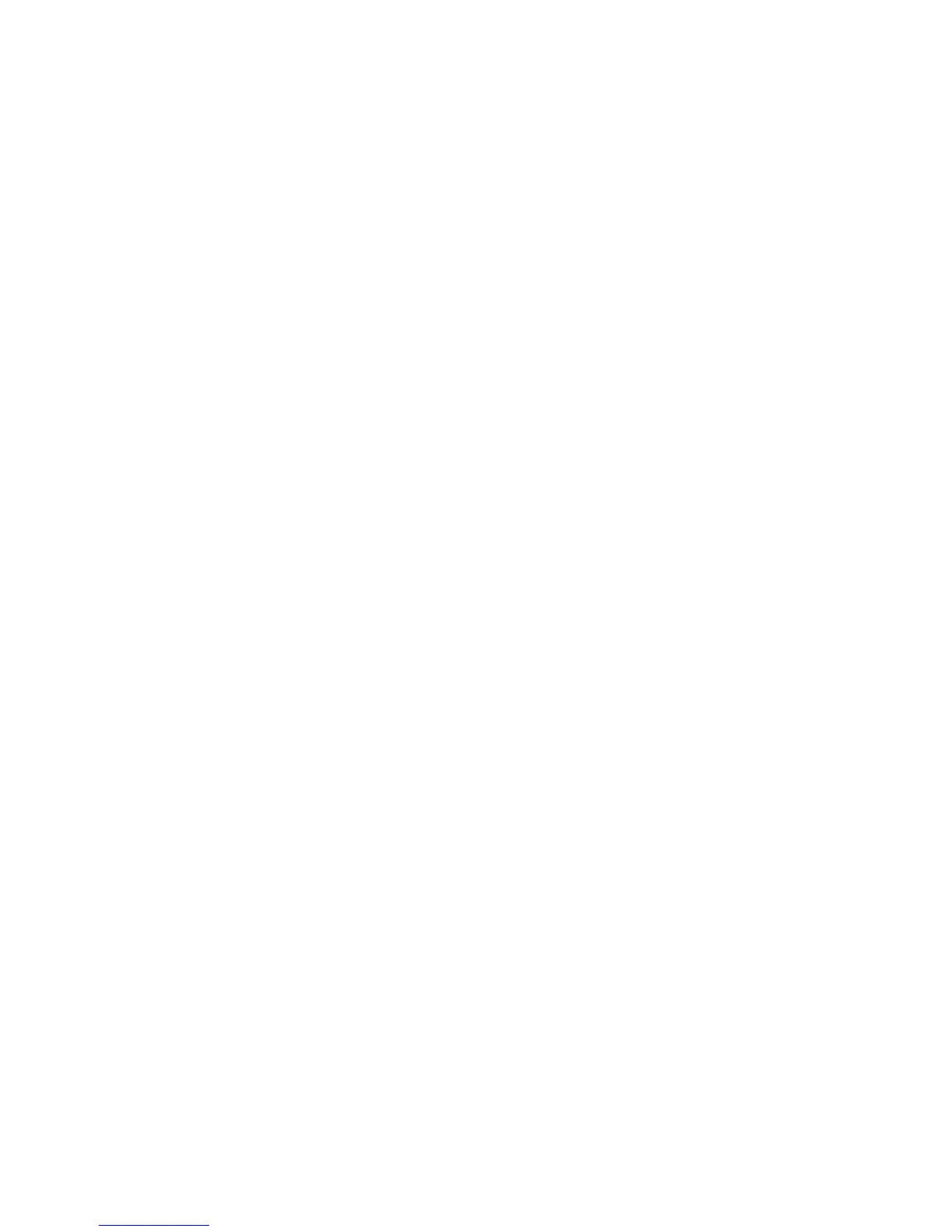Media Handling
This is the process of transporting the media
from the supply area through the xerographic
and the fusing subsystems.
Resolution
The uniformity or clarity of fine tine detail.
Residual Image
This is an image thai is repeated onto the same
print or consecutive prints. The image can either
be a ghosting of the original image or a toner
image. The repeated image is usually spaced
10.375 inches (265 mm) from the original image.
This problem can be caused by poor cleaning of
the drum, a drum that is worn, or offsetting by
the Fuser.
Smear
This is any image defect that occurs in the
direction that is perpendicular to media feed and
caused by a difference in the relative motion
between the drum and media.
Spots
These are defects that are 0.2 inches (5 mm) or
smaller in diameter.
Streak
This is any image defect that occurs in the
direction of media feed.
Unfused Print
This is a print where the image can easily be
wiped off the media. The image has not
adhered to the media.
Print Quality General Diagnostics
It is important to understand the orientation of
prints in order to troubleshoot image quality
problems. The following terms will be used
when referring to prints made on the 8830.
a. Process direction is in the media feed
direction.
b. Cross-process direction is in the side-to-side
direction.
Determining the distance between defects could
help isolate problems to a specific component.
Defects that are 10.375 inches (265 mm) apart
(lead edge of defect to lead edge of next defect)
in the process direction could be caused by the
drum. The circumference of the Drum is 10.375
inches (265 mm).
Defects that are 10.375 inches (265 mm) apart
(lead edge of defect to lead edge of next defeat)
in the process direction could be caused by the
heat roll.
NOTE: The Heat Roller and Drum are the
same circumference. Perform a hard stop to
examine the Heat Roller or the Drum to isolate
the cause of the problem.
Print Quality Definitions/Diagnostics
1/98
3-4
8830
