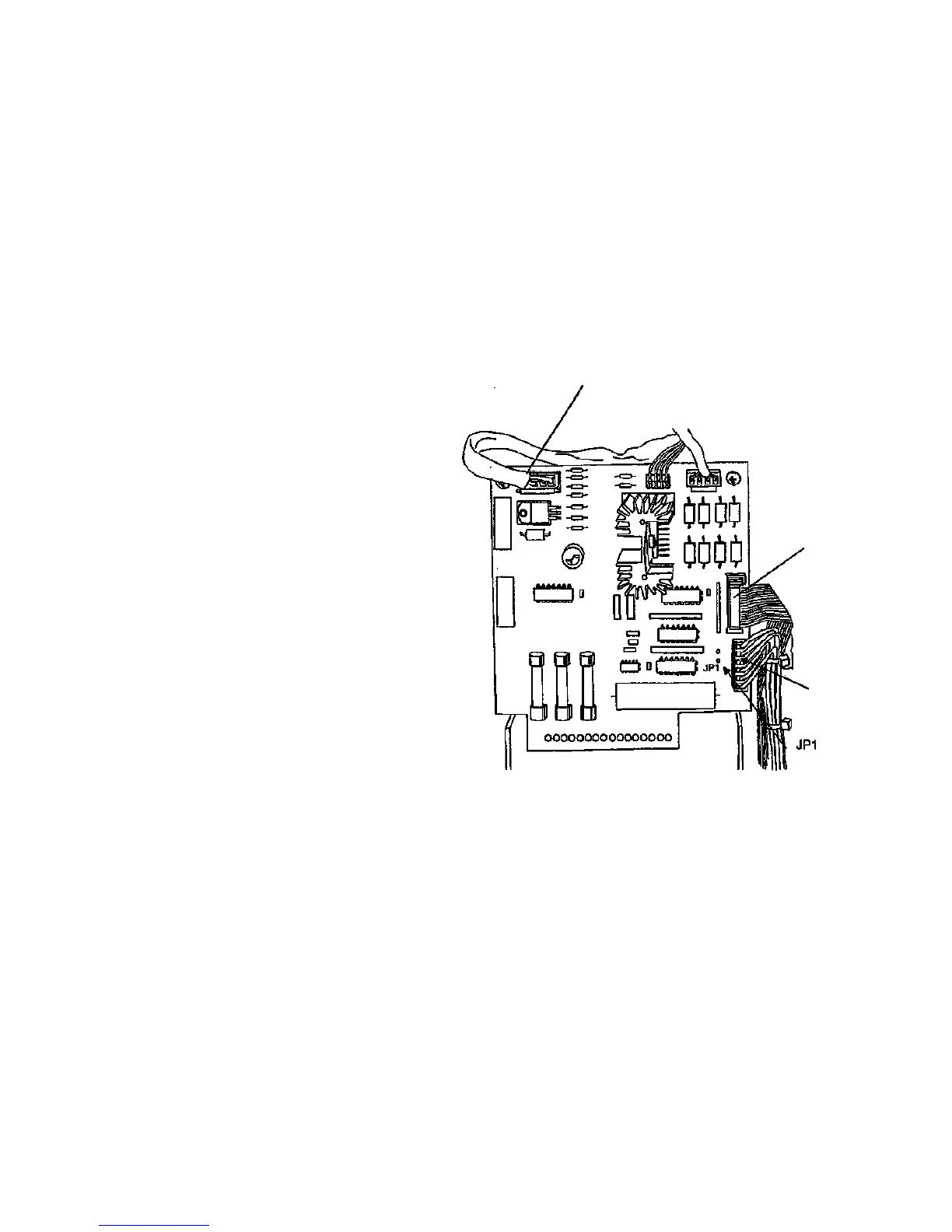1.3 Exposure Lamp RAP
The purpose of this RAP is to Isolate faults that cause the
Exposure Lamp to Illuminate dimly or not at all.
WARNING
Dangerous Voltage
The Exposure Lamp is fed with 400 VAC from the
Lamp Ballast. Disconnect the Power Cord from the
Scanner when working near the Lamp Socket.
Initial Actions
Switch off the Scanner and the controlling system.
Remove the Left Side Panel (REP 4.1.1).
Ensure that the Lamp Sockets are connected to the lamp.
Switch on the Scanner.
Procedure
The Exposure Lamp is dimly lit.
Y N
(Figure 1): Use the test leads for the DMM as a jumper to connect
P/J5-4 to P/J1-1.
The Exposure Lamp Illuminates?
Y N
Go to Figure 3, Flag 1 and check the blue wire for continuity to
Lamp Socket LS2.
The wire has continuity.
Y N
Repair the connection.
Replace the Exposure Lamp (REP 4.1.3).
If the problem still exists, replace the Lamp Ballast Assembly
(REP 4.1.14).
A B
Ballast Connector P/J1-1
(white wire)
Lamp and
Motor
Cable
(-) Probe to
P/J5-4 (black
wire)
0001003A-COD
Figure 1. Power Distribution PWB
1.3 Exposure Lamp RAP
4/97
2-12
7356 Scanner