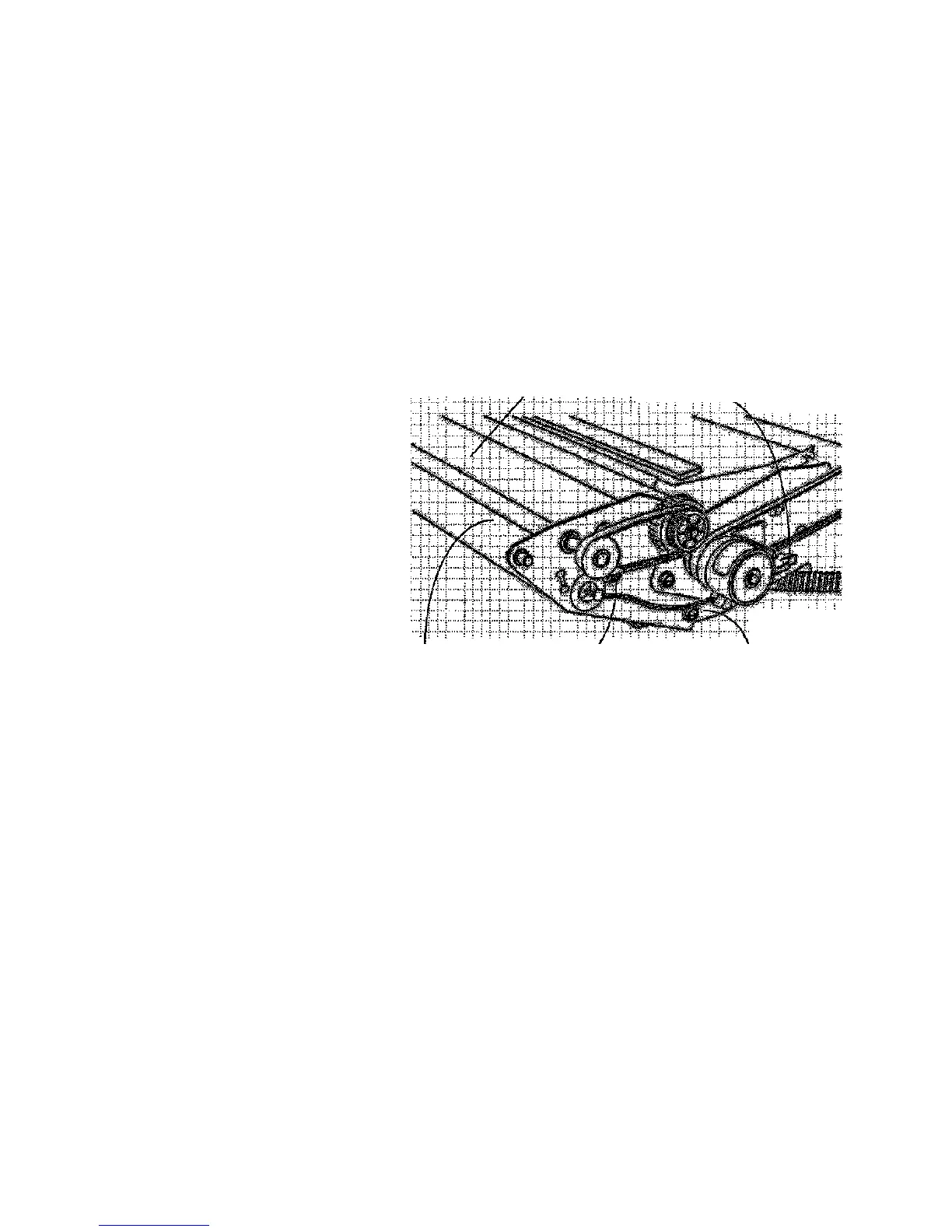REP 8.2 Media Exit Switch
Parts List on PL 8.4
WARNING
Switch off the Main Power Switch. Disconnect the
Power Cord.
Removal
1. Latch the Xerographic Module at the Service
Position (REP 9.2).
2. Remove the Media Transport Assembly (REP
8.1).
3. Remove the Fabric Guide (REP 8.9).
4. (Figure 1): Remove the Front Pivot Assembly.
5. Turn the Front Pivot Assembly over and remove
the Media Exit Switch.
a. Disconnect the Switch Assembly Connector
Q3.
b. Remove the screw and the Stacker Support,
c. Remove the Media Exit Switch from the
bracket.
Front Pivot
Assembly
Disconnect the connector from
the clutch
R3025K
Remove the Front
Pivot Assembly 3 2
Remove the screws Loosen the screws
(both sides) (both sides)
Figure 1. Removing the Front Pivot Assembly
REP 8.2
1/98
4-20
8830
4
