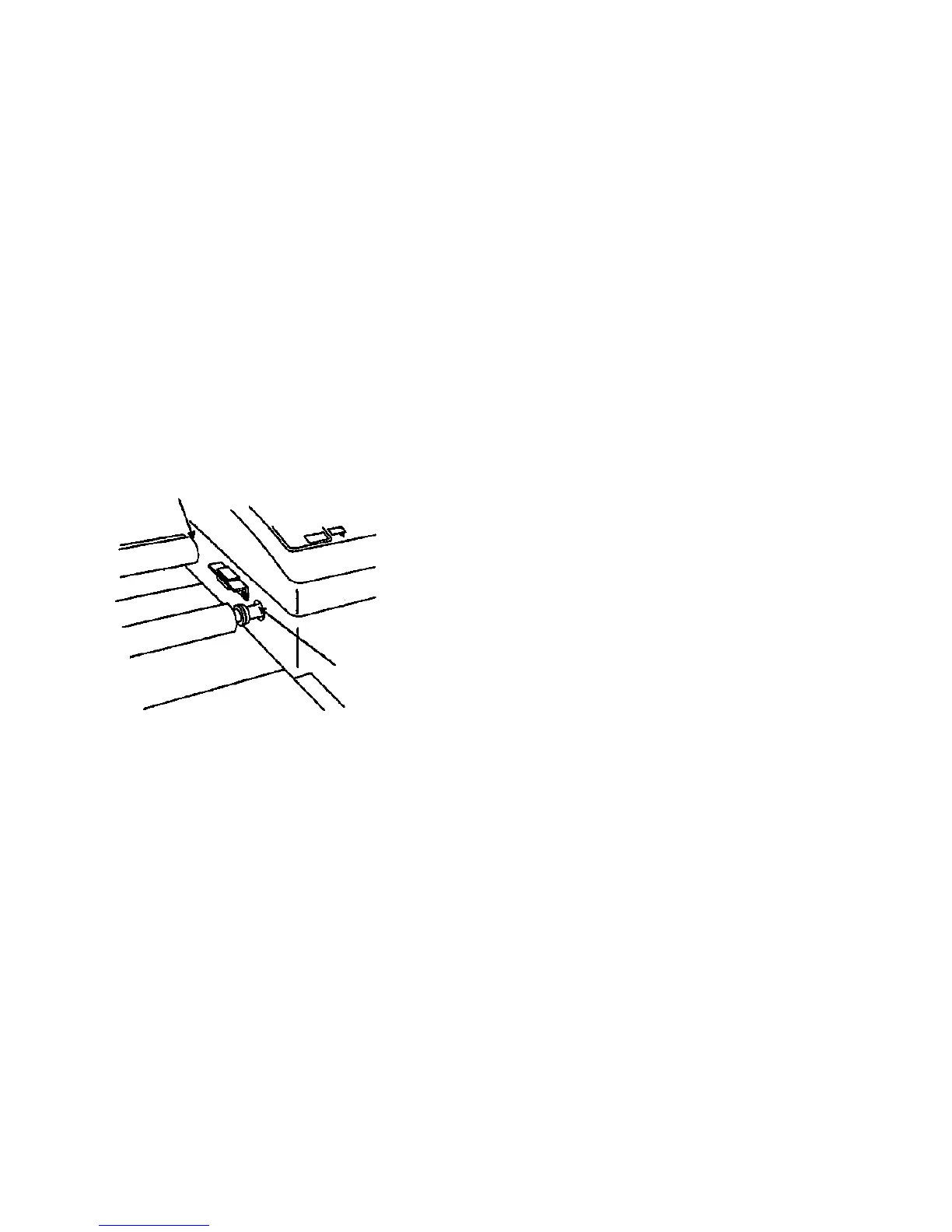Replacement
For each roll:
1. Lower the right end of the roll into place, and align the Right Bearing
with the hole in the Frame.
2. (Figure S): Seat the Right Bearing:
A
Hold the Bustling over the
Left Bearing
3. (Figure 3): Install the Bushing Retaining Clip.
4. (Figure 2): Install the Main Drive Belt.
5. Position the Motor Assembly to tighten the Main Drive Belt; then
tighten the two screws that secure the assembly.
6. Connect the Lamp Socket to the Exposure Lamp.
7. (Figure 1): Install the Document Hold-down Guide.
8. Install the Left Side Panel (REP 4.1.1).
9. Perform the following adjustment:
• Calibrate Document Registration (ADJ 4.1.2)
Bearing correctly
seated
Bearing
incorrectly
seated
01094A-COB
Figure 5. Seating the Right Bearing
7356 SCANNER
4/97
4-35
REP 4.1.18
B
Guide the Bushing through the
hole in the left side of the Frame,
while seating the Right Bearing on
the right side of the Frame
