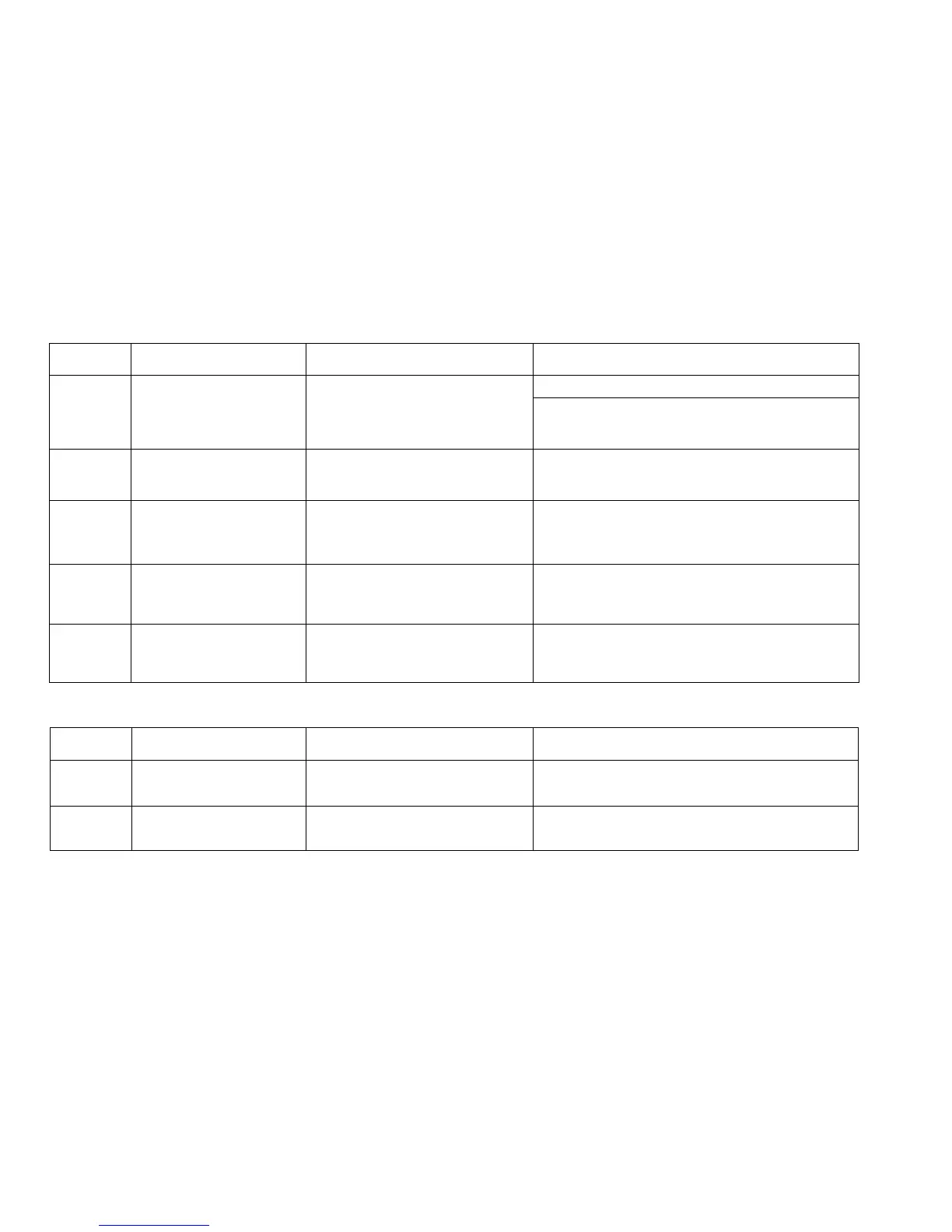Media Transport
INTERVAL
Normal
Call
Normal
Call
Normal
Gall
Normal
Call
25K ft
7Km
TASK
Clean the lower paper
transports, turnaround baffle,
paper feed rolls.
Clean the under side of the
transport.
Clean the transfer corotron
Empty the condensation
reclaim bottle.
Repair or replace the
transfer corotron.
REASON
Contaminates can cause the media to
slip resulting in print quality defects.
Reduce the airborne contaminants.
Improve toner transfer to media.
Improve media tack.
Prevent the bottle from overflowing.
Contamination causes print quality
defects.
TASK ENABLER
Clean the transport with antistatic fluid and a lint free
cloth.
Clean the feed roller with Formula A.
Vacuum clean, then wipe down with a lint free cloth.
Remove the transfer corotron. Clean loose toner/debris
with a brush. Use only a water dampened cloth to
remove contaminants from the extrusion. (NOTE: Some
of the coating may come off onto the cloth.)
Empty the bottle into a sink.
Clean (same as the step above).
Media Feed
INTERVAL
1st 10Kft.
or 3Km
40
K ft. or
13Km
TASK
Remove the drive chain
slack.
Remove the drive chain
slack.
REASON
Feeding problems.
Feeding problems.
TASK ENABLER
Loosen the feed motor hardware to allow the spring to
tension the chain. Tighten the hardware.
Loosen the feed motor hardware to allow the spring to
tension the chain. Tighten the hardware.
Maintenance Procedures
1/98
1-22
8830