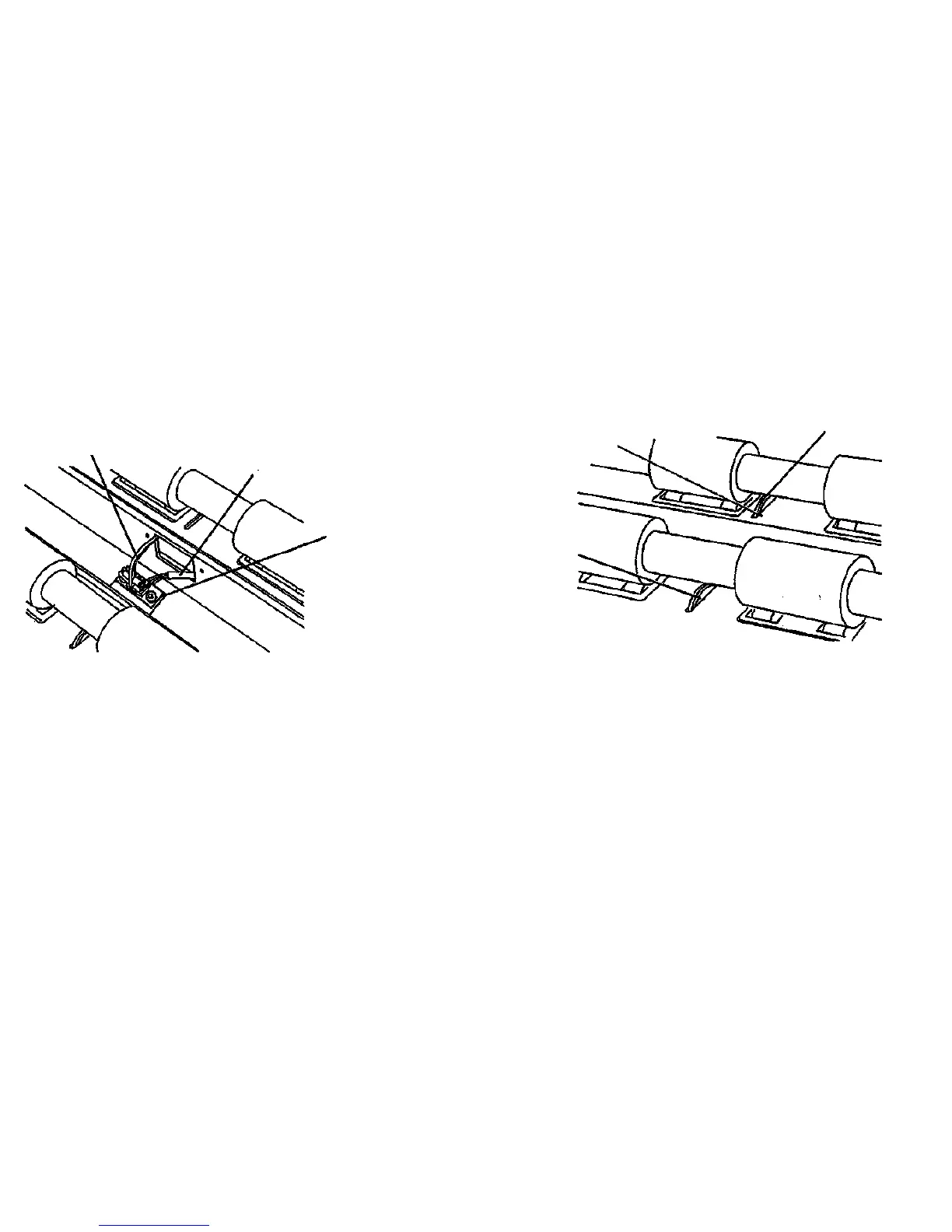Replacement
WARNING
Switch off the Scanner and disconnect the Power
Cord.
1. Pull the Sensor Cable back through the channel, using the string
installed during removal.
2. (Figure 2): Install the Sensor, Retaining Plate, and the 2 screws.
Actuator
Sensor Cable
Retaining Plate
cannot be made to operate correctly, go to Section 2 and isolate the
fault.
5. Tighten the two screws.
6. Install the rear panel.
7. Perform the following tests:
• Calibrate Document Registration (ADJ 4.1.2)
B
Actuate and hold the
Edge Registered
Sensor. The motor
reverses
Actuate and hold
the Edge Present
Sensor. The
motor starts
Actuator
Figure 3. Sensor, Cable, and Retaining Plate
NOTE: Ensure that the highest part of the sensor arm extends out
from the slot, is centered in the slot, and operates freely. Do not tighten
the two screws, yet
3. Connect the Power Cord and switch on the scanner.
4. (Figure 3): Check that the sensor operates correctly and that the
Actuator moves freely.
NOTE: When the Edge Present Sensor is actuated and held, the
motor should start in the forward drive direction immediately. When the
Edge Registered Sensor Is actuated with the Edge Present Sensor still
actuated, the motor should reverse immediately. If the Edge Registered
Sensor does not operate correctly, move the retaining plate a small
distance and check the operation of the sensor again. If the sensor
01045A-COB
Figure 4. Edge Registered Sensor - Front View
REP 4.1.7
4/97
4-12
7356 SCANNER