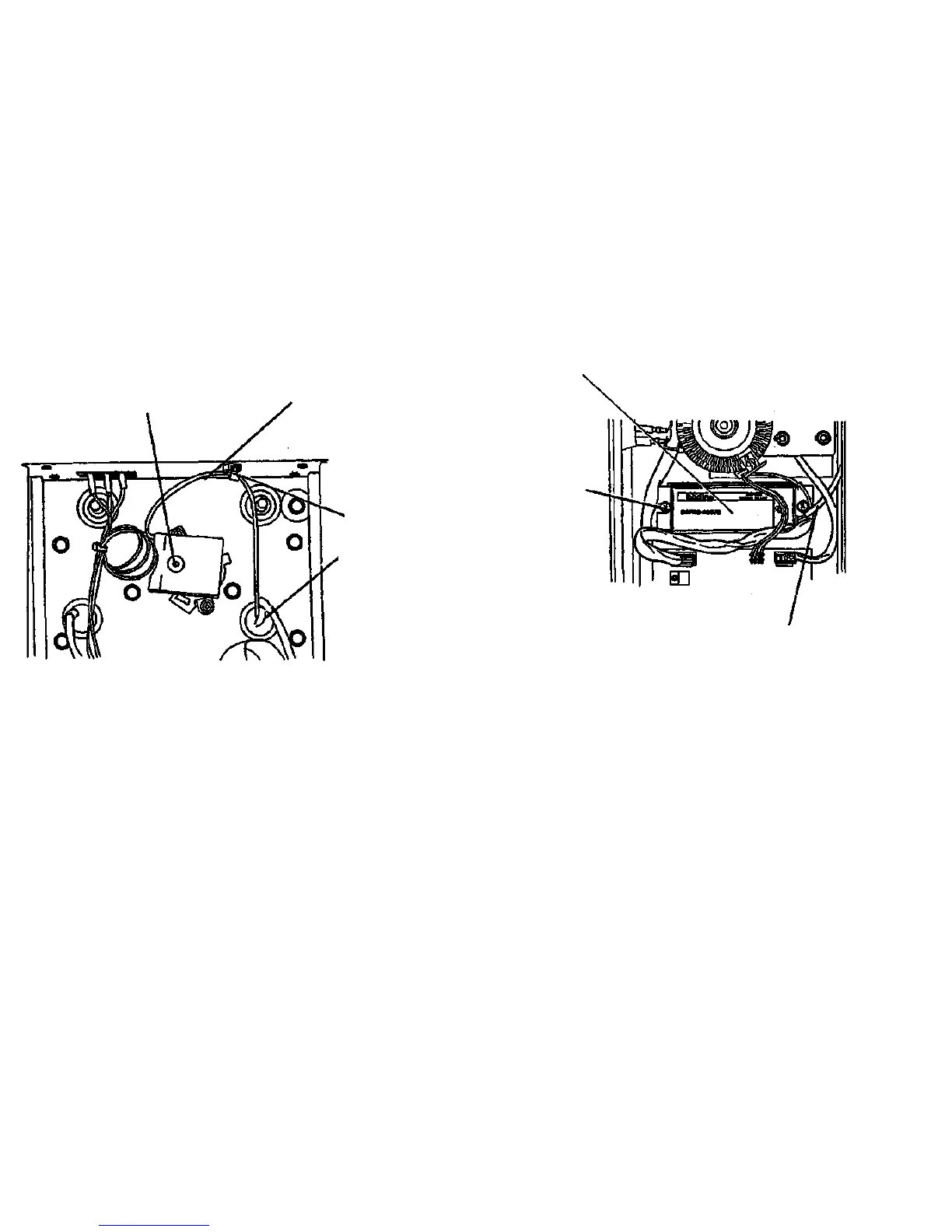5. Remove the Right Side Panel (REP 4.1.1).
6. (Figure 4): Prepare the yellow Lamp Connection Wire for removal.
NOTE: Do not cut the cable tie.
A
Remove the
Lamp Socket
(REP 4.1.4)
B
Pull the yellow wire
through the Cable Ties and
the channel
Cable Tie
Channel
7. (Figure 5): Remove the Lamp Ballast Assembly.
B
Remove the
Lamp Ballast
Assembly
A
Remove the 2
screws
Blue connection wire
01076 A-COB
Figure 5. Removing the Lamp Ballast Assembly
Figure 4. The Routing of the Yellow Lamp Connection Wire
REP 4.1.14
4/97
4-24
7356 SCANNER