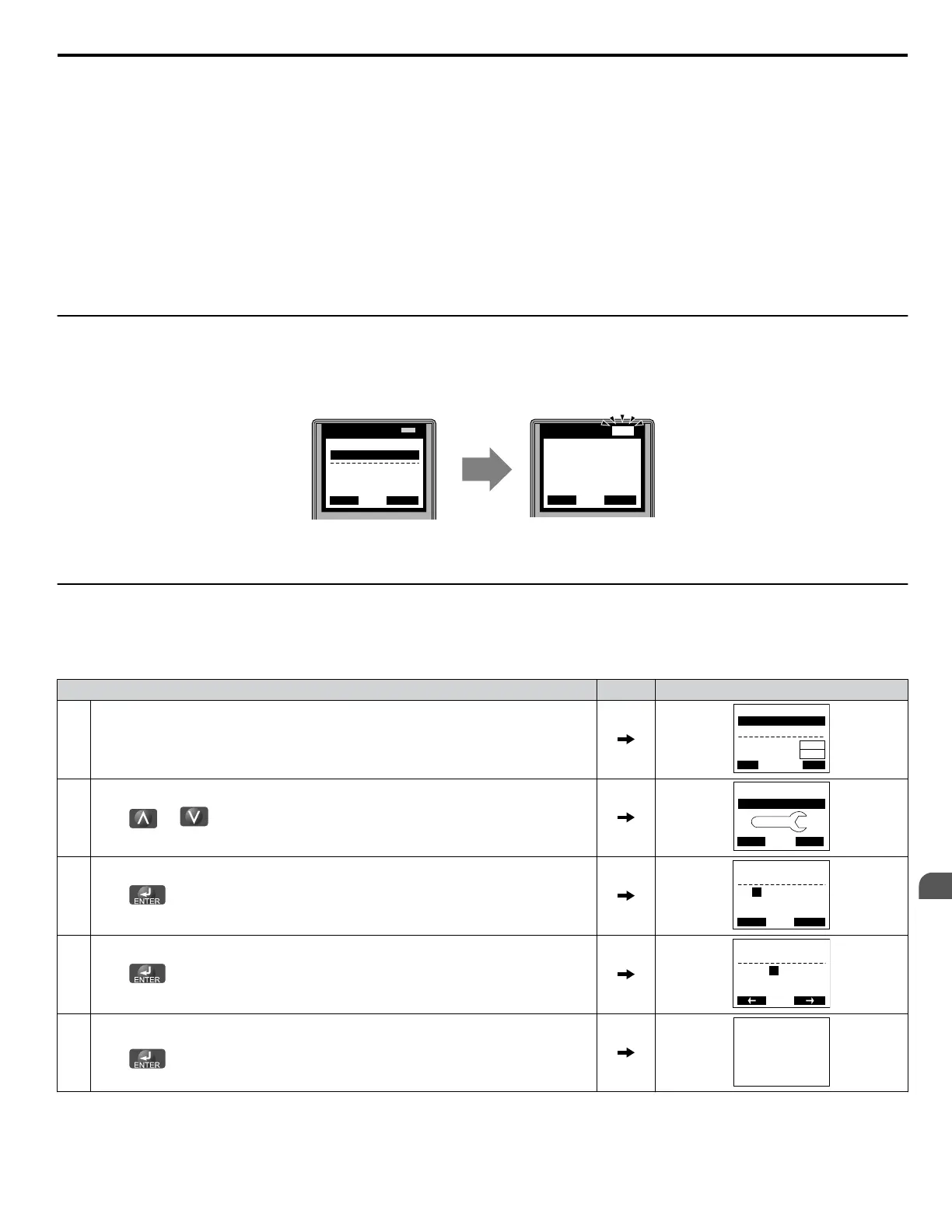n
Notes on Stationary Auto-Tuning
Stationary Auto-Tuning modes analyze motor characteristics by injecting current into the motor for approximately one minute.
WARNING! Electrical Shock Hazard. When executing stationary Auto-Tuning, voltage is applied to the motor before the motor rotates. Do
not touch the motor until Auto-Tuning is completed. Failure to comply may result in injury or death from electrical shock.
WARNING! Sudden Movement Hazard. If installed, do not release the mechanical brake during Stationary Auto-Tuning. Inadvertent brake
release may cause damage to equipment or injury to personnel. Ensure that the mechanical brake release circuit is not controlled by the
drive multi-function digital outputs.
Stationary Auto-Tuning for Line-to-Line Resistance
• Perform when entering motor data manually while using motor cables longer than 50 m.
• If the motor cables have been replaced with cables more than 50 m long after Auto-Tuning has already been performed, use
Stationary Auto-Tuning for line-to-line resistance.
u
Auto-Tuning Interruption and Fault Codes
If tuning results are abnormal or the OFF key is pressed before completion, Auto-Tuning will be interrupted and a fault code
will appear on the HOA keypad.
LO
RE
ESC
RUN STOP
ENTERRESET
DIGITAL OPERATOR JVOP-180
LO
RE
ESC
RUN STOP
ENTERRESET
DIGITAL OPERATOR JVOP-180
ALM
ALM
- A.TUNE -
X.XX Hz/ X.XXA
DRV
Tune Proceeding
Rdy
FWD
<<<<<< >>> >>>
- MODE -
Er-03
STOP key
DRV
FWD
RESET
A – During Auto-Tuning
B – Auto-Tuning Aborted
Figure 4.26 Auto-Tuning Aborted Display
u
Auto-Tuning Operation Example
The following example demonstrates Rotational Auto-Tuning for V/f.
n
Selecting the Type of Auto-Tuning
Step Display/Result
1. Turn on the power to the drive. The initial display appears.
- MODE -
U1-01= 0.00Hz
U1-02= 0.00Hz
U1-03= 0.00 A
DRV
Freq Ref (AI)
Rdy
FWD
LSEQ
LREF
2.
Press or until the Auto-Tuning display appears.
HELP
- MODE - PRG
Auto-Tuning
DATA
AUTO
FWD
3.
Press to display T1-01 and the current setting (0: Rotational Auto-Tuning).
- A.TUNE -
T1-01= 2 *2*
Line-to-Line
PRG
Tuning Mode Sel
Rdy
ESC FWD DATA
4.
Press . The T1-01 setting flashes and can now be changed.
- A.TUNE -
T1-01= 2 *2*
Line-to-Line
PRG
Tuning Mode Sel
Rdy
FWD
“0”
5.
The setting is already 0 (Rotational Auto-Tuning). Do not change the setting.
Press .
Entry Accepted
4.8 Auto-Tuning
YASKAWA ELECTRIC TOEP C710616 45F YASKAWA AC Drive – Z1000 User Manual
145
4
Start-Up Programming
& Operation
