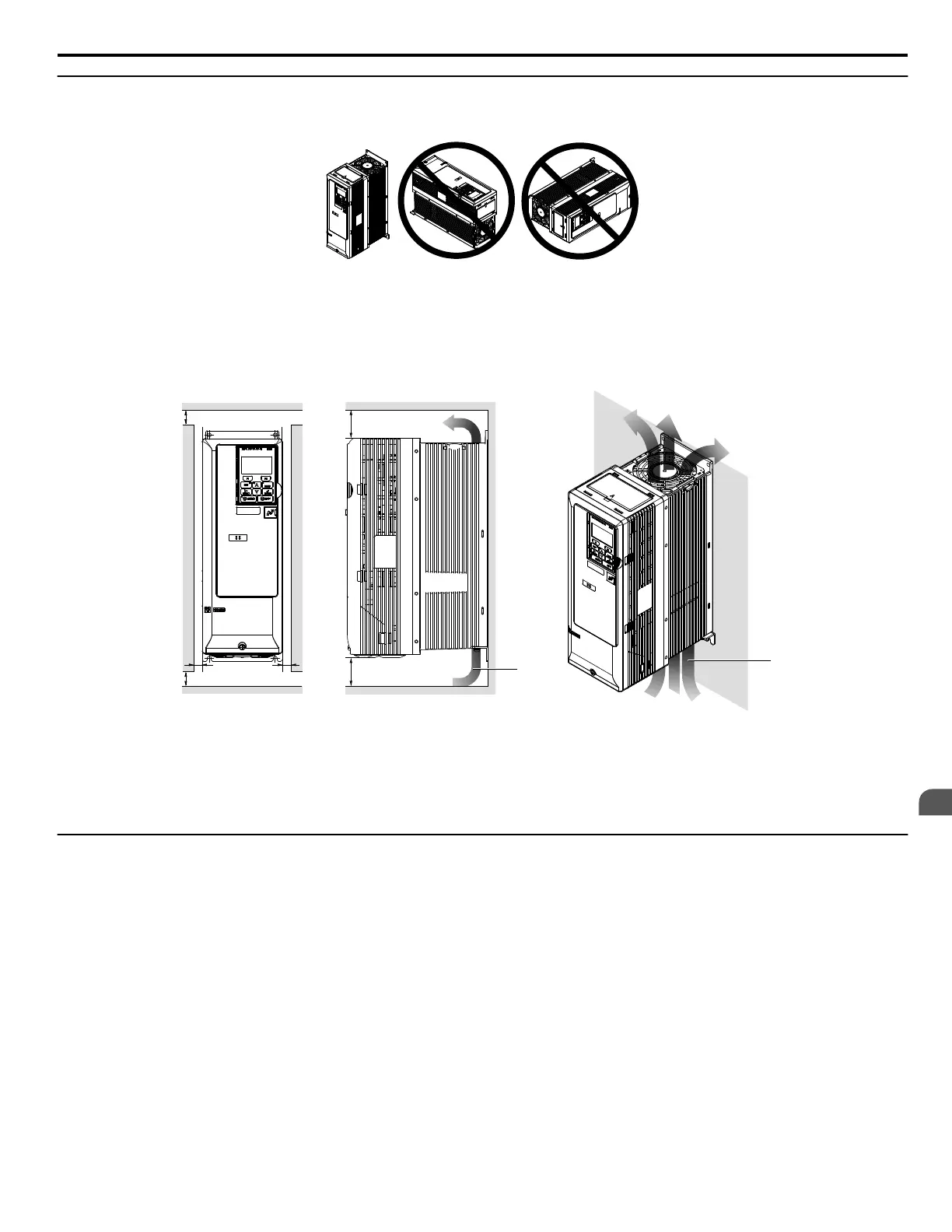u
Installation Orientation and Spacing
Install the drive upright as illustrated in Figure 2.2 to maintain proper cooling.
Figure 2.2 Correct Installation Orientation
n
Single Drive Installation
Figure 2.3 shows the installation distance required to maintain sufficient space for airflow and wiring. Install the heatsink
against a closed surface to avoid diverting cooling air around the heatsink.
A
A
B B
Side Clearance Top/Bottom Clearance
C
C
D
D
A – 50 mm minimum
B – 30 mm minimum
C – 120 mm minimum
D – Airflow direction
Figure 2.3 Correct Installation Spacing
Note: IP20/NEMA 1, UL Type 1 enclosure and IP00/Open-Type enclosure models require the same amount of space above and below the drive
for installation.
u
Instructions on Installation Using the Eye Bolts
Eye bolts are used to install the drive or to temporarily lift the drive when replacing it. Using the eye bolts, the drive can be
installed in an enclosure panel or on a wall. Do not leave the drive suspended by the wires in a horizontal or vertical position
for long periods of time. Do not transport the drive over long distances. Read the following precautions and instructions before
installing the drive.
WARNING! Crush Hazard. Observe the following instructions and precautions. Failure to comply could result in serious injury or death from
falling equipment.
Only use vertical suspension to temporarily lift the drive during installation to an enclosure panel. Do not use vertical suspension to transport
the drive.
Use screws to securely affix the drive front cover, terminal blocks, and other drive components prior to vertical suspension.
Do not subject the drive to vibration or impact greater than 1.96 m/s
2
(0.2 G) while it is suspended by the wires.
Do not leave the drive unattended while it is suspended by the wires.
Do not attempt to flip the drive over while it is suspended by the wires.
2.2 Mechanical Installation
YASKAWA ELECTRIC TOEP C710616 45F YASKAWA AC Drive – Z1000 User Manual
43
2
Mechanical Installation
