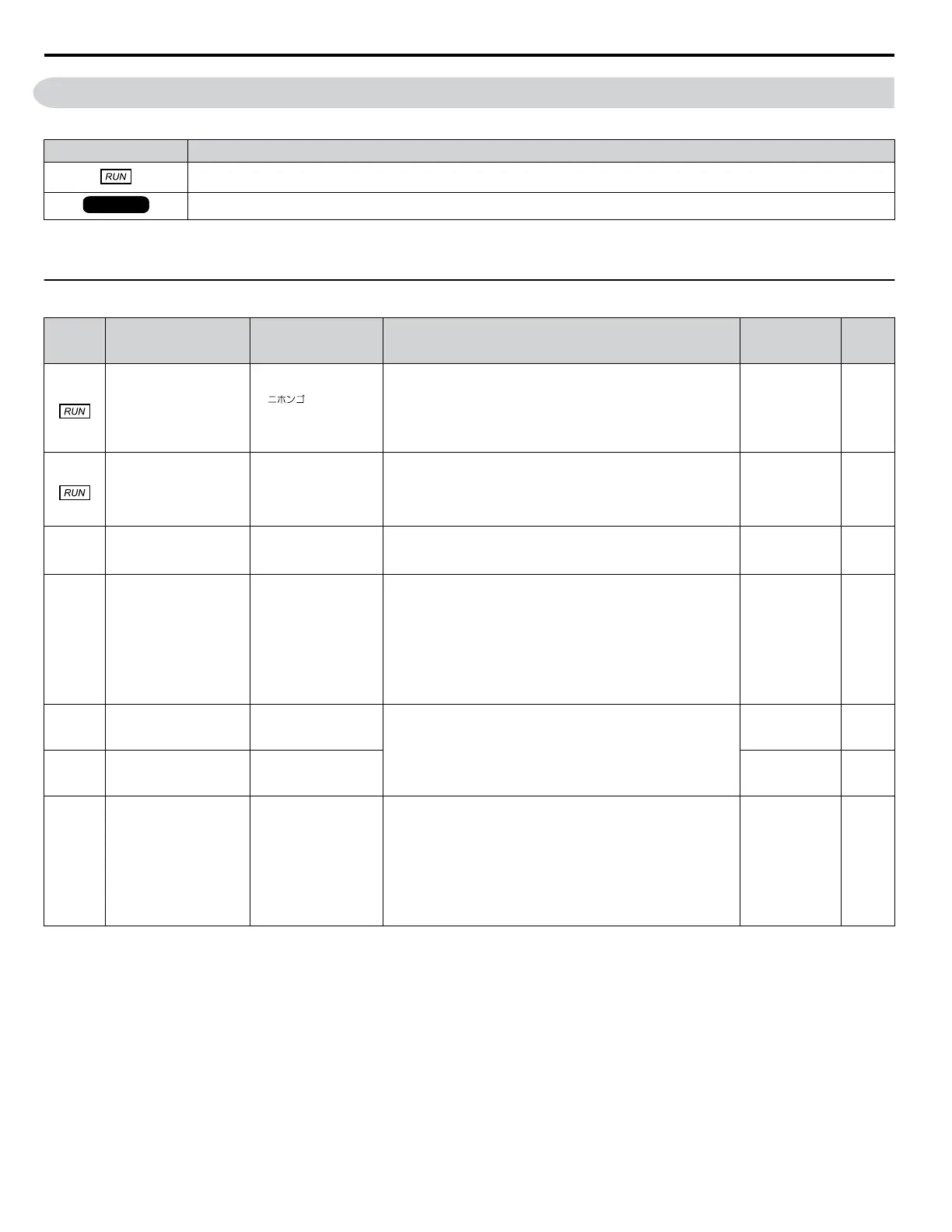B.1 A: Initialization Parameters
Table B.1 Symbols and Icons Used in Parameter Descriptions
Symbol Description
Parameter can be changed during run.
OLV/PMOLV/PM
Parameter is ONLY available when operating the drive with Open Loop Vector for PM motors.
The A parameter group creates the operating environment for the drive. This includes the parameter Access Level, Motor
Control Method, Password, User Parameters and more.
u
A1: Initialization
No.
(Addr.
Hex)
Name LCD Display Description Values Page
A1-00
(100)
<1>
Language Selection
Select Language
0: English
1: (Japanese)
3: Français
5: Español
6: Portuguêse
0: English
1: Japanese
3: French
5: Spanish
6: Portuguese
Default: 0
Range: 0 to 6
156
A1-01
(101)
<2>
Access Level Selection
Access Level
0: Operation Only
1: User Parameters
2: Advanced Level
0: View and set A1-01 and A1-04.
Uo-oo parameters can also be viewed.
1: User Parameters (access to a set of parameters selected by the
user, A2-01 to A2-32)
2: Advanced Access (access to view and set all parameters)
Default: 2
Range: 0 to 2
156
A1-02
(102)
<1>
Control Method
Selection
Control Method
0: V/F Control
5: PM OpenLoop Vect
0: V/f Control
5: Open Loop Vector Control for PM
Default: 0
Range: 0, 5
127
A1-03
(103)
Initialize Parameters
Init Parameters
0: No Initialize
1110: User Initialize
2220: 2-Wire Initial
3330: 3-Wire Initial
3410: SELVAL
HVAC Initialize
3420: SELVAL OEM
Bypass Init
0: No initialization
1110: User Initialize (parameter values must be stored using
parameter o2-03)
2220: 2-Wire Initialization
3330: 3-Wire Initialization
3410: HVAC Initialization
3420: OEM Bypass Initialization
Default: 0
Range: 0 to 3420
157
A1-04
(104)
Password Enter Password
When the value set into A1-04 does not match the value set into
A1-05, parameters A1-01 through A1-03, A1-06, and A2-01
through A2-33 cannot be changed.
Default: 0000
Min.: 0000
Max.: 9999
–
A1-05
(105)
Password Setting Select Password
Default: 0000
Min.: 0000
Max.: 9999
–
A1-06
(127)
Application Preset
Application Sel
0: General
1: Fan General
2: Fan PI
3: Fan ReturnAir/PI
4: Cooling Tower
5: CoolingTower/PI
6: Pump Secondary
7: Pump PI
0: Standard
1: Fan
2: Fan with PI Control
3: Return Fan with PI Control
4: Cooling Tower Fan
5: Cooling Tower Fan with PI Control
6: Pump (Secondary)
7: Pump with PI Control
Default: 0
Range: 0 to 7
158
<1> Parameter setting value is not reset to the default value when the drive is initialized.
<2> Default setting value is dependent on the Application Preset selected with parameter A1-06.
B.1 A: Initialization Parameters
282
YASKAWA ELECTRIC TOEP C710616 45F YASKAWA AC Drive – Z1000 User Manual
