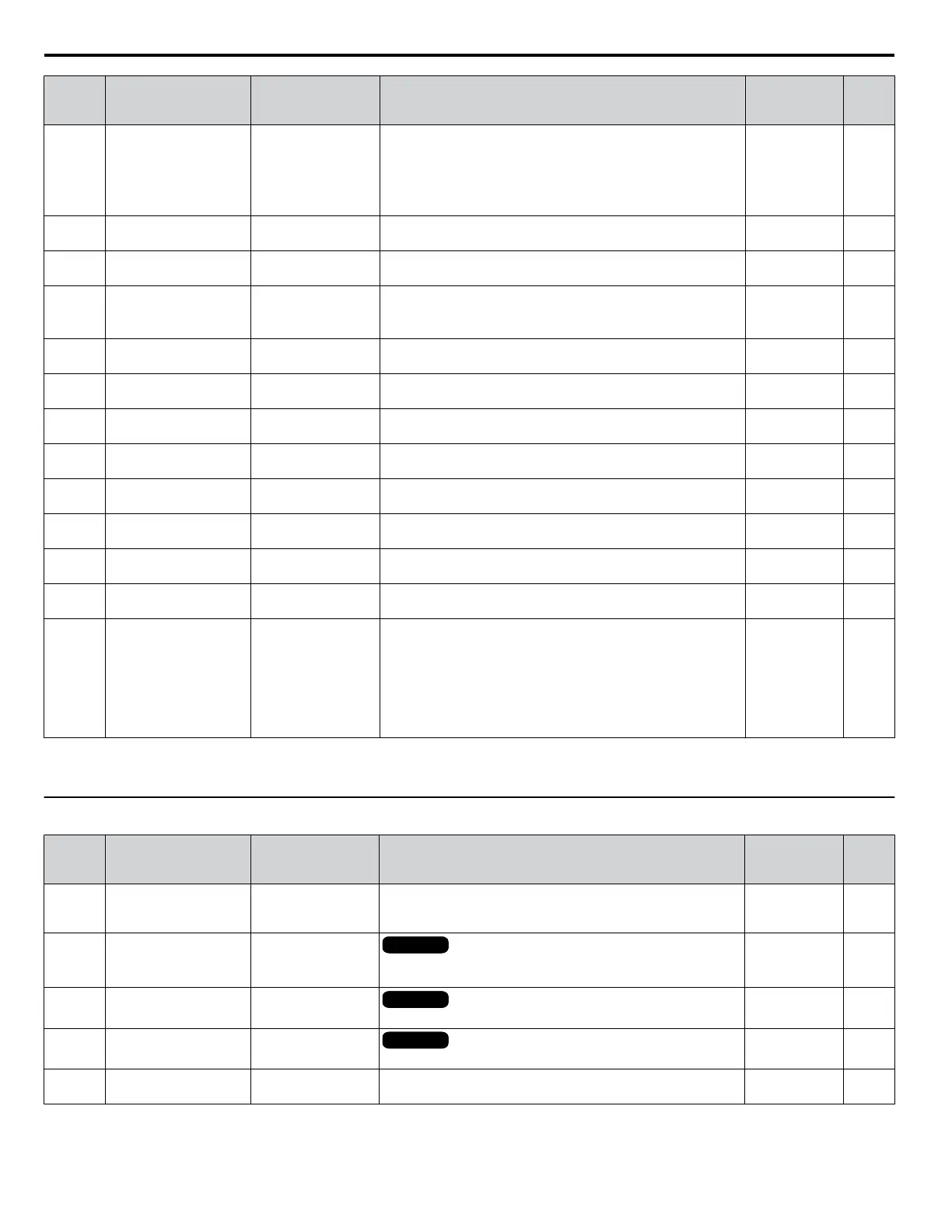No.
(Addr.
Hex)
Name LCD Display Description
Analog
Output Level
Unit
U5-06
(07D3)
PI Adjusted Feedback PI Diff Fdbk
Displays the difference of both feedback values if Differential
Feedback is used (U5-01 - U5-05).
If PI Square Root Feedback or Differential Feedback are enabled,
U5-01 ≠ U5-06.
If PI Square Root Feedback or Differential Feedback are NOT
enabled, U5-01 = U5-06.
10 V: 100% 0.01%
U5-07
(0072)
AUTO Mode Frequency
Reference Value
AUTO mode Fref
Displays the Frequency reference value at AUTO Mode. No signal output
available
0.01 Hz
U5-08
(0073)
HAND Mode Frequency
Reference Value
HAND mode Fref
Displays the Frequency reference value at HAND Mode. No signal output
available
0.01 Hz
U5-14
(086B)
PI Output Upper 4 Digits PI Output U4
Displays Custom PI output. U5-14 shows the upper 4 digits. 10V: (b5-43 x
10000) + b5-44
<2>
1
U5-15
(086C)
PI Output Lower 4 Digits PI Output L4
Displays Custom PI output. U5-15 shows the lower 4 digits. No signal output
available
0.01
U5-17
(086E)
PI2 Setpoint PI2 Set-point
Displays the secondary PI setpoint. 10 V: Max
frequency
0.01%
U5-18
(086F)
PI2 Feedback PI2 Feedback
Displays the secondary PI feedback value. 10 V: Max
frequency
0.01%
U5-19
(0870)
PI2 Input PI2 Input
Displays the secondary PI input (deviation between PI target and
feedback).
10 V: Max
frequency
0.01%
U5-20
(0871)
PI2 Output PI2 Output
Displays the secondary PI control output. 10 V: Max
frequency
0.01%
U5-30
(3000)
Time Hr Min HHMM Time Hr Min HHMM
Displays the current time (Hours and Minutes). No signal output
available
1
U5-31
(3001)
Date Year Date Year
Displays the current year. No signal output
available
1
U5-32
(3002)
Date Mo Day MMDD Date Mo Day MMDD
Displays the current date (Month and Day). No signal output
available
1
U5-33
(3003)
Day of the Week
Date Week
0: Sun
1: Mon
2: Tues
3: Wed
4: Thur
5: Fri
6: Sat
Displays the current day of the week.
0: Sunday
1: Monday
2: Tuesday
3: Wednesday
4: Thursday
5: Friday
6: Saturday
No signal output
available
1
<1> Units determined by parameter b5-20, PI Setpoint Scaling.
<2> Analog Output selection text is: “PI Output 2”.
u
U6: Operation Status Monitors
No.
(Addr.
Hex)
Name LCD Display Description
Analog
Output Level
Unit
U6-01
(51)
Motor Secondary
Current (Iq)
Mot SEC Current
Displays the value of the motor secondary current (Iq). Motor
rated secondary current is 100%.
10 V: Motor
secondary rated
current
0.1%
U6-02
(52)
Motor Excitation
Current (Id)
Mot EXC Current
OLV/PMOLV/PM
Displays the value calculated for the motor excitation current (Id).
Motor rated secondary current is 100%.
10 V: Motor
secondary rated
current
0.1%
U6-05
(59)
Output Voltage
Reference (Vq)
Voltage Ref (Vq)
OLV/PMOLV/PM
Output voltage reference (Vq) for the q-Axis.
10 V: 200 Vrms
<1>
0.1 Vac
U6-06
(5A)
Output Voltage
Reference (Vd)
Voltage Ref (Vd)
OLV/PMOLV/PM
Output voltage reference (Vd) for the d-Axis.
10 V: 200 Vrms
<1>
0.1 Vac
U6-21
(7D5)
Offset Frequency Offset Frequency
Displays the frequency added to the main frequency reference.
– 0.1%
B.13 U: Monitors
338
YASKAWA ELECTRIC TOEP C710616 45F YASKAWA AC Drive – Z1000 User Manual
