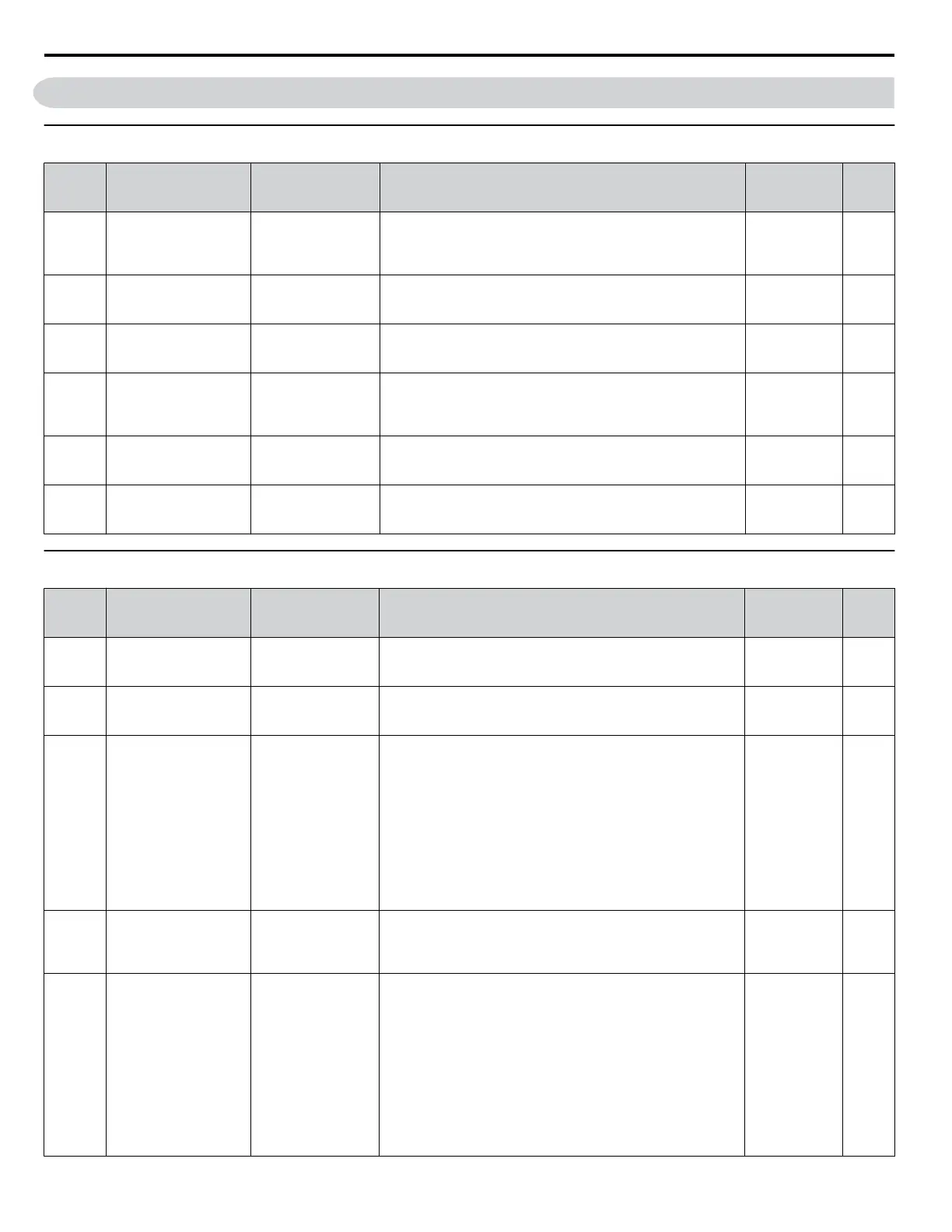B.11 S: Special Application
u
S1: Dynamic Noise Control Function
No.
(Addr.
Hex)
Name LCD Display Description Values Page
S1-01
(3200)
Dynamic Audible Noise
Control Function
Selection
Dyn Noise Ctrl
0: Disabled
1: Enabled
Reduces audible noise by decreasing the output voltage in
variable torque applications with light loads.
0: Disabled
1: Enabled
Default: 1
Range: 0, 1
–
S1-02
(3201)
Voltage Reduction Rate Volt Reduce Amt
Sets the rate at which the output voltage will be reduced as a
percentage of the V/f pattern when operating with no load.
Default: 50.0%
Min.: 50.0
Max.: 100.0
–
S1-03
(3202)
Voltage Restoration
Level
V Reduce On Lvl
Sets the level when the drive should start restoring the voltage as
a percentage of the drive rated torque.
Default: 20.0%
Min.: 0.0
Max.: 90.0
–
S1-04
(3203)
Voltage Restoration
Complete Level
V Reduce Off Lvl
Sets the level at which voltage restoration for the V/f pattern is
complete as a percentage of the drive rated torque. If the output
torque rises above the value of S1-04, then the voltage will be
controlled in a manner specified by the V/f pattern setting.
Default: 50.0%
Min.: S1-03 +
10.0
Max.: 100.0
–
S1-05
(3204)
Voltage Restoration
Sensitivity Time
Constant
Sensitivity Time
Sets the level of sensitivity of the output torque and LPF time
constant for the voltage reduction rate. The level of sensitivity
can be adjusted in accordance with the load response.
Default: 1.000 s
Min.: 0.000
Max.: 3.000
–
S1-06
(3205)
Voltage Restoration
Time Constant at Impact
Impact Load Time
Sets the voltage restoration time constant if an impact load is
added.
Default: 0.050 s
Min.: 0.000
Max.: 1.000
–
u
S2: Sequence Timers
No.
(Addr.
Hex)
Name LCD Display Description Values Page
S2-01
(3206)
Sequence Timer 1 Start
Time
Tmr 1 Start Time
Sets the start time for timer 1. The value must be set less than or
equal to S2-02.
Default: 00:00
Min.: 00:00
Max.: 24:00
–
S2-02
(3207)
Sequence Timer 1 Stop
Time
Tmr 1 Stop Time
Sets the stop time for timer 1. The value must be set greater than
or equal to S2-01.
Default: 00:00
Min.: 00:00
Max.: 24:00
–
S2-03
(3208)
Sequence Timer 1 Day
Selection
Tmr 1 Day Sel
0: Timer disabled
1: Daily
2: Mon - Fri
3: Sat - Sun
4: Monday
5: Tuesday
6: Wednesday
7: Thursday
8: Friday
9: Saturday
10: Sunday
Sets the days for which sequence timer 1 is active.
0: Timer disabled
1: Daily
2: Mon - Fri
3: Sat - Sun
4: Monday
5: Tuesday
6: Wednesday
7: Thursday
8: Friday
9: Saturday
10: Sunday
Default: 0
Range: 0 to 10
–
S2-04
(3209)
Sequence Timer 1
Selection
Tmr 1 Seq Sel
0: Digital out only
1: Run
2: Run - PI Disable
Sets the action that occurs when sequence timers 1 is active.
0: Digital output only
1: Run
2: Run - PI disable
Default: 0
Range: 0 to 2
–
S2-05
(320A)
Sequence Timer 1
Reference Source
Tmr 1 Ref Source
0: Operator (d1-01)
1: Operator (d1-02)
2: Operator (d1-03)
3: Operator (d1-04)
4: Terminals
5: Serial com
6: Option PCB
Selects the frequency reference source used for running the drive
when sequence timer 1 is active (only applicable when S2-04 is
set to 1 or 2).
0: Operator (d1-01)
1: Operator (d1-02)
2: Operator (d1-03)
3: Operator (d1-04)
4: Terminals
5: Serial communication
6: Option card
Note:
H1-oo = 12/13 overrides this sequence run timer
in drive software versions PRG: 1018 and later.
Default: 0
Range: 0 to 6
–
B.11 S: Special Application
324
YASKAWA ELECTRIC TOEP C710616 45F YASKAWA AC Drive – Z1000 User Manual
